|
BreakoutEdu is one of my favorite things I have done this year in school - there is a real buzz around this and from looking at social media and the number of games being added to the Breakout EDU site, it is clear that other teachers are loving it as much as me. So what is Breakout EDU? Breakout EDU is based on Escape Rooms, so I should probably really start with "What are Escape Rooms?". These escape rooms are popping up all over the place. These are themed rooms you get locked in and have to solve a series of clues, usually cryptic, to breakout of the room. Throughout the process you have to find hidden clues, unlock various padlocks and more. I have done one with colleagues themed around being taken hostage on a plane, which started with us blindfolded and handcuffed to a bench! We didn't quite solve all the clues for this one. However I recently took my ten year old brother to one, which was themed around being locked in a dead eccentric's house, having to find clues to find his will! Although we were a team of two, including a child, we busted out with a minute to spare: So what has this got to do with schools? Well, to complete this clues you don't necessarily need a lot of subject knowledge, but what you do need is great communication skills, problem solving, logic, team work, perseverance and you need to be a risk taker. (Oh Hai - IB teachers - also you need many of the ATLs and Learner Profile Attributes!) These are all skills that we want our students to develop. Of course building themed rooms would mean having free space in your schools, lots of money and also would be single use, so not flexible... That is where Breakout EDU comes along! Instead of breaking out of a room, you break out of a box! You can buy a kit from them or you can go buy the individual parts yourself. They even have a site linking to each item on Amazon. Once you have the kit you can browse their site to see games teachers have uploaded. Each game comes with a description, introduction, a link to all the documents you need to print, as well as a video telling you exactly how to set up the game. Some of the games I set up for my teachers and their students first are The Spyder Heist (maths), Unlocking Shakespeare (English), Robot Apocalypse (Teaching/ICT/Coding) and Die Brüder Grimm (German/Literature). These are password protected, you get this by filling in the BETA form or you can email/tweet me. Game Tips
So you want to make your own? I would recommend trying some of the games first, as this will get you familiar not only with the different style of clues and the game templates, but it will give you lots of inspiration for your own game. Once you are ready to create your own BreakoutEdu has everything you need, including tips and a template! It would be even better if you had students create their own games! I recently had a Grade 9 student create one for my Grade 6 advisory class and it was wonderful. This is definitely a project I want to help facilitate next year! There's no way your school will let you buy any of this? Then try Digital Breakouts! Digital Breakouts are websites which contain hidden clues and have an embedded Google Form, where the students enter answers to digital padlocks! These are super easy and quick to make, so you can have students creating these easily. They also require no equipment, apart from a digital device. They can also be done individually, in pairs or very small groups. A quick and fairly easy example to try is the WWII Digital Breakout. Games I've Created!
I also have a game in French (Literature) and another in Spanish (Individuals and Society / Geography and History) which I made with colleagues, which will hopefully be live soon! Have you run Breakout Edu Games with your students? Do you have any questions or suggestions? Comment below. Comments are closed.
|
Archives
June 2023
|


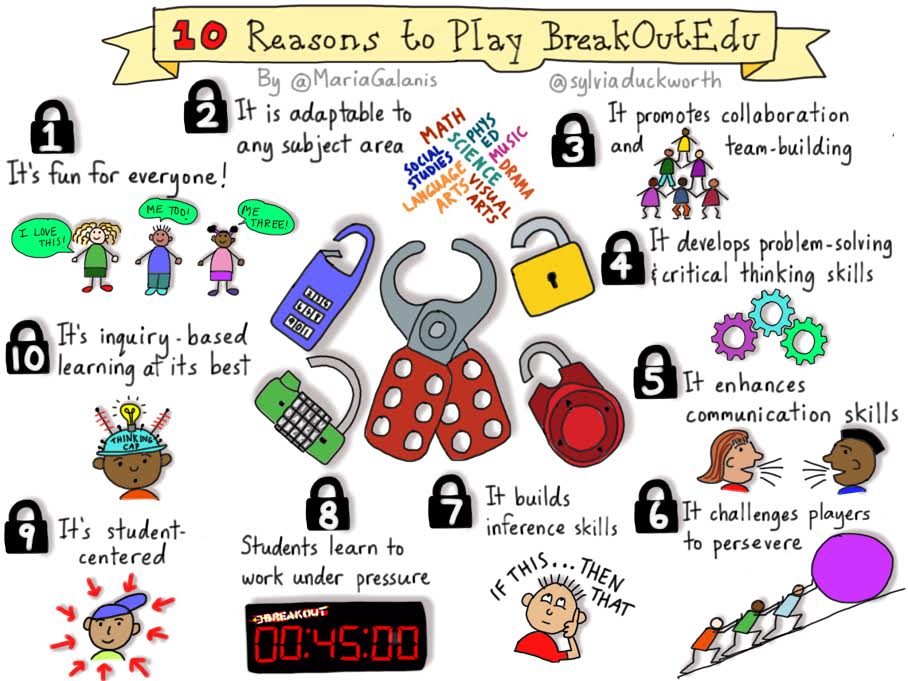



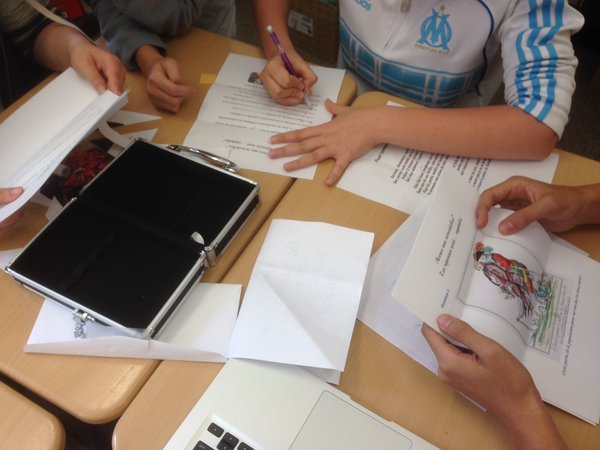
 RSS Feed
RSS Feed