|
I recently wrote a post about Breakouts, focussing on the physical ones. If you want to learn more about the basics of Breakouts please read my old post. http://cache.emirates247.com/polopoly_fs/1.300366.1452322387!/image/image.gif So unlike a physical breakout, which takes place in a classroom, where you have to break into a box, a digital one takes place on a website, and you have to 'break through' a Google Form, by entering every padlock password correctly. Some of the benefits of a Digital Breakout
At the top of mine I have a Google Drawing, where only the hammer and sickle are hyperlinked. I have a link behind the word 'Comrades!', but have kept the color the same as the other text to hide it. I also have some white on white text which you can only see if you hover over it!
Although some of the clues can be solved with common sense, I have tried to make most of them only solvable if you have read the book. The best way I have found to do this, is by linking to a Google Form, where they have to get a number of questions before progressing to the next page, which contains another cryptic clue. I use Data Validation on my Google Form for this and the padlock form (find out how here). I have a few extra clues hidden on the page, but I don't want to show you everything - I'd rather you have a play on the game and find out for yourself! Play my Animal Farm breakout Here! Breakout Edu have a long list of tutorials to help you get started too:
"Locked" Form Embedding on Google Sites Hotspot on Google Draw Jigsaw Planet Force Copy a Google Doc/Sheet/Slides Bit.ly (link shortener) Thinfi (link shortener with password protection) White on White text FormMule Autocrat Google Sheets - Conditional Formatting Google Sheets - IF Formula Google Forms - Go to Page Based on Response Comments are closed.
|
Archives
June 2023
|

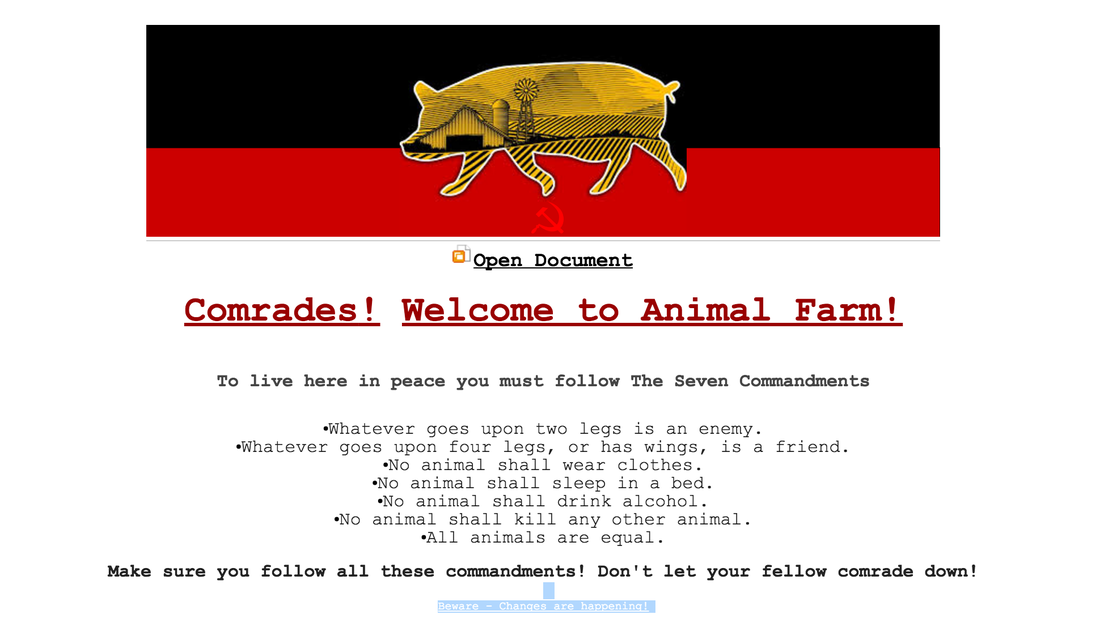

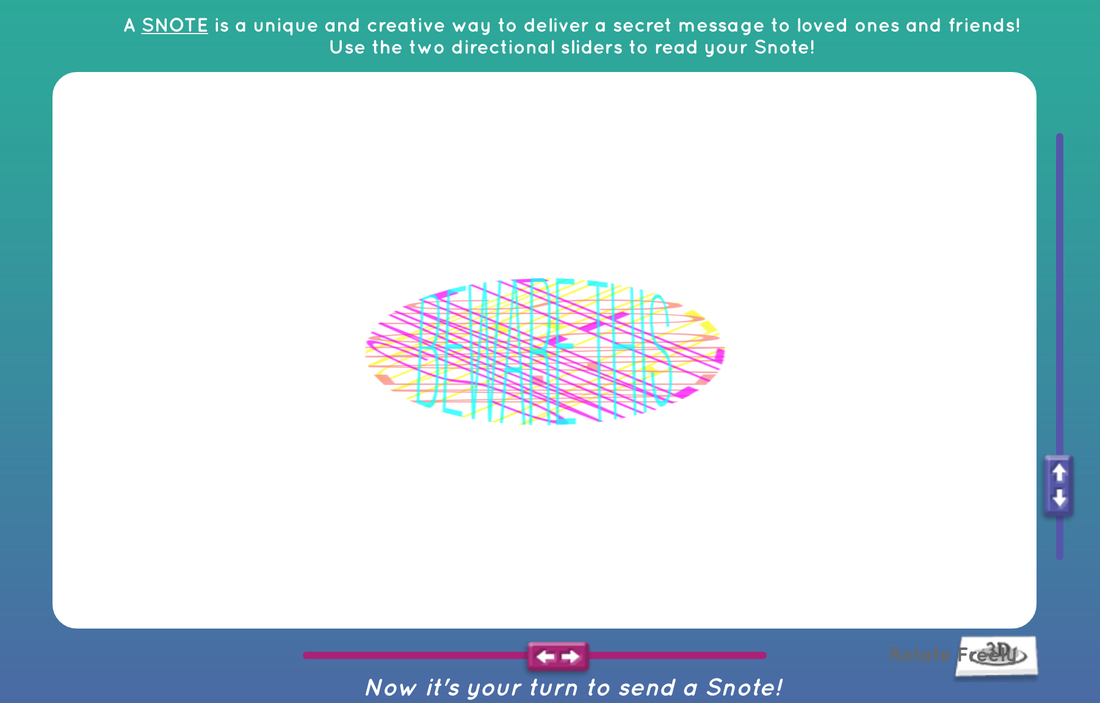
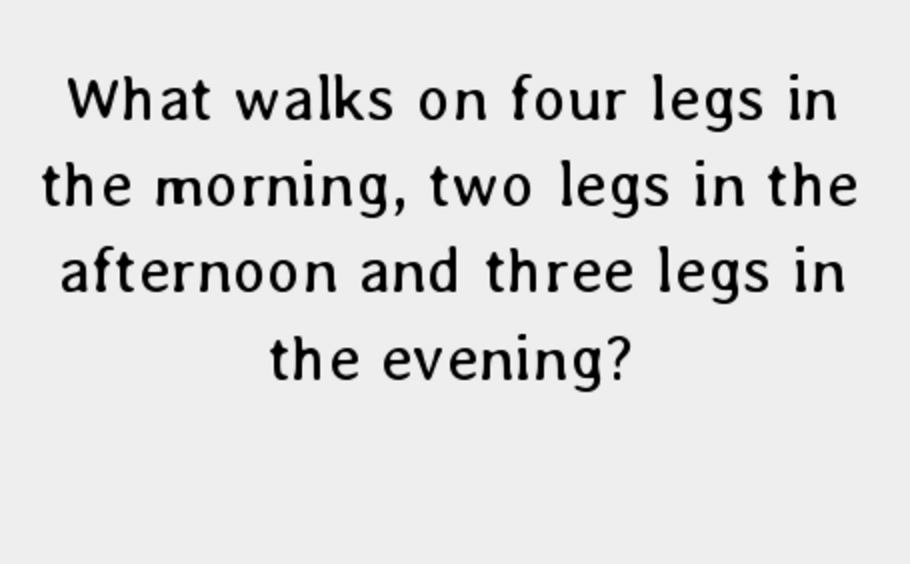
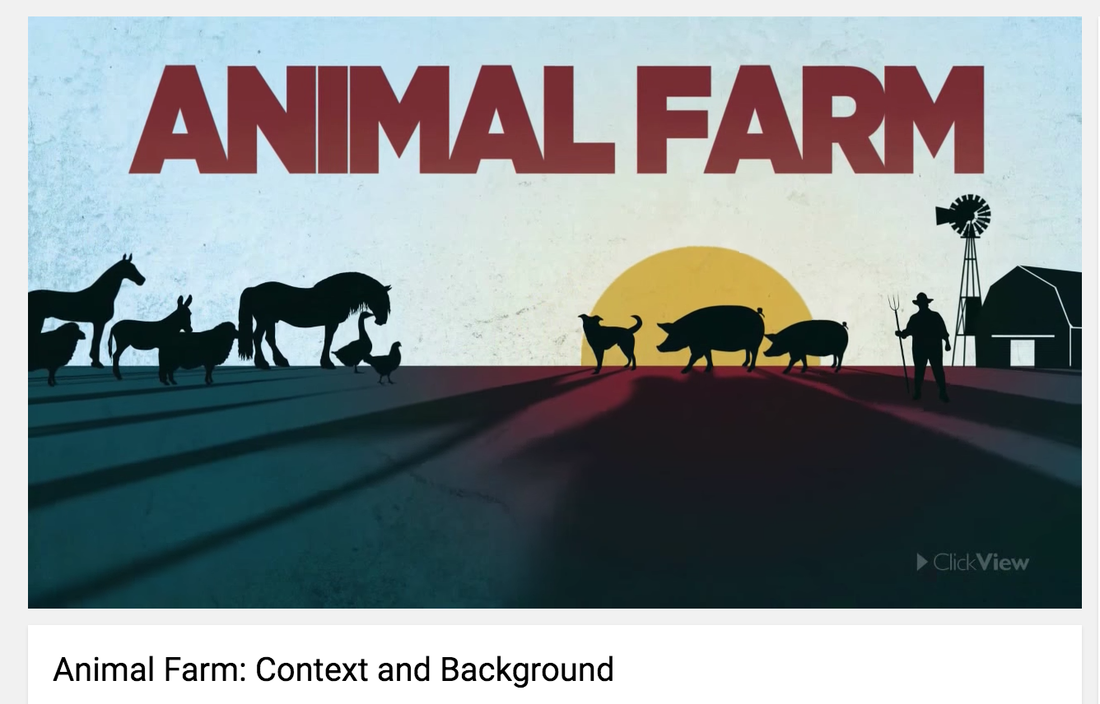

 RSS Feed
RSS Feed