|
I may have posted this presentation before, in my Personal Project bootcamp posts, as I originally designed it for PP students. However, it is also useful for professional development, or even to refer to when planning a unit. I always have it open when trying to think about which Global Context and exploration I want to steer my unit.
The presentation briefly describes what Global Contexts are. It then asks the audience to make assumptions about the definition of one Global Context, 'Identities and Relationships'. This is because I find often teachers and students just look at the title, and they bring their own knowledge and ideas to it, assuming what it means exactly. This also happens with the IB Learner Profile attributes, so you can do a similar activity with those too. After looking at the assumptions, each page has the Global Context, the description and the exploration. Following each of these pages I have put an example, about a car. You'll see that the words in bold, and taken directly from the description or exploration. Each of the car projects are very different, and I did this so that people can see that the Global Context focuses the project, it is not an add on, or a 'this GC fits best' scenario...
Here is a link to the full presentation. Feel free to make a copy (File> Make a Copy) and use in your own schools. No need to give me credit, but if you use it, I would love to hear about the experience and any feedback!
Comments are closed.
|
Archives
June 2023
|
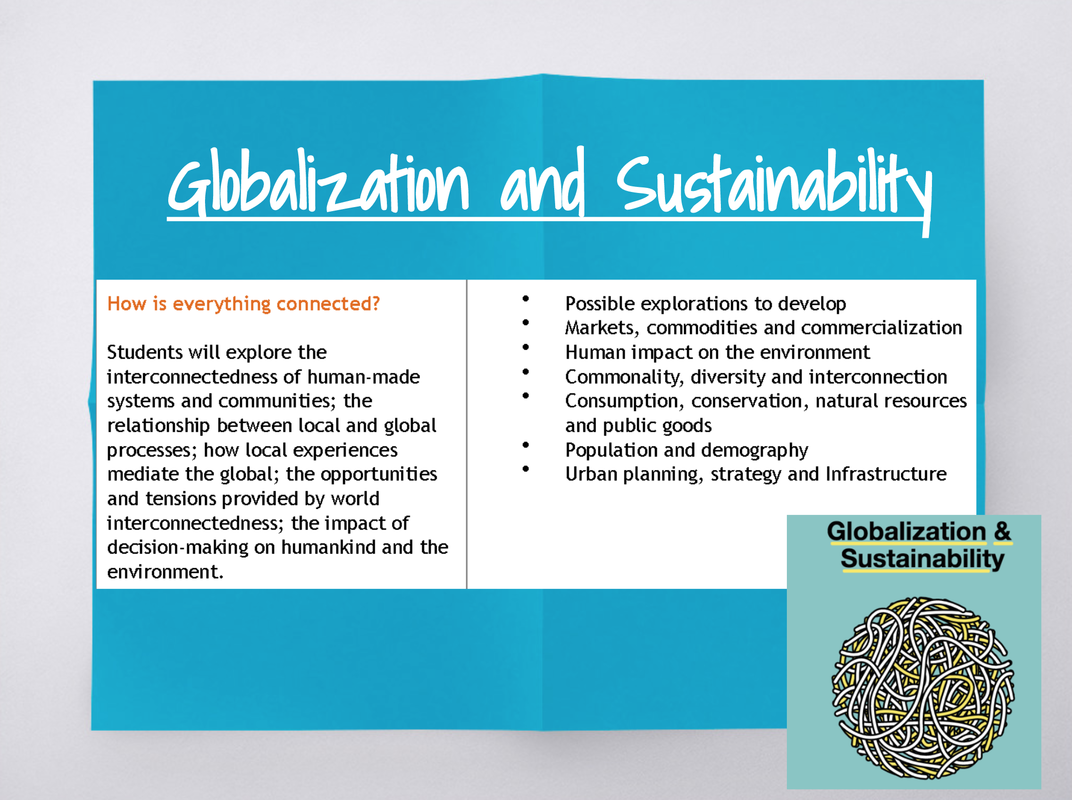
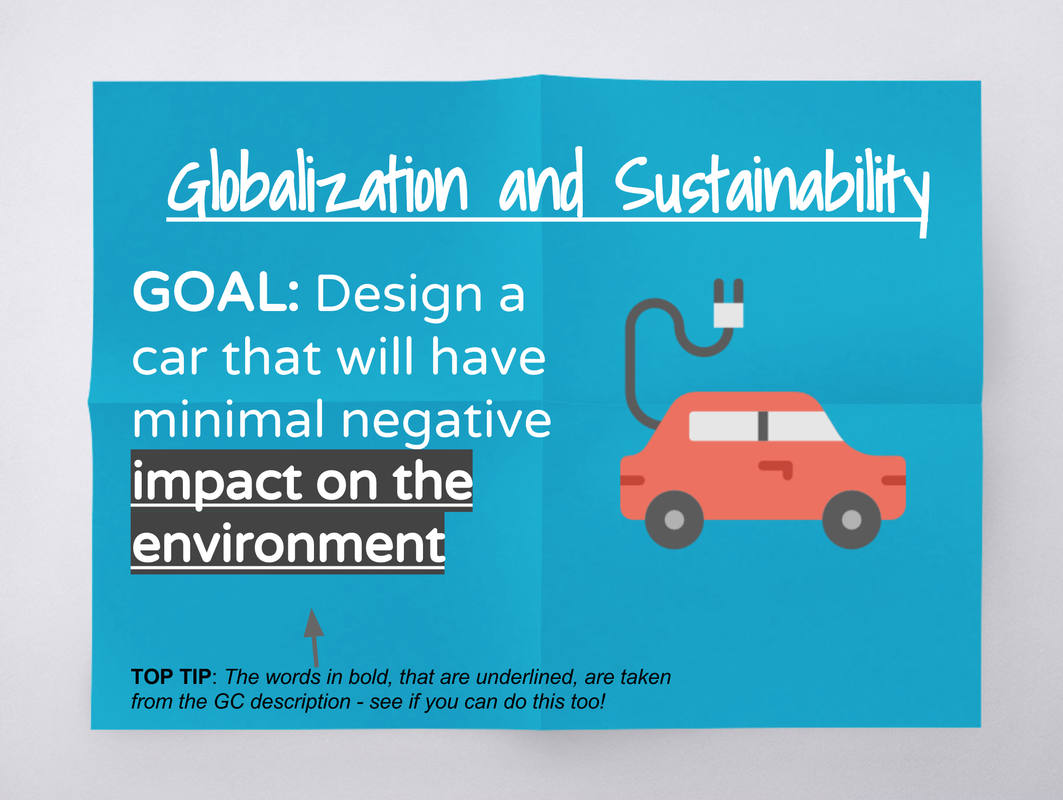
 RSS Feed
RSS Feed