|
We are lucky to usually have very good wifi in my school, but occasionally it stops working. Today Grade 6 had a summative presentation. One group were able to present, but then our wifi stopped working. I have a bunch of stand by projects and games for students to do when something like this happens - the most popular and simple is a cup challenge! I have 5 x 100 plastic cups (as the cups are being re-used over and over again, it is fine that they are plastic). I also have a basket full of blankets for when we have a cold classroom, (or for summer picnics when it warms up). I picked five volunteers, and we took the five stacks of cups and five blankets to the foyer area. The blankets were spread out and each had a stack up of cups on them. I randomly assigned the students to the blankets/cups. We then played two fifteen minute games! 1. Students need to make the highest tower 2. Students need to make the highest tower and must use EVERY cup. Additional Rules: Students are not allowed to touch the blanket at all. If they touch the blanket, I knock down the cups! Super simple and super fun! They were hooting and laughing and having an excellent time. All students were engaged and they worked very well together. This is an excellent challenge for communication, collaboration and thinking skills (problem solving). I think this would also work well for PD time! They all improved how they worked together for the second challenge - for example, one team realised they could build a tower that was 14 cups high, which was very strong. They would wait to see how the other teams worked, and if they built a taller tower, they would then add additional cups to their own tower, but only in the last few minutes. In the first game some students built very tall towers quickly, but they fell down! Here are some highlights: In my current Grade 7 Unit, Future City Designs, we have lots of videos for inspiration to watch throughout. I decided to use this as an opportunity to practice different note taking methods. I actually had two videos at the start of the unit, where we would not take videos, and just discuss the key features after. Then for the next videos, I introduced note taking and have had students reflect on how the experience is different. It has also been interesting to me how often they refer back to the first video we watched, where we did the note taking, but they have forgotten much of the others! Idea One - Pausing the videos and have students write down key information during these pauses. Idea Two - Give students a prompt, and have students write short answers, (one or two words), on only one side of a small note card. Video One! How to Make an Attractive City This meant they would be selecting only the information which they found interesting or helpful, instead of recalling everything. Also as they were not writing while watching, they were not distracted, or furiously trying to scribble everything down. (This is based on an idea shared by Ron Ritchhart did at the October '18 PZ conference in Pamplona). I think they are much more useful than the usual notes they take! I collected this in, and will hand them back when students come to plan their cities (when they write the design specifications). Here are some of their notes: With one of my two Grade 7 classes, I had them swap the notes, and add annotations/underline the features that they thought were key. They were also able to add on additional information. Video Two - Sustainable City | Fully Charged Students are working on a research project, which will last over several lessons. I am breaking this up by playing interesting videos linked to the unit at the start and end of each class. Today they came in and watched "the Sustainable City". They had a small yellow note card and were told to just list the features that were mentioned in the city. Students were encouraged to try and write one or two word answers, or very short phrases if needed. They were also told they could only write on one side of the paper, and if they ran out of space, to just stop. Here are some of their notes: Immediately after this activity I told them to flip the card, and write four questions they wanted to answer today. They were already excited and stimulated from the video, and they all came up with some clear research questions. This helped me better support them throughout the class, and also helped motivate the students too. By focussing on ATLs I am setting up my students for success in all subjects, and outside of school, as they are being given transferable tools. My focus here is on "Communication - Take effective notes in class". Later on it the unit, we will do a sketch noting activity, and I will share back our learning here.
If you want to learn more about my future cities unit, there is a rolling presentation here, (not complete yet!). The next step will be exploring architecture and designing a key building in their town. Then the last part of the unit they will design and promote their town, in a presentation. They will have all these notes to help them with this! When the unit is over I will post more information on this blog. If you want to find out more methods of effective note taking, I have more in the ATL Toolkit here. My students use ACCESS FM for analysing existing products, (and also for creating their design specifications and evaluating their product). They've seen many different methods of doing this, and have several examples in the MYP Design Cycle Road Map. My Grade 8s have been given freedom to choose how they analysis existing animations for their current unit, but some were still desperate for a template. I put together these two simple templates today, in class, with an animation example. Feel Free to use and adapt. Example One Here - and - Example Two Here “This resource includes the use of Accessfm by kind permission of Spencer Herbert - www.accessfm.com”
I'm thrilled to be hosting this week's #MYPChat, and will be exploring the topic of international mindedness.
I love using twitter to connect with other educators, and have learnt so much from my personalised learning network (PLN). If twitter or #MYPChat is new to you, you just need to tweet, starting with the number of the question you are replying to (if you are replying to Q1, you start your tweet with A1) and at the end of your tweet, write #MYPChat. This means we can all easily follow the conversation. If you just want to be an outside observer, you can follow along here. Here are the questions for the week: |
Archives
June 2023
|
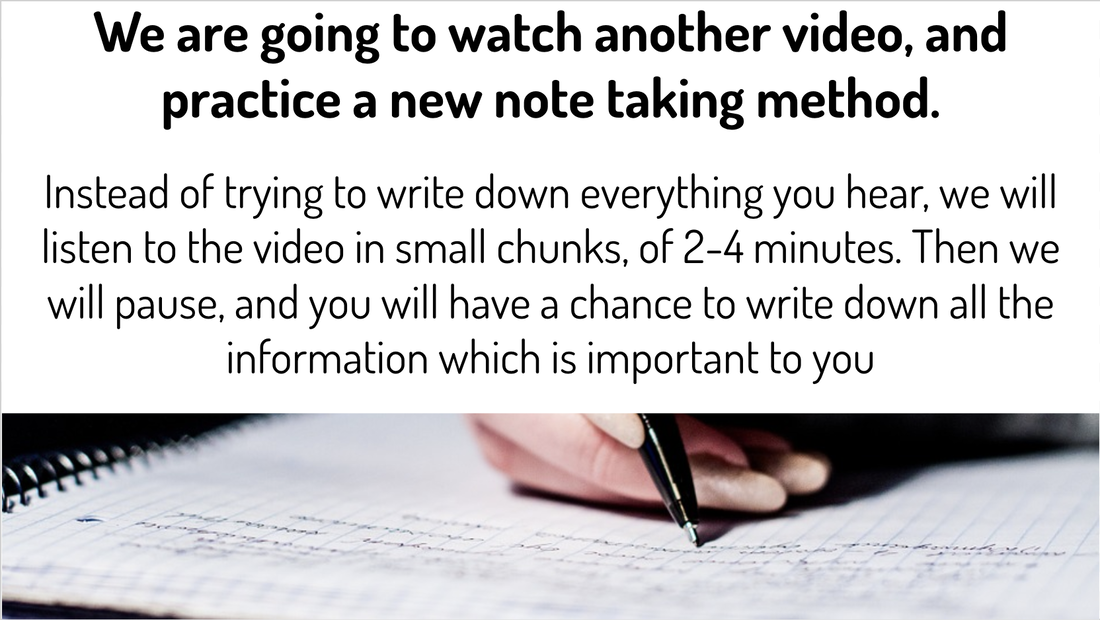
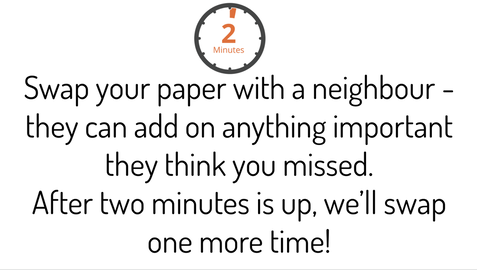
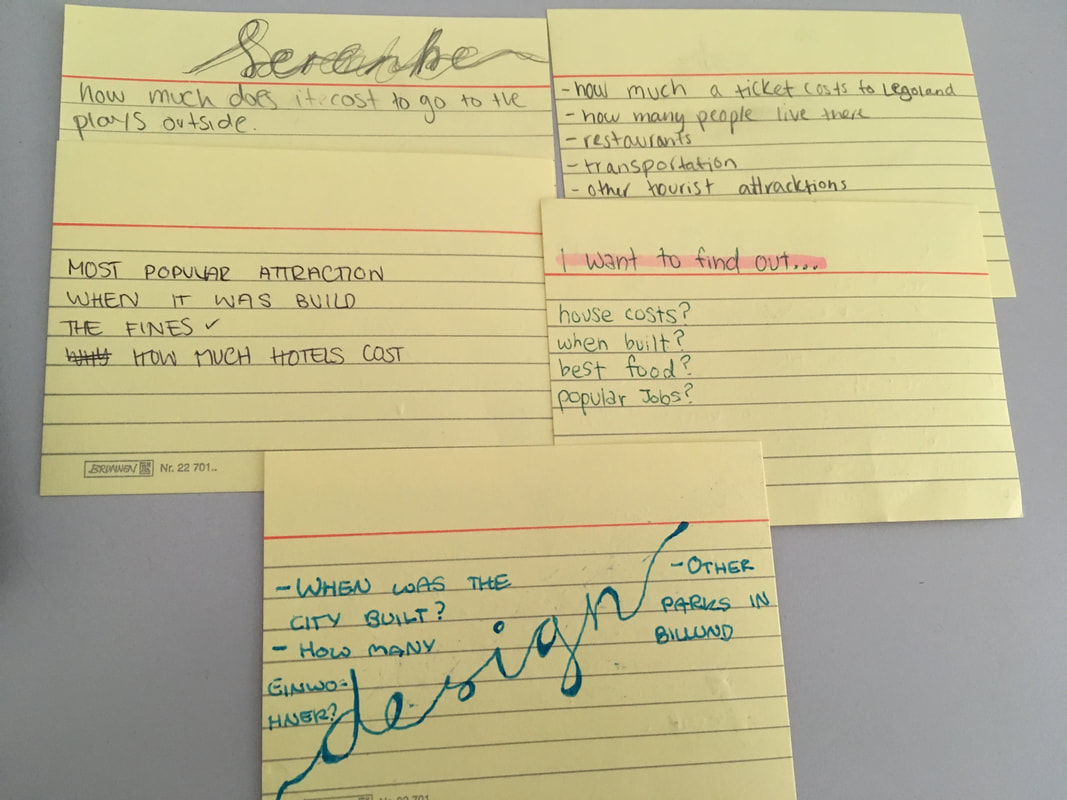

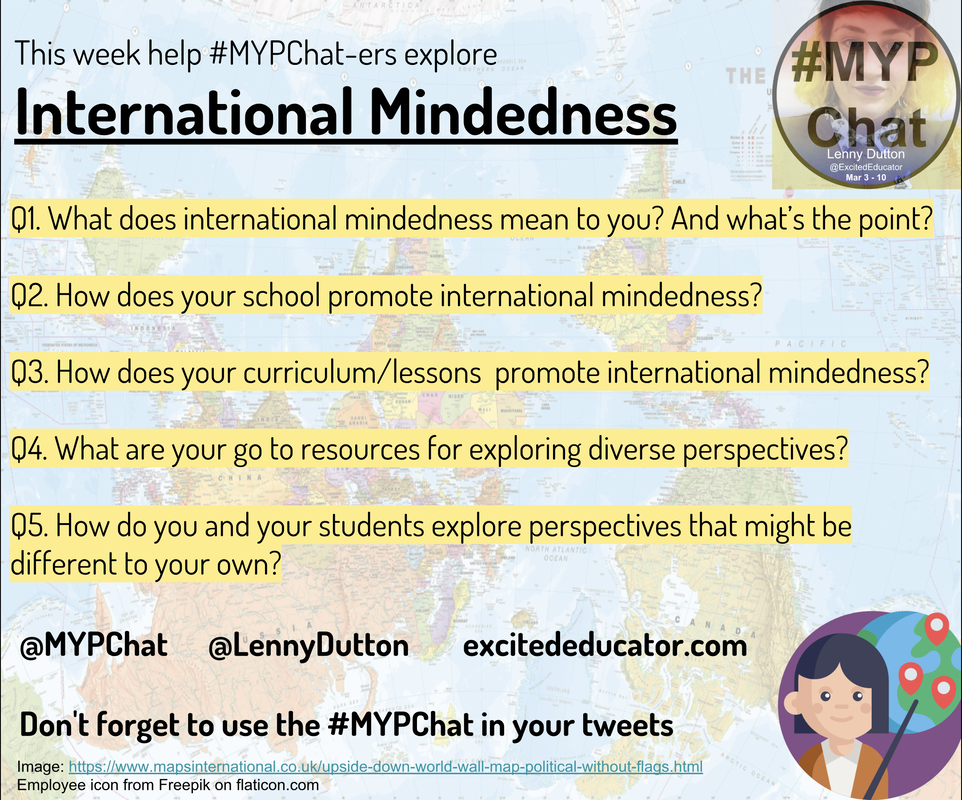
 RSS Feed
RSS Feed