|
I've been chatting a lot with my colleague Julie Carl about conceptual understanding. Also been thinking a lot about the importance of transfer, after some points raised by the ever-thought provoking Adrian von Wrede-Jervis. Although the chart shared here has helped me, mainly because I can clearly see which subjects share key concepts, I know it is not the most visually appealing information - therefor, I made my partner make me a poster which shares this information in a better way! I'll be working on some soon to help with transition between PYP and MYP, and also some to look at concepts shared between all the programmes. Here is the link to the poster (two versions)
0 Comments
Next week is Mother Language Day!
We are actually celebrating two days early on the Wednesday, as this day we already have a disruptive time-table (we have a four period day, first two periods are Personal Project Presentations, and the fourth period is the exhibition - so Grade 6-10 will be off time-table a lot! Our third period 6-9 go to normal classes, but may be doing mother language activities). As this is our first year celebrating, I have put together a long buffet of activities/resources. A teacher can pick which activities they do. They can also choose to spend the whole 90 minute period doing these activities, or just five minutes at the start/end. I'm putting the ball in the teachers court. Also as we have had some disruption, due to the storms and our ACER testing moving dates, I know that people are tight on time! Mother Language Day Activities. My presentation is divided into two sections. One is about students mother tongues and the other section is about endangered languages! Here is the presentation. Feel free to make a copy and use in your schools.
A little bonus. I pulled the slides about language and literature and language acquisition from a post I did about "Bringing TOK into the MYP". This could also be useful for mother tongue day.
I know a lot of my colleagues around the world are currently displaced and many are in charge of distance teaching, because of the Coronavirus. I thought I'd put together some useful resources to help you. the following is a quick video, where I cover 15 resources in 15 minutes! These are just a quick snapshot into what the resources do and how they can help. If you want to use one, but can't figure it out, let me know and I will send you a tutorial! The resources:
If you have any questions or suggested tools - comment below!
I've used Twine in my teaching for a good few years and think it is a great into to some quite complex HTML and CSS! Twine is a basic story building game, where you give the player lots of choices (similar to a Choose Your Own Adventure Story). You can make the game with very little coding knowledge, or you can make it quite complex, adding it CSS stylesheets, HTML and even Javascript.
My Grade 6s create a game to benefit members of our community (two classes are working with Grade 5s on middle year transition, and one class are making games for Grade 8s about sleep, balance, mental health/depression and even homework). I've introduced students to HTML and CSS through different methods including some computer-less coding, Khan Academy, W3 Schools, a worksheet in their process journals and some QUIZIZZ and Kahoot quizzes! Now it is time to introduce them to Twine. I've built the following presentation to help them to go through each step. It also has a video tutorial and also let's them play a game made by one of my Grade 6 students last year.:
Before they dive in to playing about with Twine, I am going to get them to do two things. Firstly, in groups, they will do a paper version of Twine! I'll use cut out screenshots to guide them. Once they've made their game, students will move from table to table, and will have a chance to 'play the game'.
Lastly, just to check for understanding, I will have them follow an IORAD tutorial. I only learnt about IORAD yesterday, when listening to Cult of Pedagogy. This tool basically allows you to record video tutorials, the exact same way you would record a screen recording. Then you are able to add in interactive features, where the student clicks/types a long! So cool!
Check out my Twine - IORAD tutorial here.
EDIT - ADDING IN SOME PHOTOS FROM THEIR PAPER GAME CREATIONS!
Every year I try to make the Personal Project experience easier for my students and my supervisors. This year one of the things I have worked on, is a new grading document. Changes:
To save my supervisors time, they just have to highlight in green the levels the student had met. Then I can take the comments directly from these boxes. If there are any particular issues, they can add this to a general comment box too. Here's the document. To make your own copy, select 'File' then 'Make a Copy'.
Let me know if you use it/like it/have suggestions for improving it! |
Archives
June 2023
|
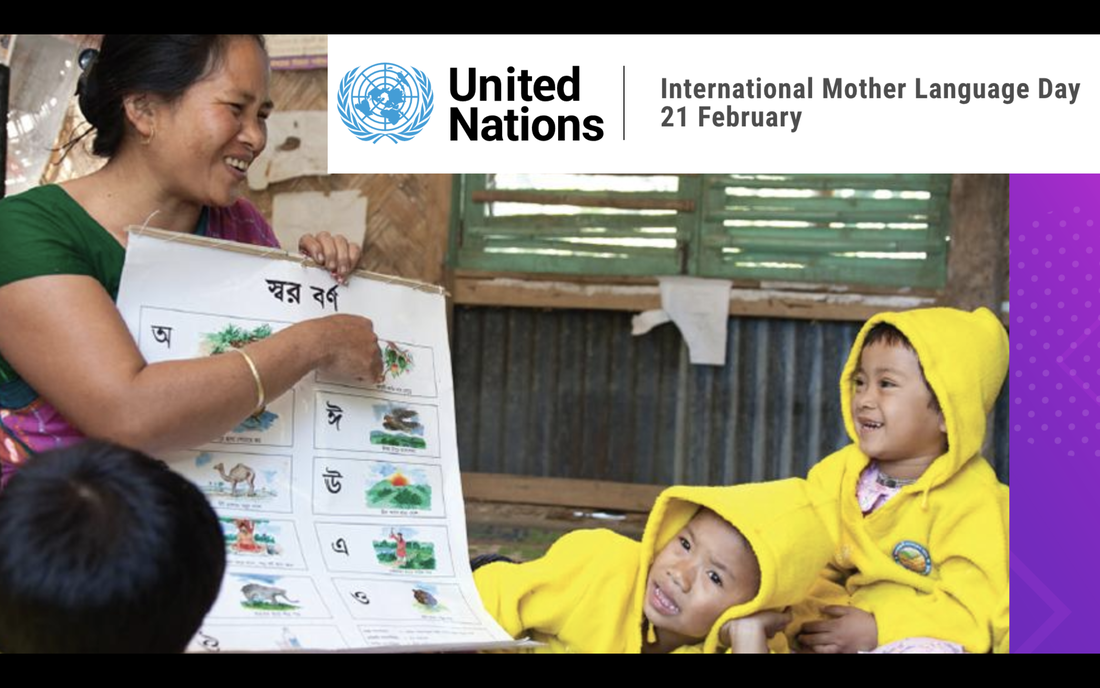
 RSS Feed
RSS Feed