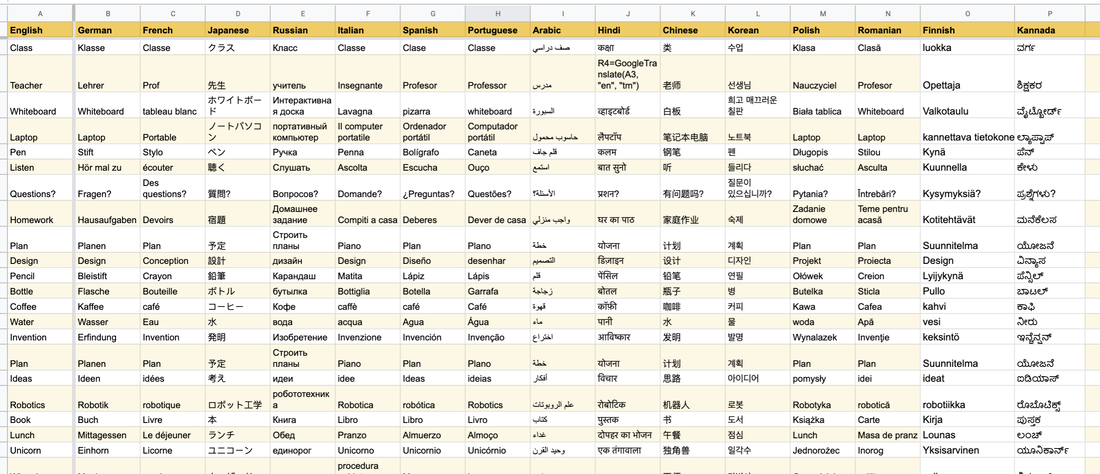 I originally created a translation spreadsheet for all my EAL students, but this year I shared it with everyone. It is a Google Sheet which automatically translates words from English into a variety of languages. I share this through Google Classroom, so every student gets their own copy, and they can delete the columns that are not useful to them. I also discuss how reliable this spreadsheet is (or isn't), and remind students that it might not be 100% accurate! Here's the link - feel free to make a copy. Here's a video explaining how it works. As with any international school, I have a lot of EAL students in my class. I also often have students joining in the middle of the semester with little to no English. I wanted to share an introduction activity I do with them. It is just a little fun, gives them something to do if they are coming in during the middle of an activity and helps me get to know them a little better! Here is the EAL Designer Handbook.
Last year I was part of a focus group that looked at how we can revamp student conferences. Often conferences are just teachers repeating information that is already available in reports and on assessment feedback. Usually no body looks forward to conferencing (especially students). We want to move towards a focus on learning and with students leading the conferences. Although we are not 100% there year, mostly because our portfolios are brand new, so we are going to start with three way conferences.
Running student-led conferences can feel a little scary if you are used to more traditional ones. I make sure to really prep my students before hand, by doing regular reflection throughout the year, but also by running a mini conference session the week before conferences. I explain the focus of conferencing is on goal setting, not grades, and on learning, not work. I also have a list of questions, including our inquiry questions, AtL reflections, a discussion on the Statement of Inquiry and some other bits and bobs, which students get to look at - then the students highlight the parts which they want to talk about. I also remind them to talk about something useful. It should not just be about celebrating what went well or just looking at summative assessments, but we want the meeting to be useful and productive. Here is the short presentation I shared with my colleagues at the International School of Stuttgart.
Here is the information I will share with my students right before the conferences.
Here are my question/prompt sheets for Grade 6, Grade 7 and Grade 8 design students.
I also share my teacher prompt list, and tell students that I might ask some questions too! Guiding Questions / Prompts for Student-Led Conferences
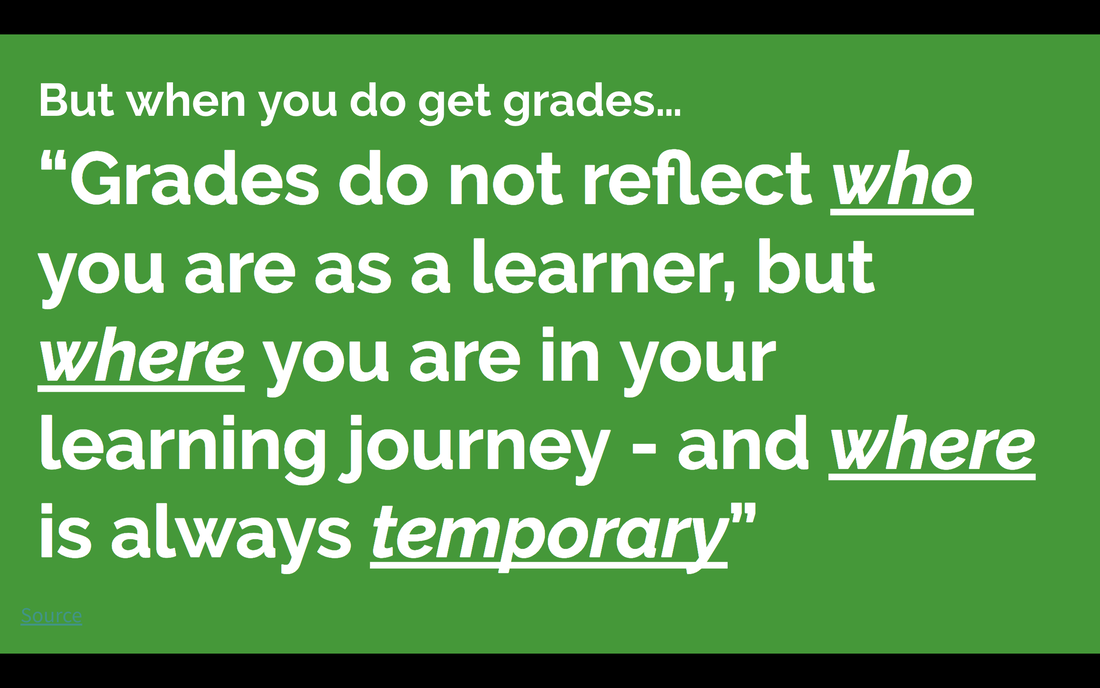
A while ago I lead a session for all of our grade 6 students about MYP assessment. We actually start off by giving them 'Beginner' (1-2) 'Learner' (3-4), 'User' (5-6) and 'Expert' (7-8) as their grades, without the numbers for semester one, to get them to see that there are no good or bad grades and also to try and move to the focus away from the numbers. However, in the intro session I do tell them about the numbers, so that they are more familiar with how it works. Prior to this session I'd also done a fair bit of work with Grade 6 (I teach all three classes) in Design, where we have looked at the objectives, and the command terms, so they can see how to reach the 'higher' levels.
The session I led with Grade 6 was inspired by several things;
In my session students had to evaluate several classrooms. At first they gave 'formative' feedbacks, with no grades attached, just suggestions for improvements. Next we moved onto 'summative', where I told them they were to give a grade out of 8. I gave them no guidance (criteria) so it was interesting to hear how they graded the classrooms, and the huge range of levels they gave them. We then talked about criteria, and the students selected four criteria 'learning atmosphere', 'technology' 'cleanliness' and 'comfort'. (atmosphere and comfort seemed very similar to me, but the students said they were not! I would also recommend using 'safety' as a criterion'). This made much ore focussed conversations and helped the students articulate their feedback, but did not help get consistent grades. We then came up with a rubric which helped much more! This helped them understand criteria and rubrics. We then looked at the classrooms again, and I asked, how would we evaluate them differently if we knew the subject in the class and the age range. This led to us talking about different objectives for different subjects, as well as the MYP1, MYP3 and MYP5 objectives! Students also get a document with all the MYP Objectives (based on Stephen Taylor's All Criteria in One Place). I was super happy with how engaged the students were and how thoughtful their responses were. We'd also been playing a few games using the command terms in design, so I was thrilled to see them using this. In semester two I will do a session about the final year grades. I've included those slides in the presentation too. Here is the link to the full presentation.
I really enjoyed this session and believe the students have a good understanding of MYP assessment now. How do you do this at your schools?
A while back I shared my UN Global Goals Design Challenge Cards, which were used for a mini unit with my students. This year my Grade 8s did a complete UN Global Goals unit, which included every stage of the Design Cycle. In this version, students could pick a goal they wanted to focus on - I was impressed that the students selected a range, including no poverty, quality education, clean water and sanitation, affordable and clean energy, sustainable cities and communities, climate action, life below water and lofe on land! We also used one-pager summative assessments, where students would create a one page document for each criterion. This really made students go back to the expectations, objectives and the command terms, to make sure they are carefully selecting the write information.
Students are just finishing up Criterion B, but I wanted to share out the work now, as lots of people have been asking for more information! Here's the complete slide deck.
I have a lot of ESL/ESOL/EAL students in my Grade 8 class, and I was super impressed by how much writing they did for this!
I also asked my students if I could share some of their work on my blog (without names), and not one student said no! Here's some of the formative and summative work my Grade 8s have been doing:
Last weekend I accompanied some of our MUN students to a conference in the Netherlands. It reminded me that in my last school, were I helped with our middle school MUN students, I created a document to help students to get to know the country they were representing. I couldn't find the original document, so decided to make a new one.
It could also be useful for any research into a country. I might change our animation unit to be focussed on students making animations about the big issues faced in different countries and will also use this document/. Here's the document. Feel free to make a copy (File > Make a Copy)
An activity I have for Grade 8 advisory coming up soon has them use critical thinking skills to analyse several photographs.
Students start off by discussing the question 'What is Critical Thinking?". They then see a short clip from one of the greatest movies of all time...Men in Black! After watching this they discuss the critical thinking that was shown, before discussing how and when they use critical thinking.
:After this students will move onto the main activity which helps them look at different photographs and use critical thinking to try and discover what is happening.
They main tool they use is the thinking routine 'See Think Wonder'. On scrap paper they will write everything they see, everything they think is happening and all the questions ("wonderings") they have. They can also analyse the photograph through applying existing knowledge, analysing the people in the photos or by imagining that the photo is a snap shot of event - what is happening before or after? Here's the presentation. (all the sources are in the 'speakers note' section below the slides) Some of the main slides, then the whole slideshow below: |
Archives
June 2023
|
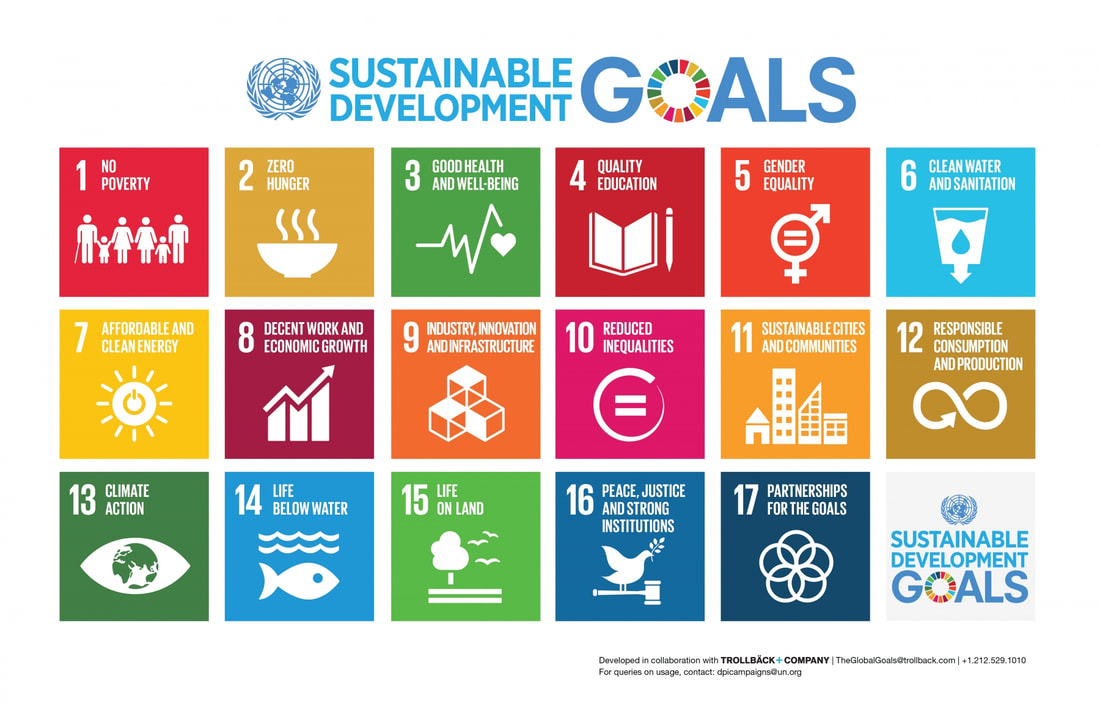
 RSS Feed
RSS Feed