|
I had planned an activity for middle school homeroom teachers to deliver tomorrow, but with our online learning, homerooms are currently cancelled. I don't teach on Wednesdays, so won't be able to use this....but maybe some of you will?
The activity starts off looking like it will be a serious session about Multi-Tasking. They first watch this video:
They should hopefully realised half-way through watching this, that this is an April Fools Day Video!
We will then watch this short video about the history of April Fools Day:
After this students will see some April Fools videos made by Google, the BBC and Burger King! They can also share out ones they know and we would have explored pranks that came out that day.
Here's a link to the presentation - feel free to use|!
0 Comments
I thought I'd host a few Zoom chats next week for MYP educators to discuss current difficulties and successes. Let's use this current challenge as a chance to come together, share ideas, ask questions and support each other. I've set up three ZOOM meetings for the following times: If you are interested in joining - please fill in this Google Form.
|
| The riddles I found on here, here and here (no point reinventing the wheel, right?). My first group yesterday struggled a little. Today I made the instructions clearer, and did this at the start of class, and it was much more successful! It was lovely to see the students working together, as a team, and to see them being quite active! Most of my student pictures had them in - lots of smiling faces! Here's examples without student faces: | |
This session introduces students to the UNDRR (United Nations Office for Disaster Risk Reduction) and has them play a game about preparing for environmental disasters, including tsunamis, earthquakes, floods, wildfires and hurricanes.
First they are introduced to the UNDRR:
|
I played the game myself in preparation and it was pretty good. Not only do you build different buildings in your environment, but you can do upgrades, such as giving the building a better foundation, or providing emergency training for workers in the building. I only tried the easy level, but will try a harder one, when my students are playing.
|
|
You can find out more about the game HERE. They also "Community in Crisis" and "After the Storm". I might give these to students as an optional extension, or, if they want, we can spend one more class, where students can pick between the two games.
|
|
This is a very real design situation and problem, and I am excited to see what they come up with.
Some additional things: Students will be encouraged to use their family as their target audience, but could also text/email/call of other people locked in (their friends). At the end they will be encouraged to take action by sharing their ideas/plans online.
- We are doing this with Grade 8s. There is already some anxiety about the current situation, so I've put in light-hearted suggested for problems, including:
- Finding it difficult to do physical activity in a small apartment
- Getting easily annoyed with the family I am stuck indoors with this
- Struggling to find a quiet place to do online learning.
- With older students, or students who have already been on lockdown, you could get them to think about bigger problems, or problems which might happen if this situation escalates.
- The presentation is quite bland - mostly just text. My students are familiar with the design cycle, so this just guides them through each step.
- This activity will go through every strand in the MYP Design Cycle.
- We will be doing a lot of face to face online learning, so my students will be chatting with me on Microsoft Teams, and will use this to share their ideas with peers. They will also use Jamboard and Padlet, and we will do little fun, warm-up activities too.
- I created a worksheet for my lovely Grade 8s, but don't worry I made some available for you too, regardless of if you are teaching this to 11 year olds or 16 year olds
SO...I recorded a bunch of videos, in 'character', as Doctor Dutton and Ms Lenny. In this videos I get my students to learn about the Coronavirus and to teach Ms Lenny!
Some of the activities:
- Researching what the Coronavirus is, and putting the information into their own words, in an easy to understand, and non-intimidating way
- Learning how to stay safe and protect others
- Thinking about surfaces they might want to clean (DIRTY PHONES!)
- Learning about ways to promote hand-washing, then making a hand-washing meme!
- Considering false information, and looking at some credible sources
- Finding out how the Coronavirus is reporting around the world
- Doing something social, while still social distancing!
- Staying active indoors - completing some indoor exercise, like yoga or dancing!
- Finding a new skill/a new topic to learn at home while school is closed
- Completing a kind activity for a family member (Avoiding getting mad at your family when you are stuck indoors with them)
- Reflecting on what they missed about school and what new habits/skills they have learnt at home.
One of my worries about online learning is that our classes will lack the human interaction that students need. I am going to make sure that instead of using other people's videos, I will record my own when appropriate. When using other people's videos, I will use EdPuzzle, to drop in questions and make it more personal/interactive. Of course, we will also have video calls during class time (though mostly it will be check in/instructions, then students work, while I help them one on one, then a class check in at the end of our 90 minute lesson).
Last week ClassCraft announced they are making their pro accounts free till the end of the year!
If you have Classcraft, click here to make a copy of my quest, (it will be available in the market place soon)
- A Google Slide Deck (I actually made this as I went, then dragged that info into ClassCraft)
- A Google Doc
Archives
June 2023
April 2023
August 2022
April 2022
March 2022
December 2021
October 2021
September 2021
August 2021
July 2021
June 2021
May 2021
April 2021
March 2021
November 2020
September 2020
August 2020
July 2020
June 2020
May 2020
April 2020
March 2020
February 2020
January 2020
December 2019
November 2019
October 2019
September 2019
August 2019
July 2019
June 2019
May 2019
April 2019
March 2019
February 2019
December 2018
November 2018
October 2018
September 2018
August 2018
June 2018
May 2018
April 2018
March 2018
February 2018
January 2018
December 2017
November 2017
October 2017
September 2017
August 2017
July 2017
May 2017
September 2016
July 2016
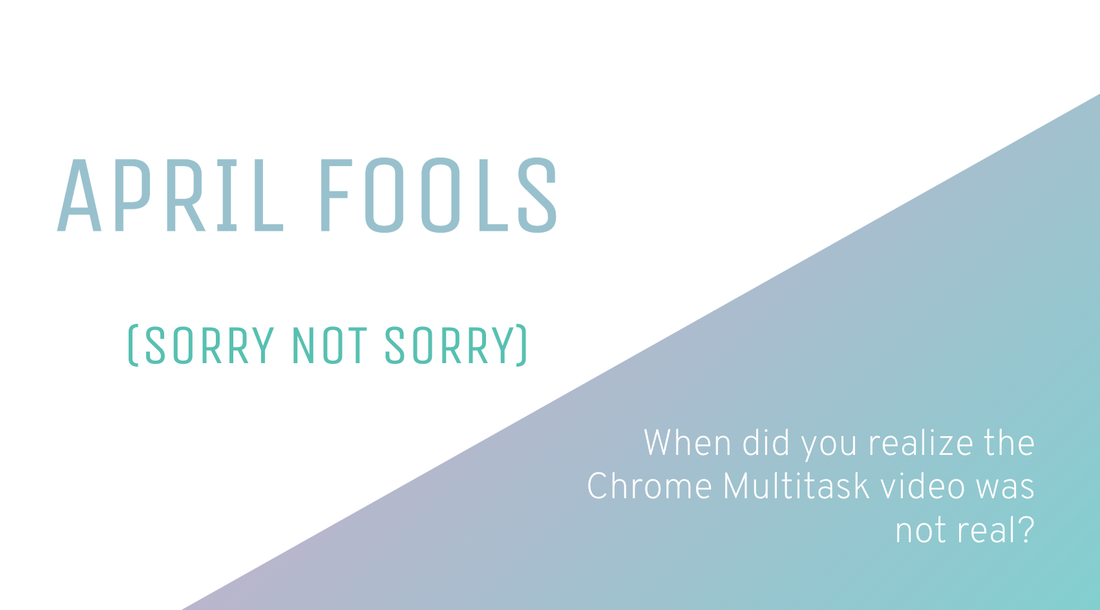
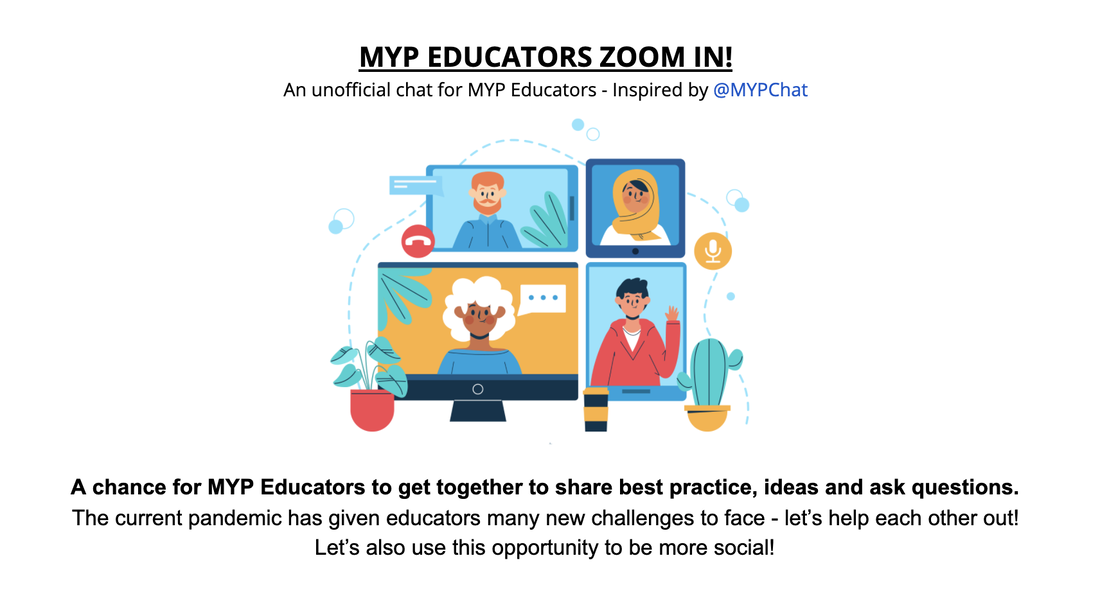
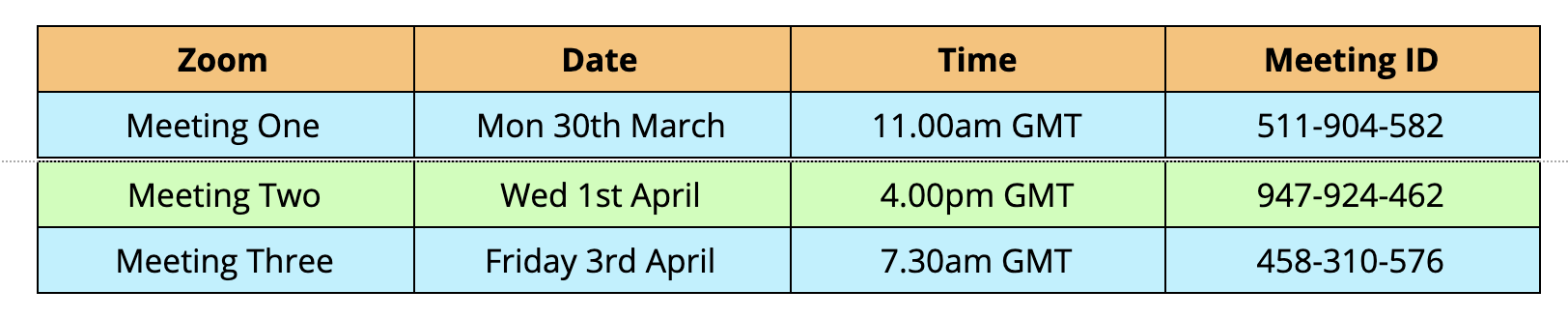

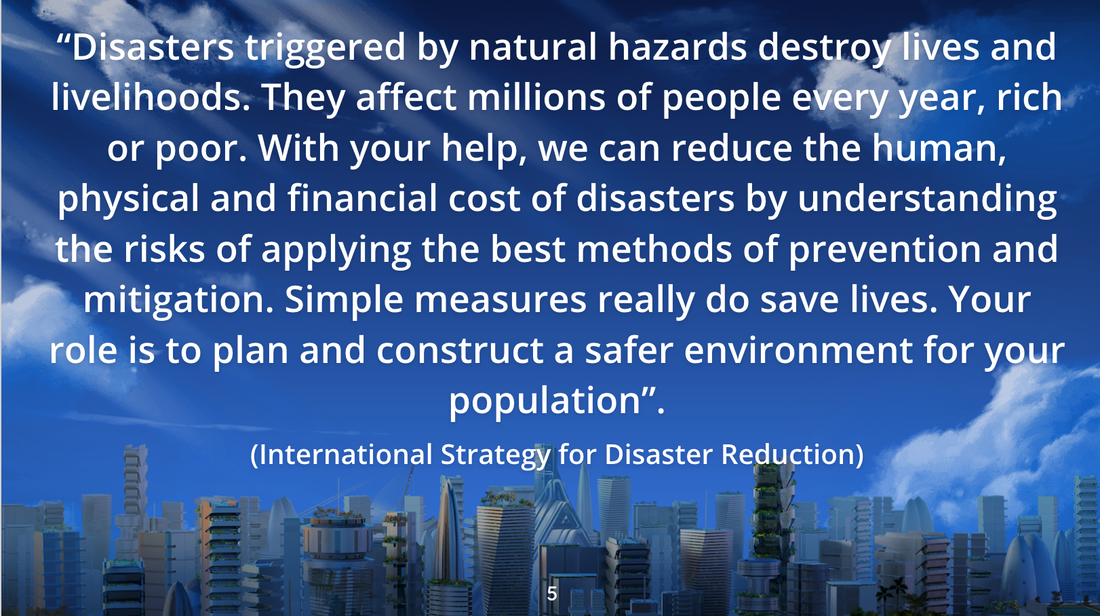
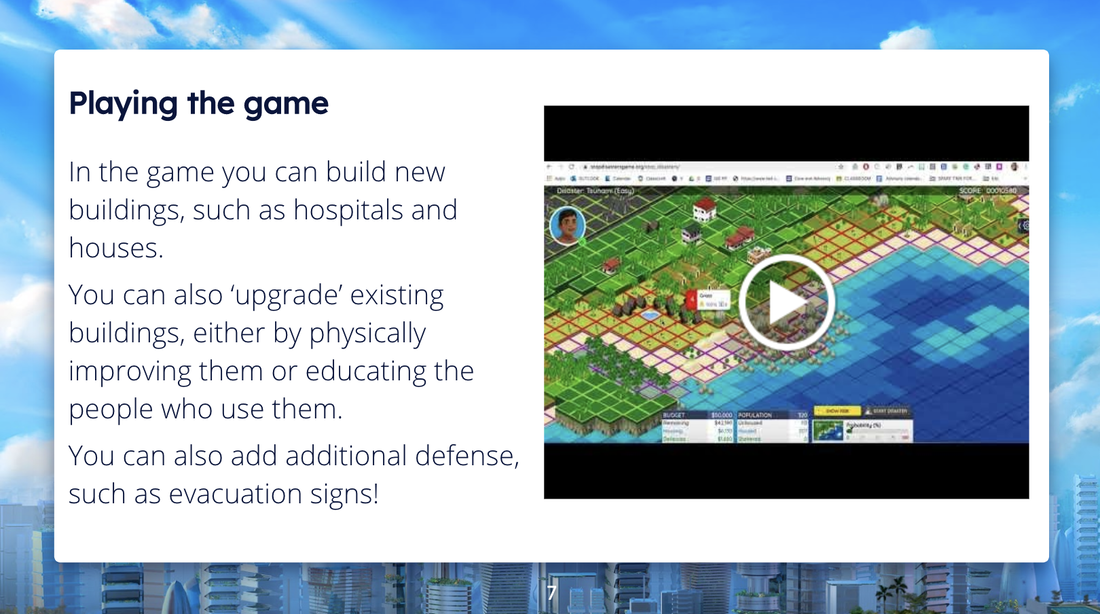
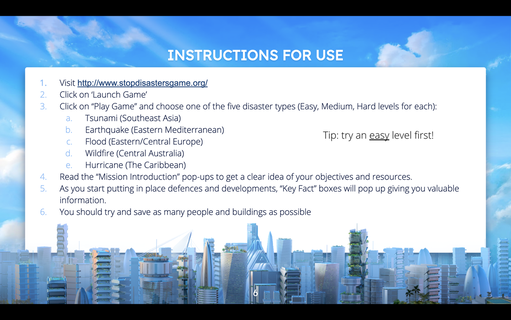
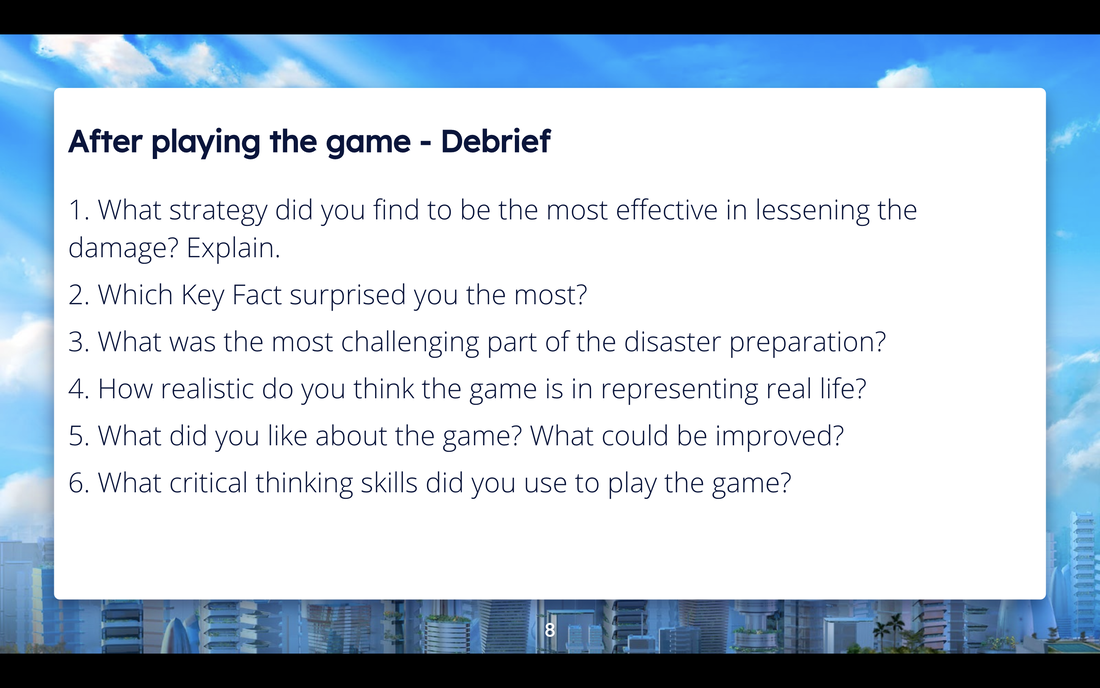

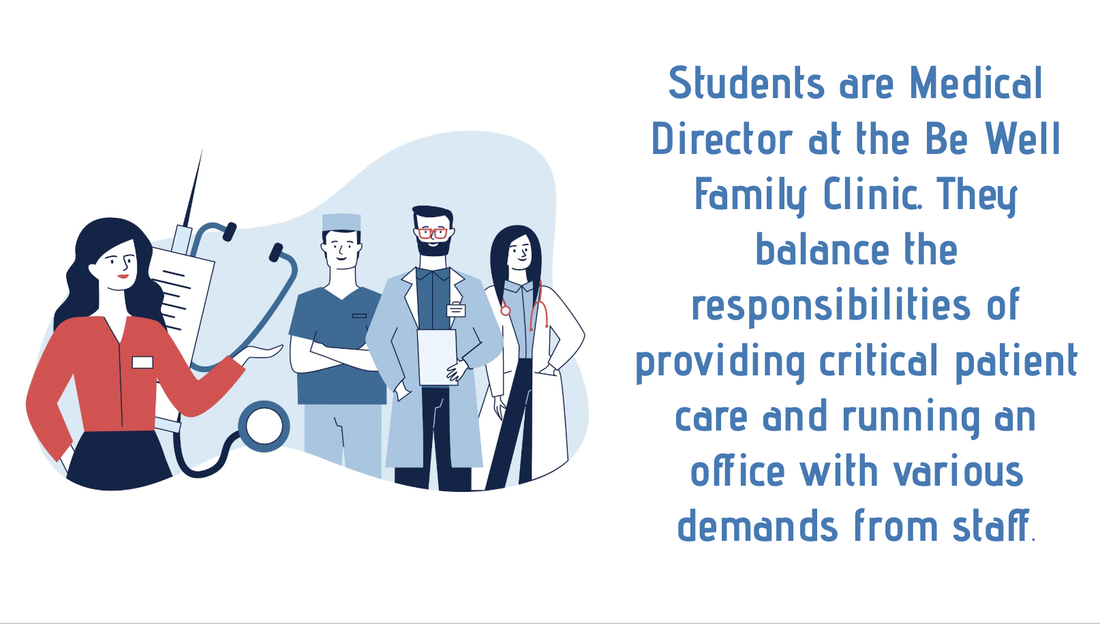
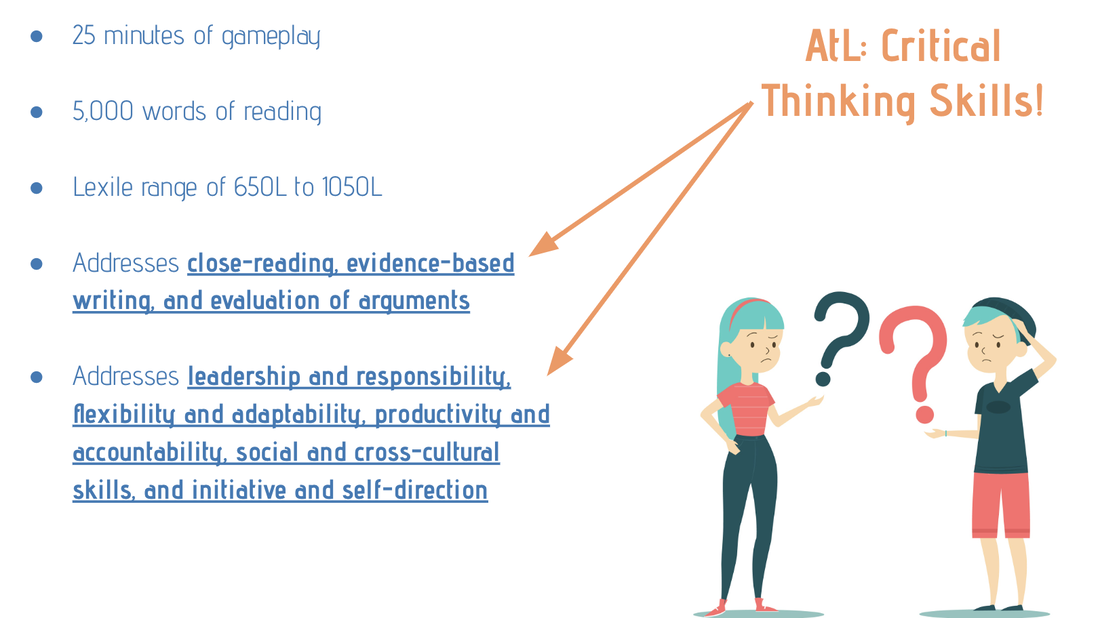
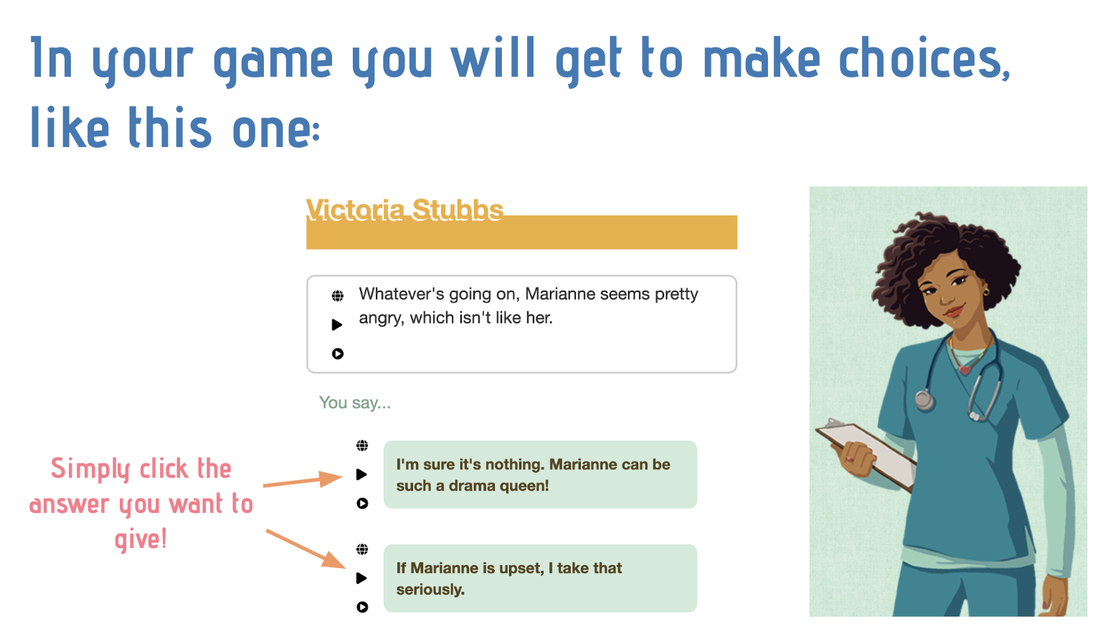
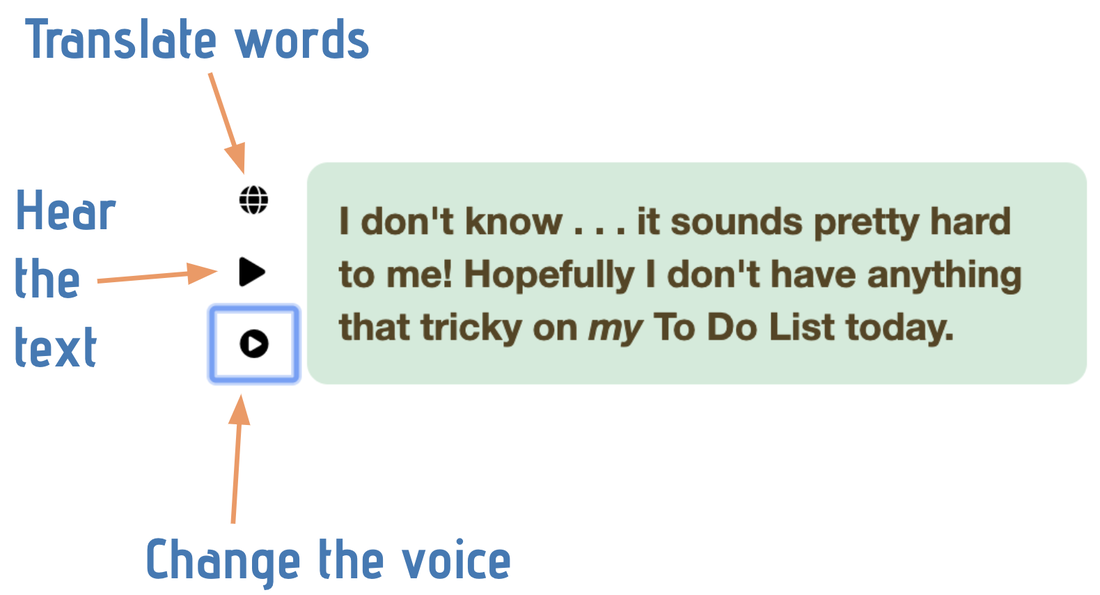
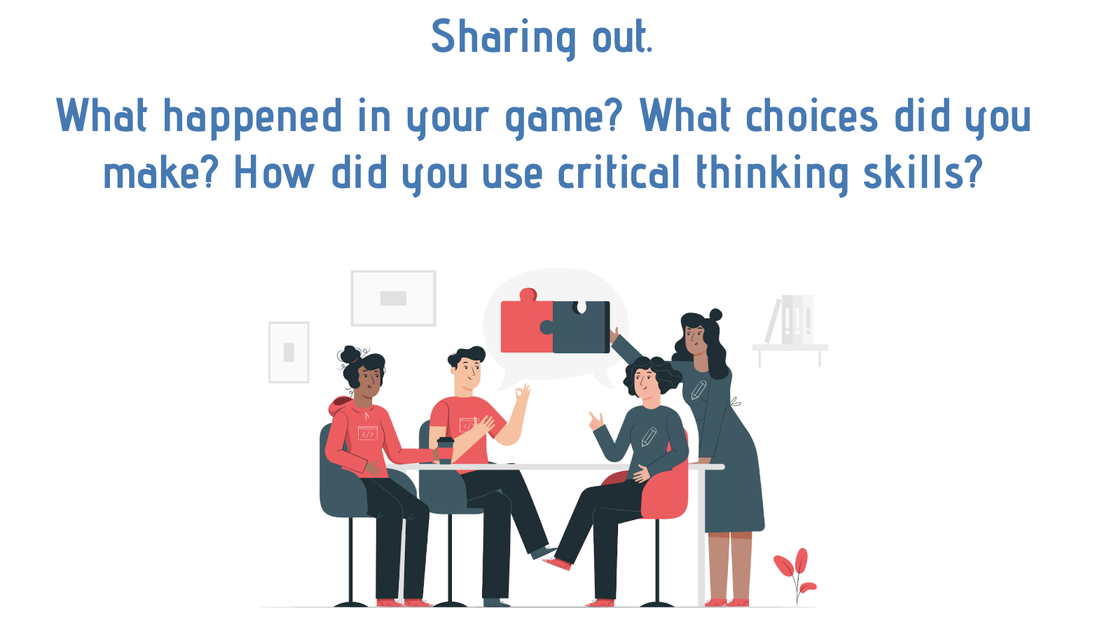
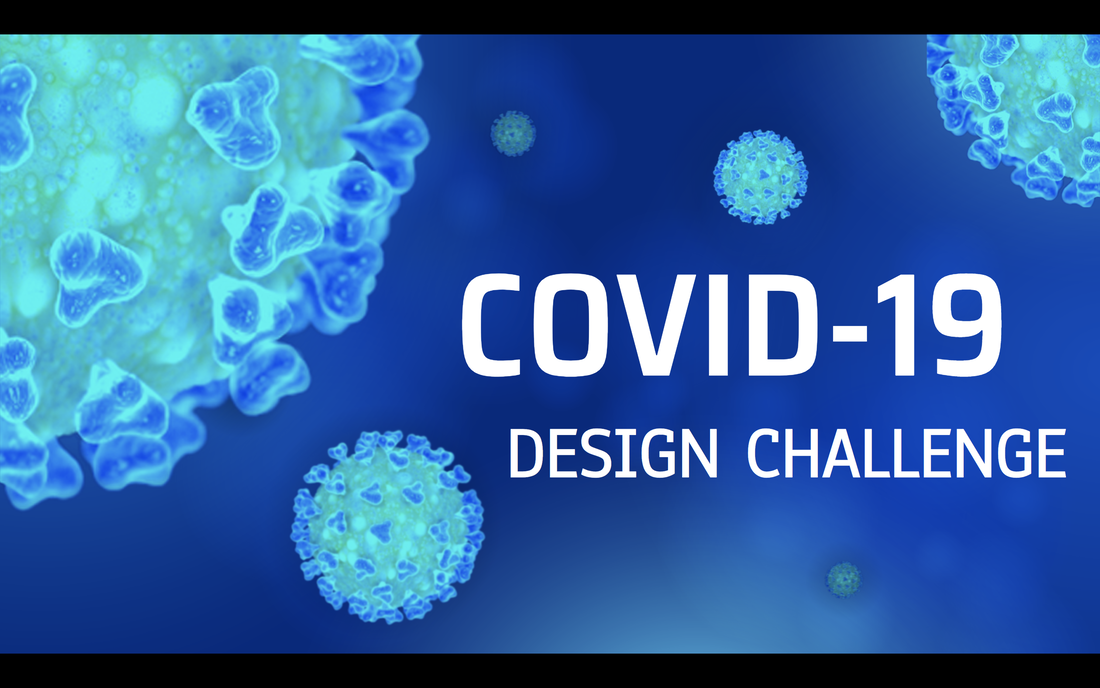
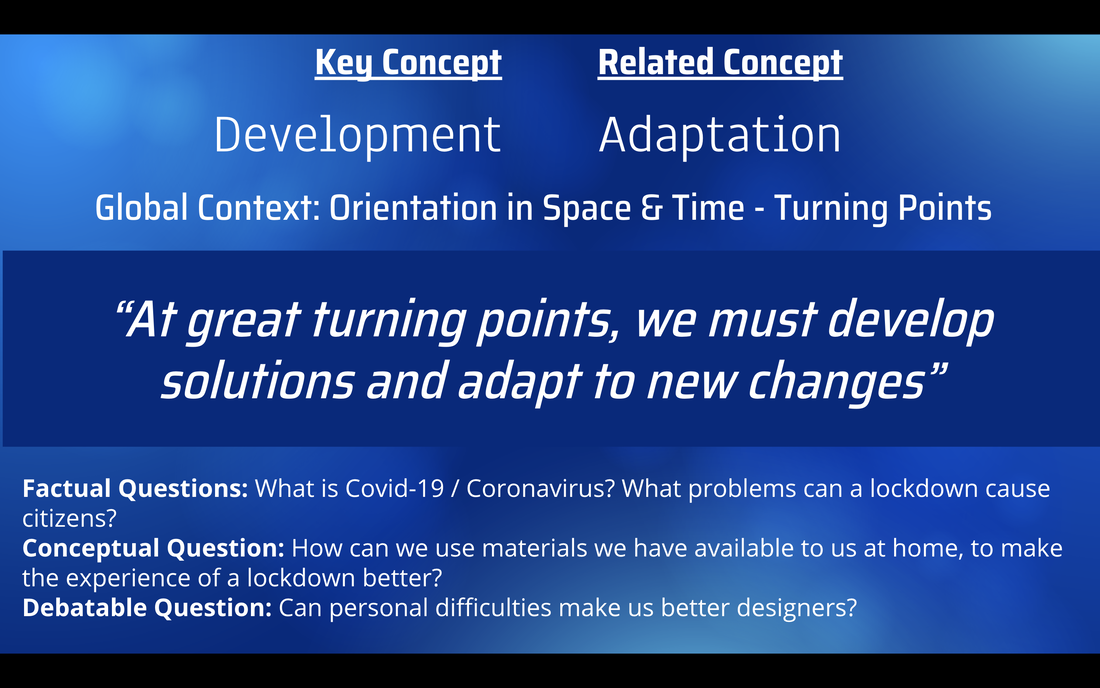
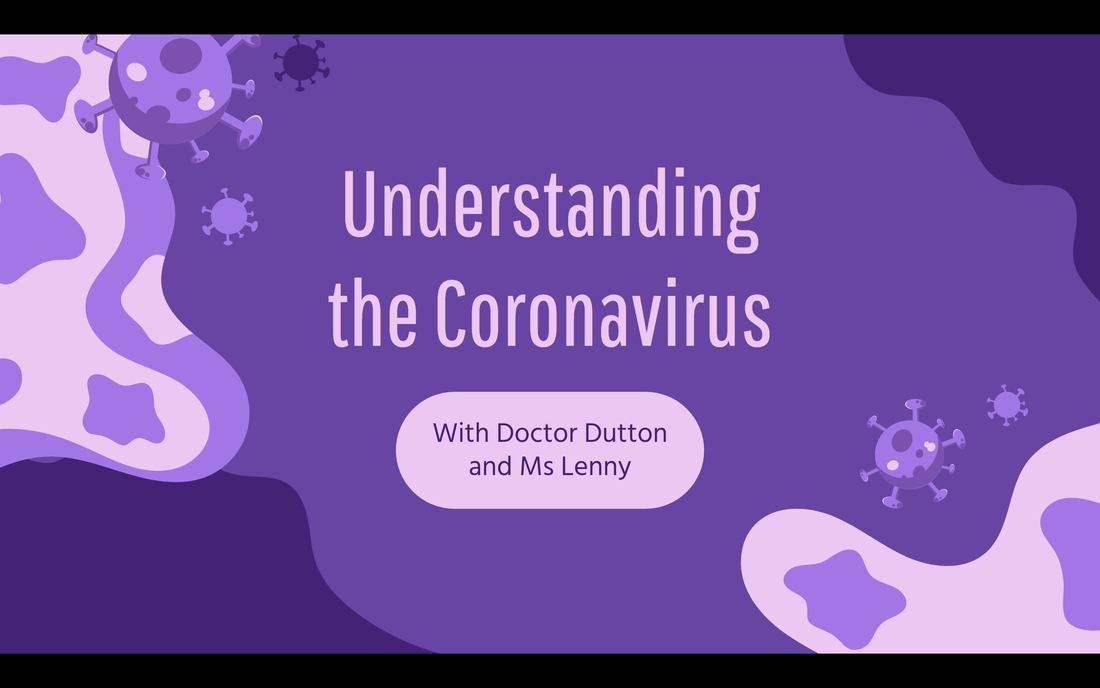

 RSS Feed
RSS Feed