|
"The Big 6 is a six-stage model to help anyone solve problems or make decisions by using information. Some call it information literacy, information communication, or ICT skills, or a process, but we call it the Big 6." 1. Task Definition 1.1 Define the information problem 1.2 Identify information needed 2. Information Seeking Strategies 2.1 Determine all possible sources 2.2 Select the best sources 3. Location and Access 3.1 Locate sources (intellectually and physically) 3.2 Find information within sources 4. Use of Information 4.1 Engage (e.g., read, hear, view, touch) 4.2 Extract relevant information 5. Synthesis 5.1 Organize from multiple sources 5.2 Present the information 6. Evaluation 6.1 Judge the product (effectiveness) 6.2 Judge the process (efficiency) Our wonderful library team use the BIG 6 when collaborating with teachers, helping create assessments, teaching students research skills and more! Our secondary school Pascale Viala often makes posters catered to different projects. Here are her general Big 6, Personal Project and EE posters! Please leave a positive comment - I am encouraging her to blog, and your positive feedback would help!
A colleague asked me to create a digital self-assessment form, based on a hard copy version he had. I used Google Forms to do this. Here is the form - if you want your own copy, then comment with your email address, and I will send you your own version.
A teacher, Rachel Domenic, recently shared a great ATL folder online. In the folder was some self-assessment documents. I took these documents and just changed the appearance a little, (you know I love flaticon.com!). I have an afternoon session with my Personal Project students soon and will have them use these to reflect on the skills they have developed so far.
Please feel free to use them too. You can make your own document, by going to 'File' then 'Make a Copy'. Here is a folder with all the self assessment forms in one place. ATL Self Reflection documents: I have a couple of friends staying from London, who make documentary films. One of them has also made animations in the past. One was made for his PGCE application, called "What is Sociology" and the other is "Evolution - an Explanation" This reminded me of whenI used to make stop motion animations with some card stock, felt tip pens, my iPhone and a Stop Motion app. I started off my career working as a school librarian, so here are mine...recorded back in 2012? The Benefits of Reading and The Dewey Decimal System! I also have a very basic tutorial showing you how to make three types of Stop Motion Animations. I think this is something I am going to do with some of my students soon - I'll share some of their work when it is complete!
Next week I will be running some ATL training sessions for teachers in my school. I wanted to practice before hand, so recorded a video - This can also be used by teachers who cannot attend, and anyone who wants to run the session in their own school can use this at guidance.
LINKS: I love using GRASPS for creating authentic assessment. I made this handout for my colleagues, which shows what GRASPS stands for, and gives an example for every MYP subject group. Enjoy! Link here. To see the rest of the document - CLICK HERE
I am covering a class while my colleague is off on maternity leave. The students are working on their First Lego League Robotics challenge, which this year is focussed on Water issues and Hydro Dynamics. I started my maternity cover just after they had been introduced to the unit.
Although these classes are optional classes, they still follow many of the MYP Guidelines. The statement of inquiry is: Humanity's capacity to endure depends on how we consume, conserve, recycle and dispose of water. The Key Concept is: Change The Related Concept is: Function The Global Context is: Globalization and Sustainability I wanted to share what we have been doing with our schools - feel free to use this if you are also doing the FLL competition this year! We started off by looking at existing water problems and the solutions that have been created to tackle them. I was able to pull together slides from various Personal Project Presentations I had created to inspire my Grade 10s. The Life Straw, Right Cups and Drinkable Book were the most popular solutions. Link to the presentation here. I also spoke to our students about a local exhibition at the Carter Center called "Countdown to Zero" which looks at wiping our various diseases, including River Blindness and the Guinea Worm Problem.
Later on I bought in aLifeStraw and some Right Cups for our students. They loved testing these out!
As a class we thought about lots of different water problems and the far reach water has. We looked at the UN Sustainable Development Goals and located how many are relevant to our project!
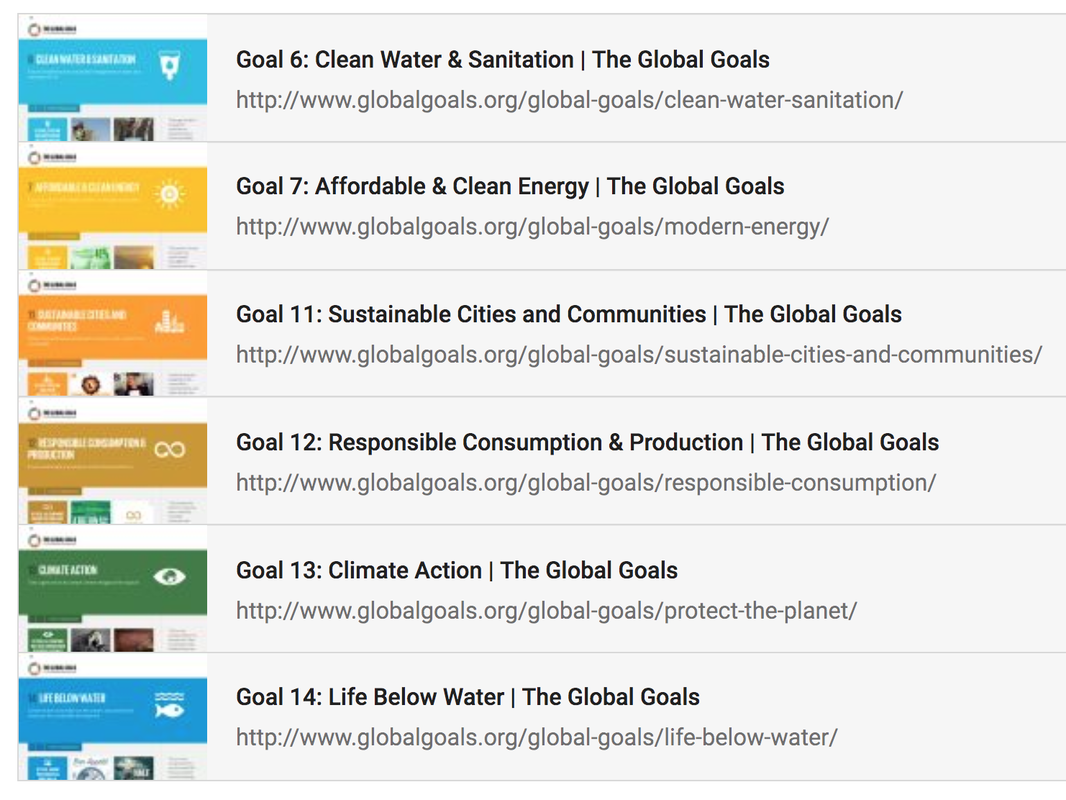
As a class students decided if they wanted to work in groups or as individuals. They came up with research questions and started researching their own water problems and existing solutions. To support students in finding resources I gave them a list of useful websites and we moved ourselves to the library. Our librarians helped them navigate the Dewey Decimal System to find resources to support them.
After focussing on the problem and existing solutions, students started to design their own!
A lot of this group work can seem unstructured without regular check ins. I created several questions in RECAP - which students responded to by video! (Recap cuts off the students last names, so I can share their responses with you.)
The questions were:
We purposefully did not tell students about the presentation before this point, as we wanted them to focus on the research, not the aesthetics. We then told them what their presentation, which would include a Google Doodle/6 Word Headline, the problem, existing solutions and their own solution. I normally give students complete freedom of choice for their presentation tool, but I wanted them all to try something new, so directed them toward Adobe Spark Pages andMicrosoft Sway (I choose this, as they could be used for a live presentation, but also exist as an information website).
To support the students I created an example, "I got 99 Problems and Guinea Worm is One!" and I asked my colleague to make another, "Better Living through Less Water Chemistry"
At this point we had students use Mentimeter to describe what makes a good presentation and to tell us their own water problem.
Students had several classes to work on this before presenting. Students were also told that we would be focussing on the Approach to Learning (ATL) of 'Giving and Receiving Meaningful Feedback'. So after each student/group presented, they would fill in a feedback form to share with their classmates. We used the TAG strategy to support these students.
By Some examples of student presentations:
After this it was time for a mid-unit reflection. We went back to the Statement of Inquiry and Key and Related Concepts and discussed this in relation to the presentations we had seen. We all came up with new six word headlines, using some wording from these. We then watched the Lego Hydro Dynamics Mission Video and discussed this using this terms too. Presentation link here.
Now it is time to start building the Lego Missions and programming our robots. Below is the presentation I used to help structure this. We have also been watching Lego Documentaries while working (including the Lego Culture Show Episode and the Lego Story!) Presentation link here.
For the next few weeks they will be working on their Lego Missions. During this time they will be reflecting on what they have learnt in a learning log (I will get the to refer to the ATL they have self-selected to work on also). I'm also building a Lego Playlist of fun videos to have on in the background.
Are you doing FLL in our school? What tips do you have? |
Archives
June 2023
|
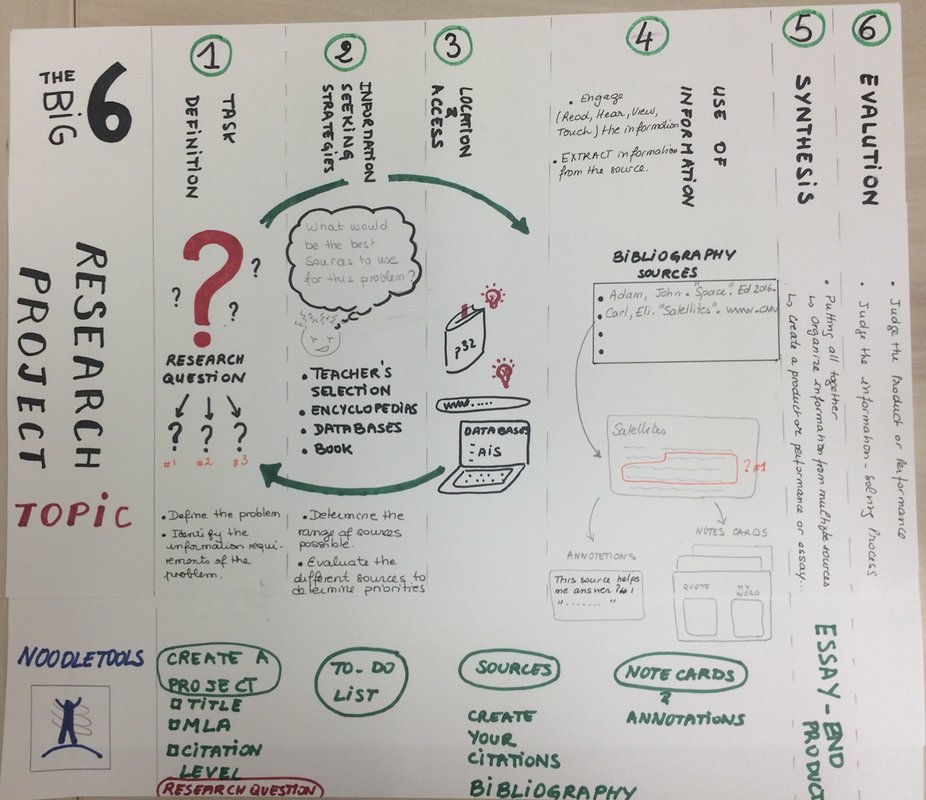
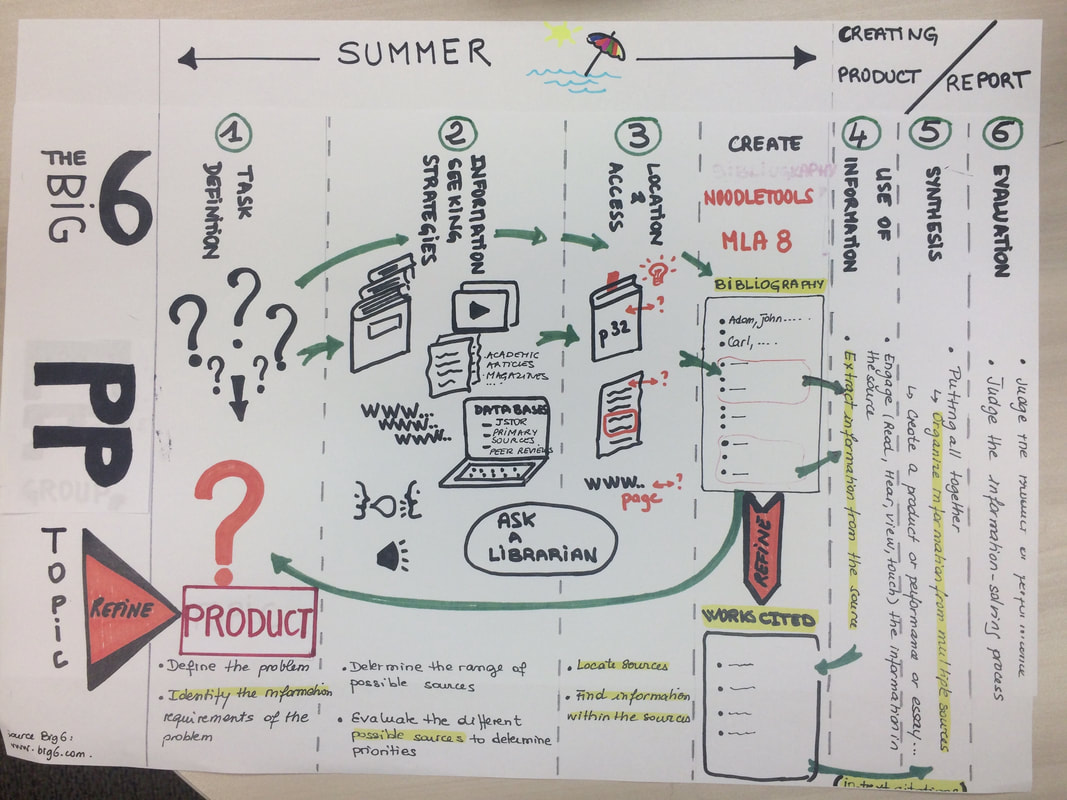
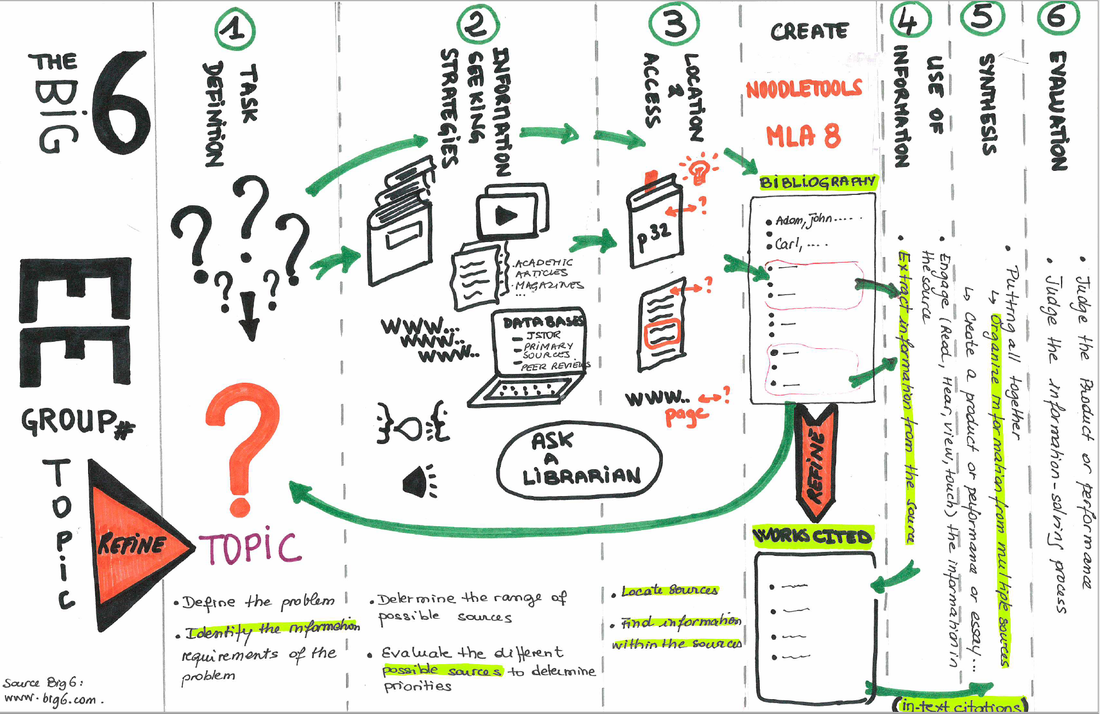
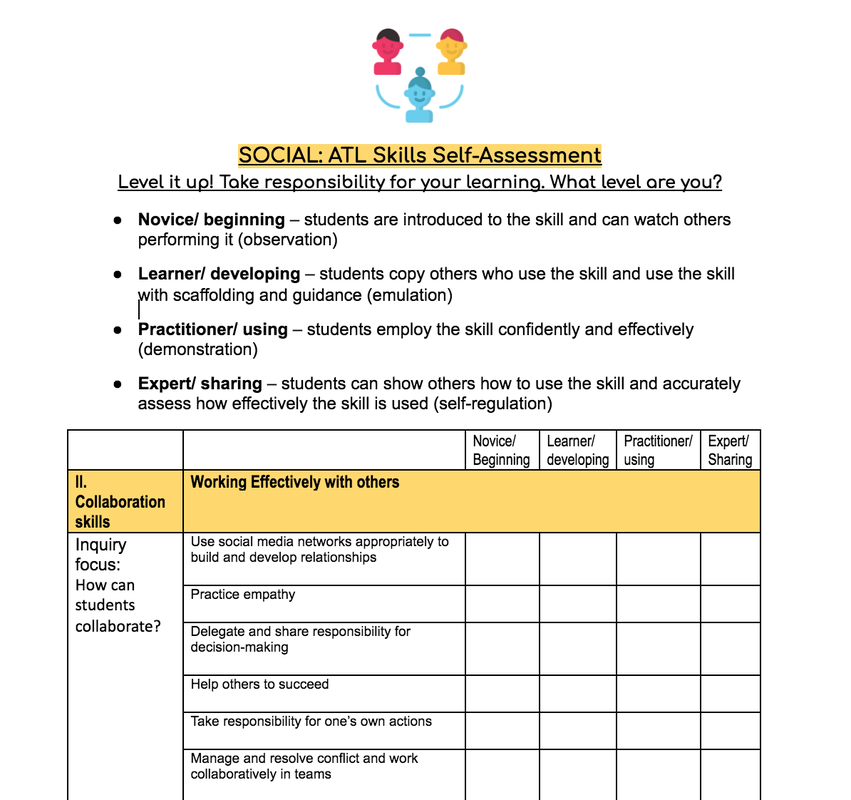
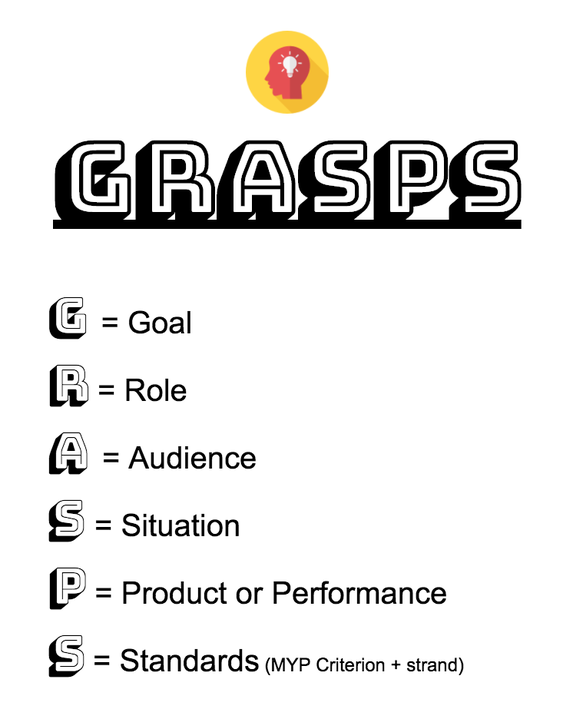
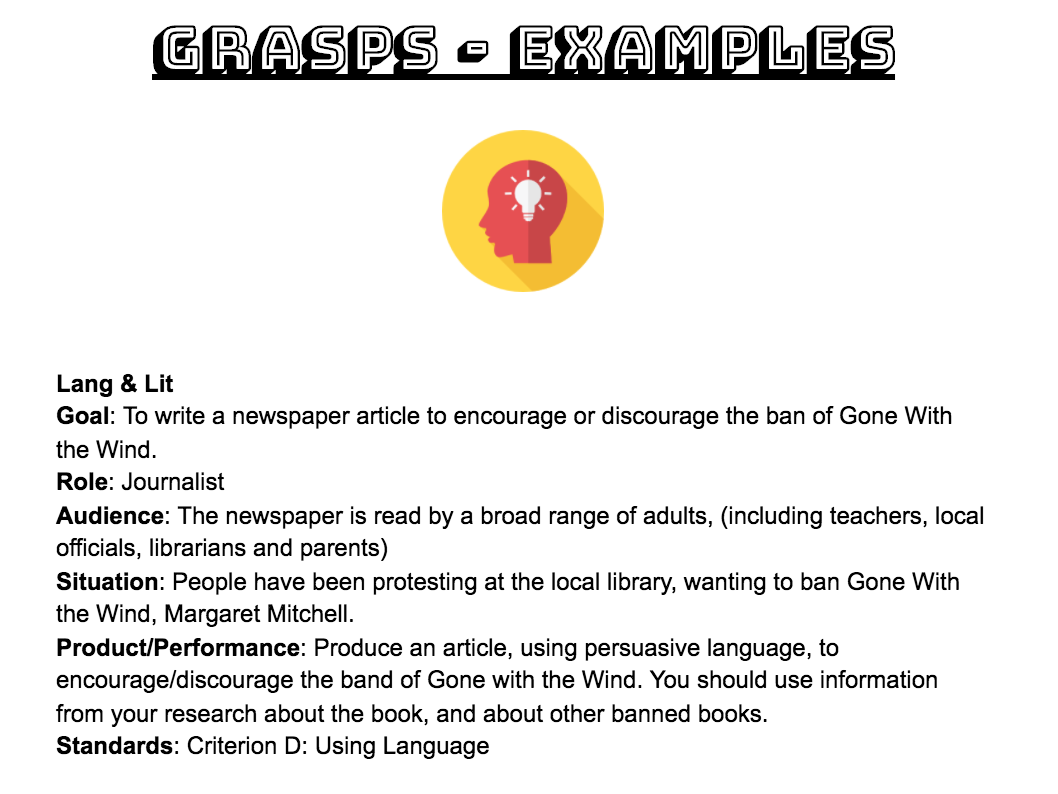
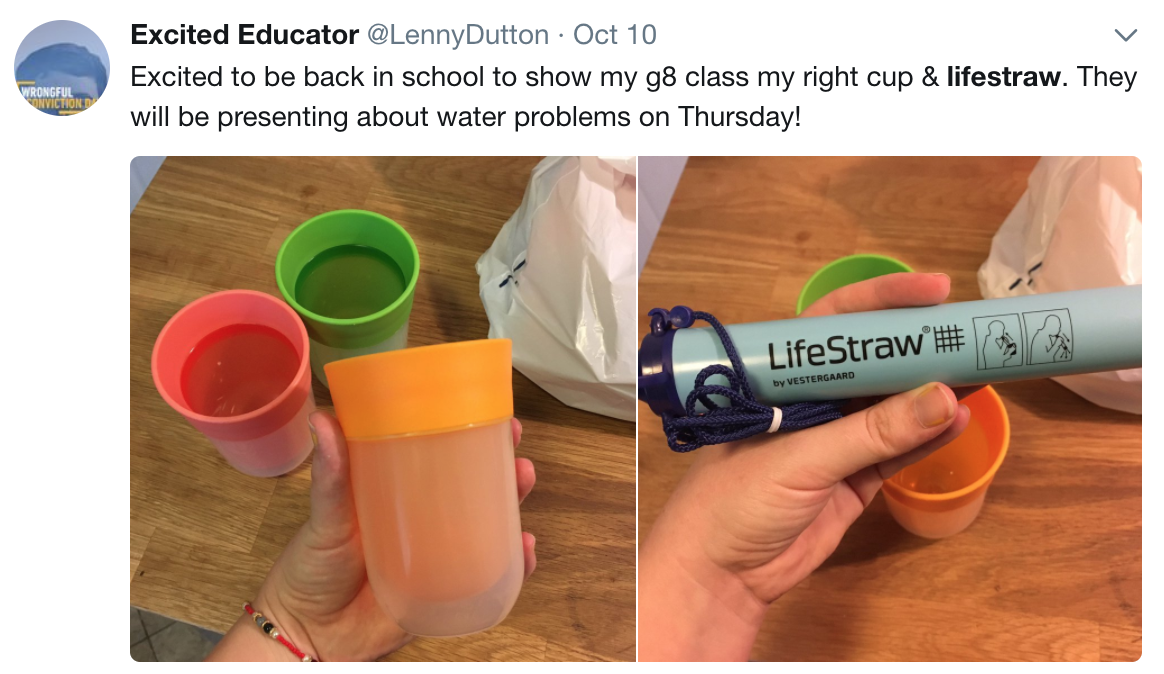
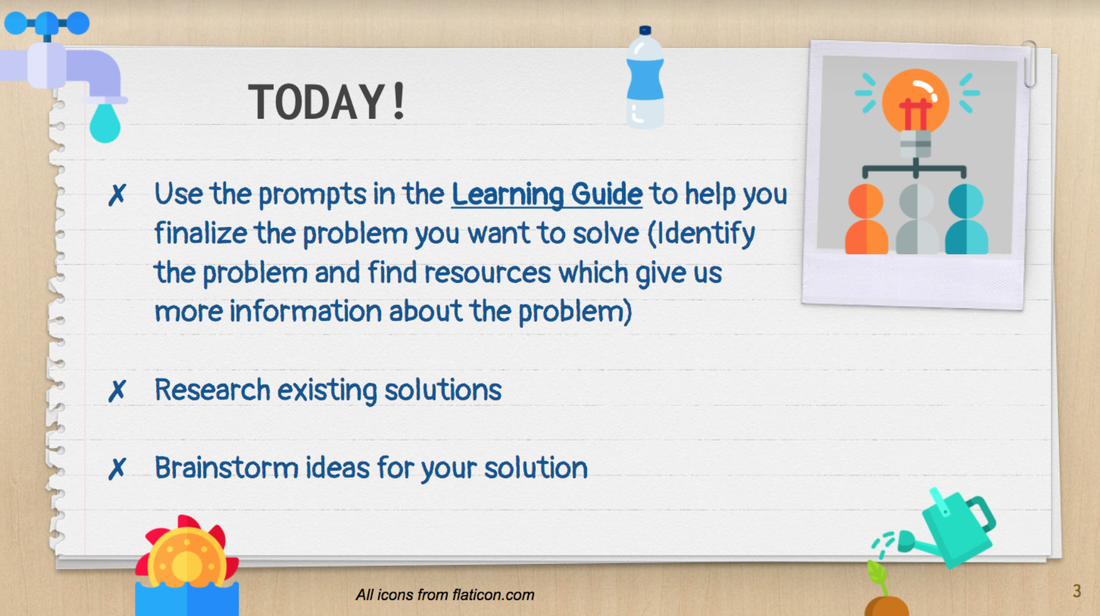
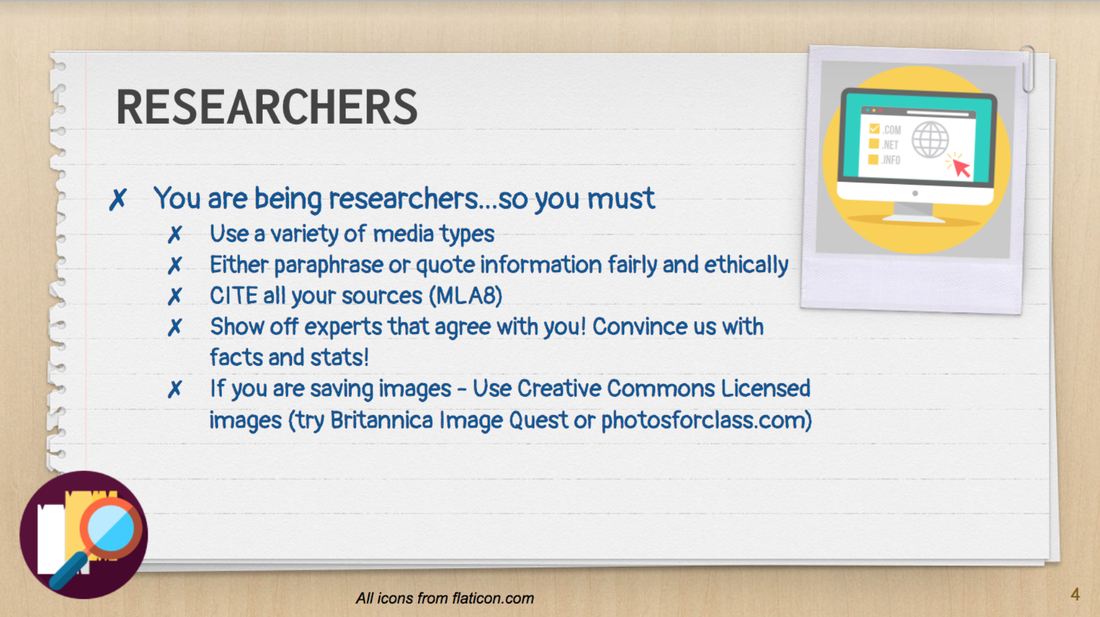

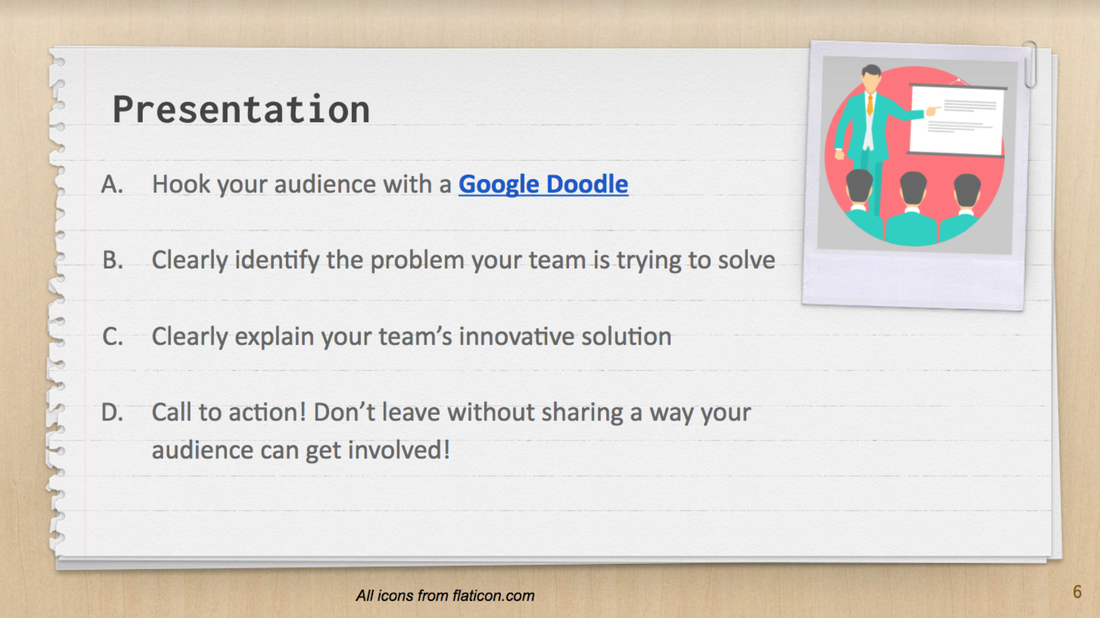
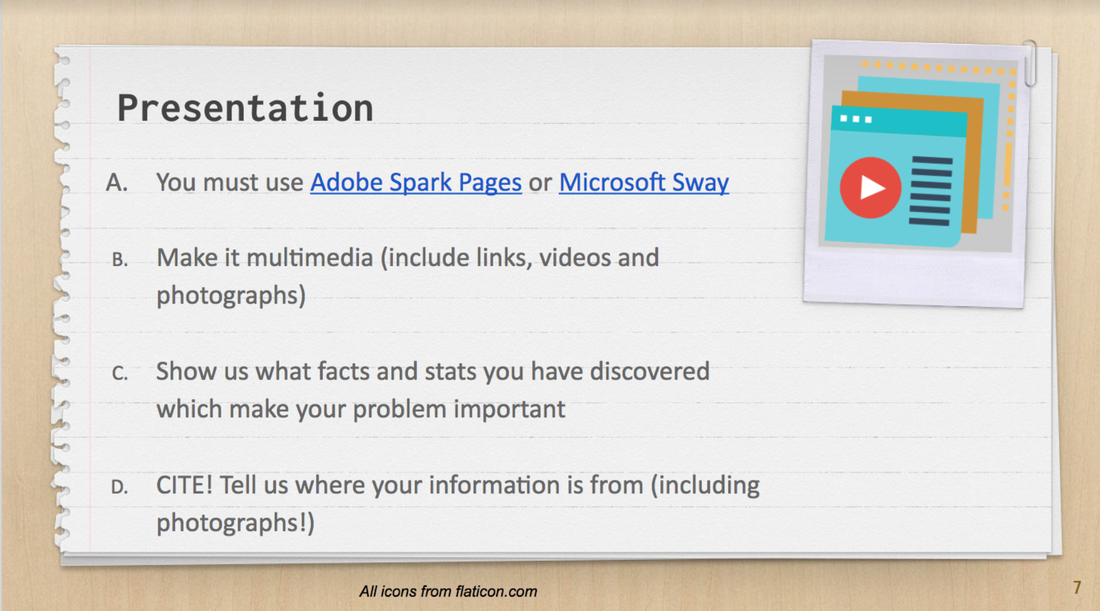
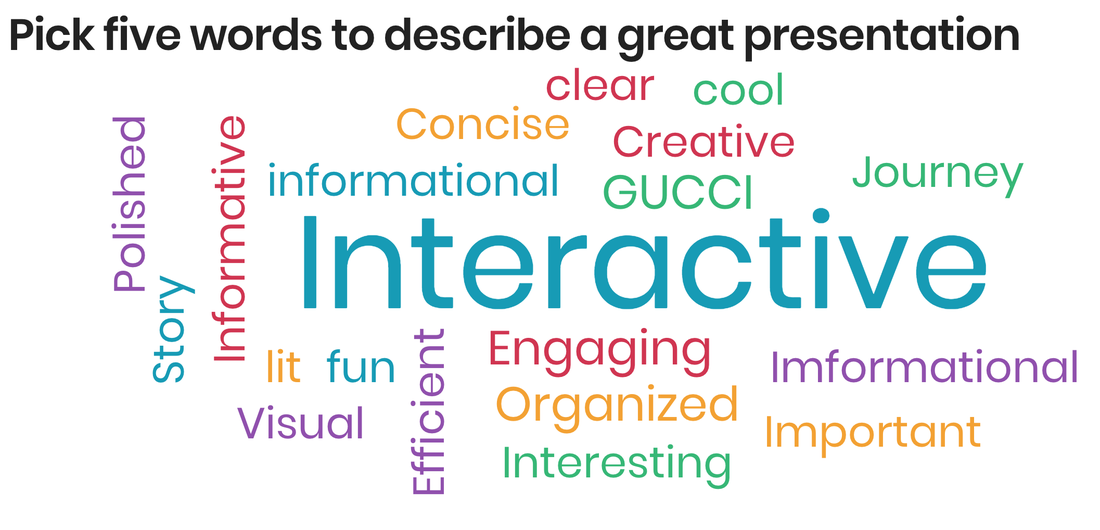
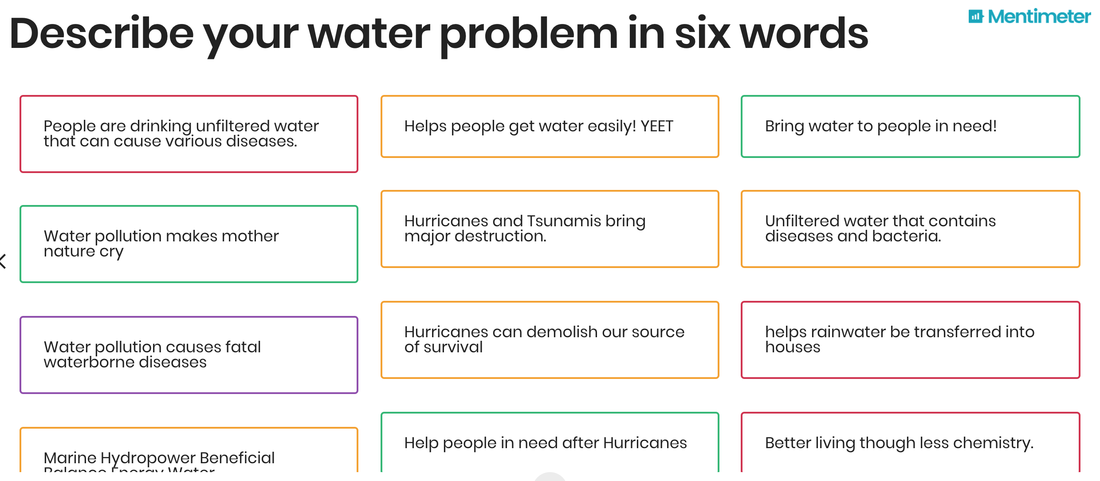
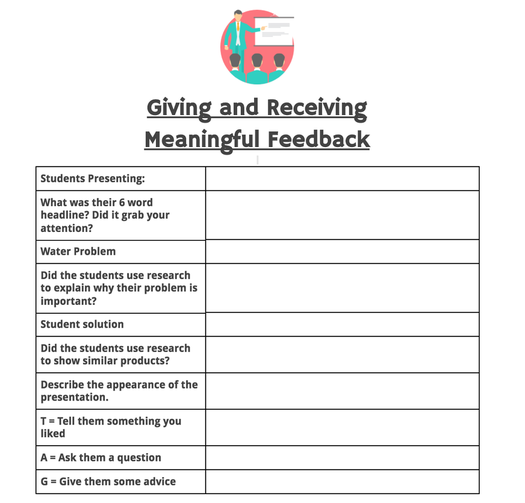
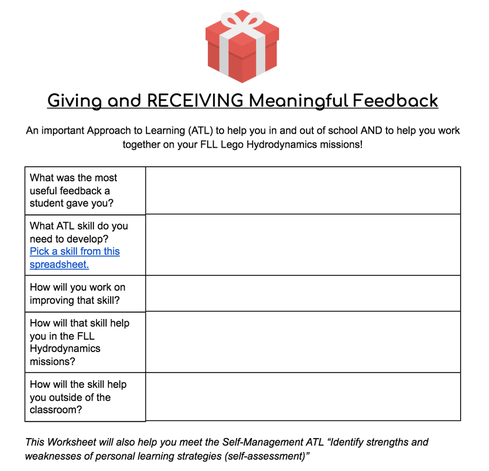
 RSS Feed
RSS Feed