|
Today I have been reflecting on how I introduce units...and how to improve how I introduce units! What I normally do is tell students a little about the unit, then we look at the Statement of Inquiry (SOI) and we talk about how it relates to the unit, and how it could be used elsewhere. I usually talk about the Global Context with them, and sometimes (not enough) we look at the Key and Related Concepts. I tended to skip the Key and Related Concepts, because they are visible and relevant in the SOI (though not always the exact same word).
However the presentation about conceptual understanding by Abril Dulude Matos (mentioned here) got me thinking about the importance of really unpacking the concepts with my students. (Sometimes you can go to a presentation or meet a teacher, and with just a few sentences be totally inspired. This is why we need to get Abril working in Europe....or at least on Twitter!) Previously I would often use the content of the unit (though students would only know a general theme) to help them explore the SOI. However, after reflecting I have decided to introduce my units differently:
I believe this will make for a much richer discussion about the importance and purpose of the unit. It also means when we are discussing elements, like the Key Concept, they are thinking about it without relating it to the unit's content - this will allow for much easier transfer! This activity will also hopefully be more memorable for them and will them with reflections later in the unit. The new strategy I want to try will also take the whole lesson (90 minutes), and I will only introduce the content of the unit in the last 15 minutes of so - Almost as a cliff hanger! Because I will introduce all the separate elements first, before the content of the unit, I can actually use a similar layout for every unit. I decided to make a template to help me. I've made the template so that anyone can use it, regardless of the subject they teach. I also have the links in the template to various documents to help! Here are all the MYP Related Concepts by subject. I added three tabs - the first two tabs have the same information, but one is organised by group and the other alphabetically. The third tab shows all the related concepts that are shared between subjects - it's quite interesting to look at the different descriptors, to look for similarities and differences. At the #MYPDesign TeachMeet I also attended an excellent session "Conceptual understanding in the classroom" by Abril Dulude Matos. I know I am good at using the Key Concepts in my planning and when crafting my statement of inquiry, but I don't have students look much at the individual concepts, (though we do look at the SOI over and over). Abril suggested doing this at the start of units, by introducing the Key Concept, and firstly asking students 'have you heard this word before?". Students should be able to mention other classes they have heard it in, or outside of school. An example she gave was when she introduced Systems in an MYP1 unit, the students are easily able to refer back to digestive systems they learnt about at the end of the PYP! I decided to put together a table with all the Key Concepts, for every subject, with the definition and the subject-specific information. I had been meaning to do this for a while, mainly for collaborating with peers, and finding interdisciplinary connections - but now I will also use it to help my students make connections. I'm also working on an MYP Design Slide Deck TEMPLATE - which will have pages to help introduce units, and I will definitely include some of Abril's prompts! LINK TO MYP KEY CONCEPTS DOCUMENT
I've been doing a lot with trying to strengthen my students understanding of the Command Terms for design this term - mainly because it really helps them understand what it required of them, but also it helps me emphasis the importance of being detailed and providing evidence.
I've mainly done this through some games, but also through using ClassCraft Boss Battles and Quizlet. Here are some links that to some games:
Ignore the terrible photo....I have a 'vintage phone' (according to my students)
This morning I quickly put together a slide deck, so I can pinch this idea from the design team at BIS. I've made a copy with only text, and one with icons. Some of the command terms were hard to find icons for, so if you have any suggestions for swapping any out - please let me know. The link to the sources are in the 'speakers notes' below each slide.
On Friday I attended the MYP Design Teach Meet at the Bavarian International School. I attended three awesome presentations and met lots of inspiring educators. I also led a session about one-pagers, which I will share here too!
The Problem
|
Archives
June 2023
|
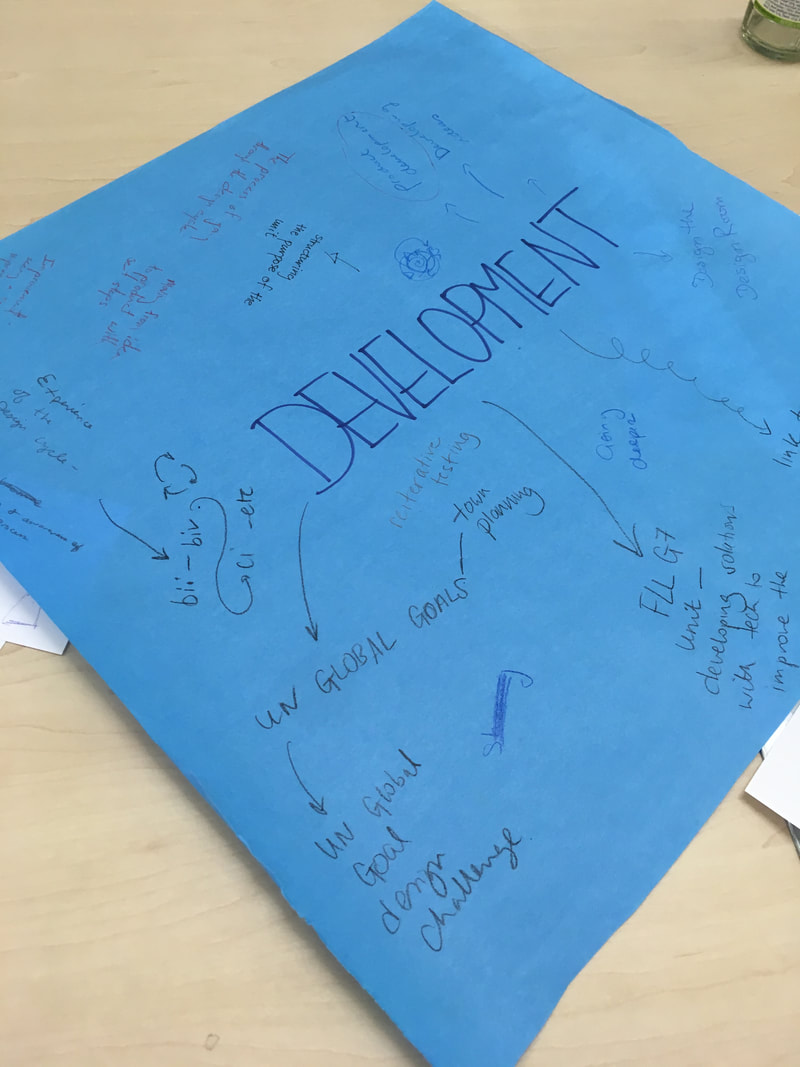
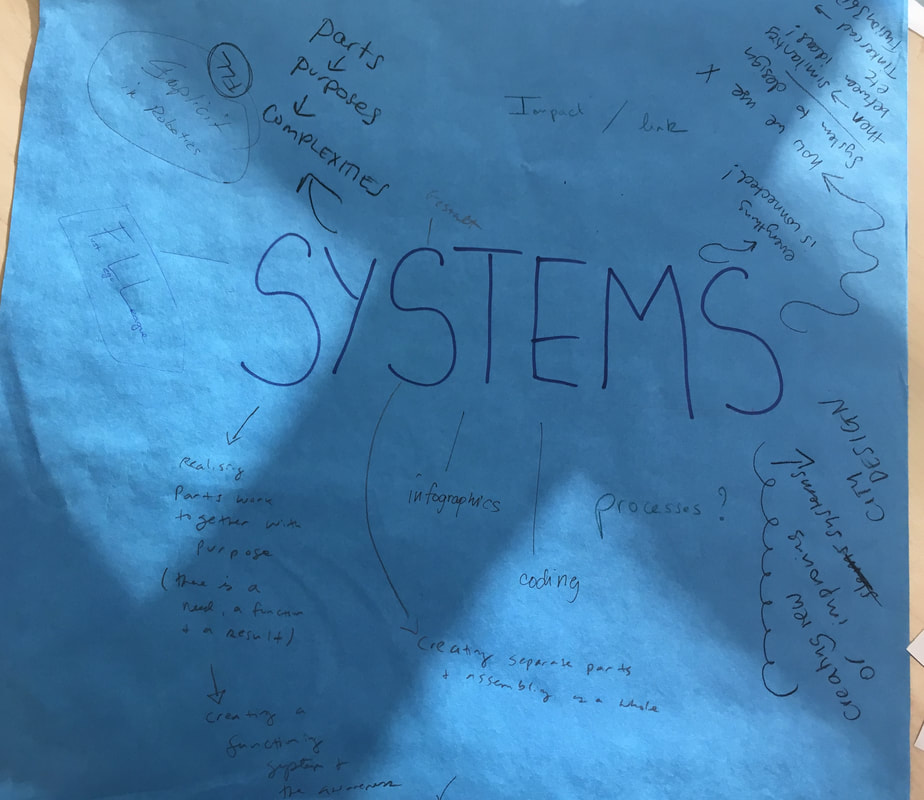
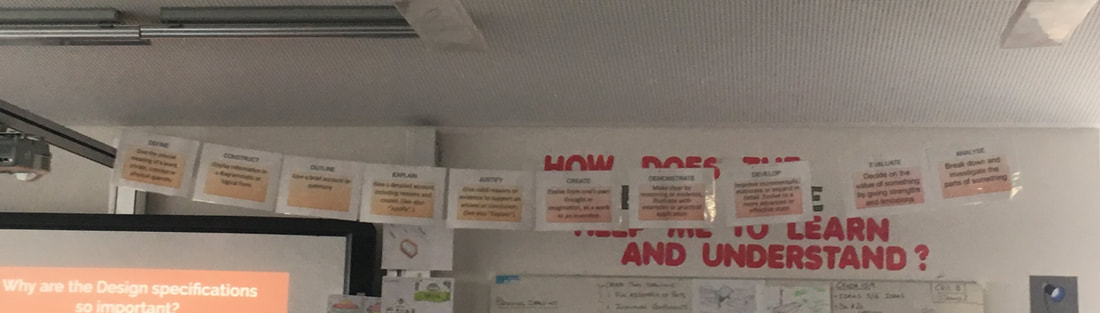
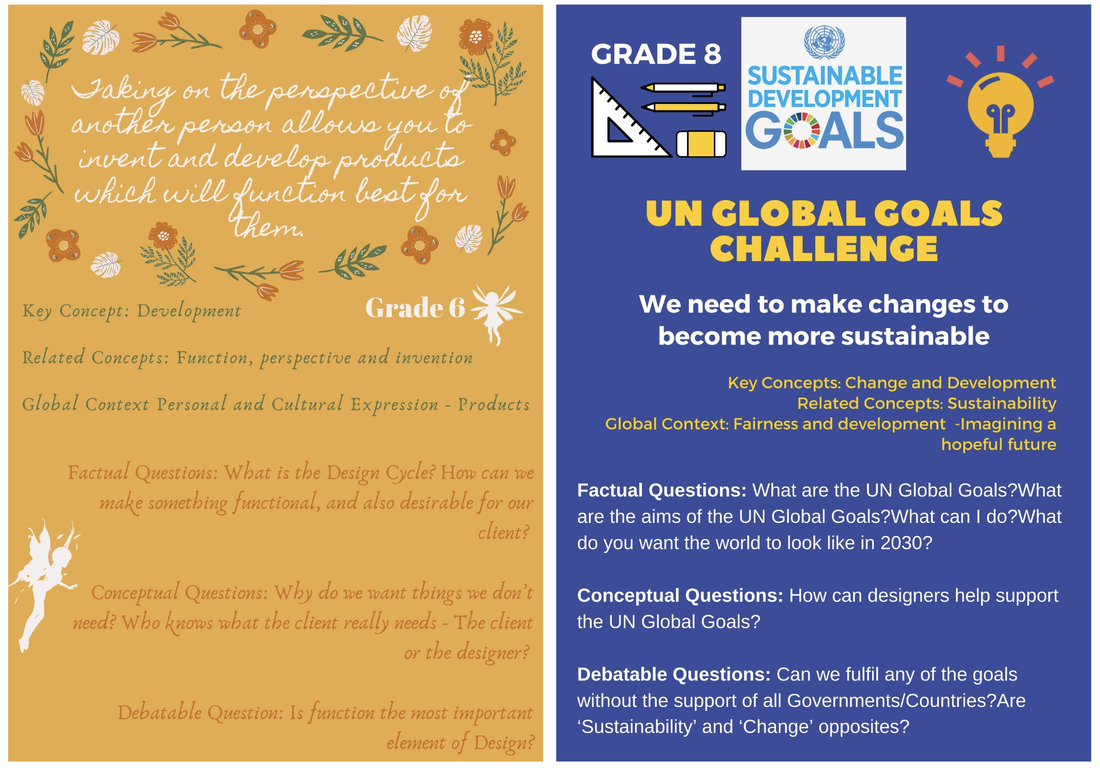
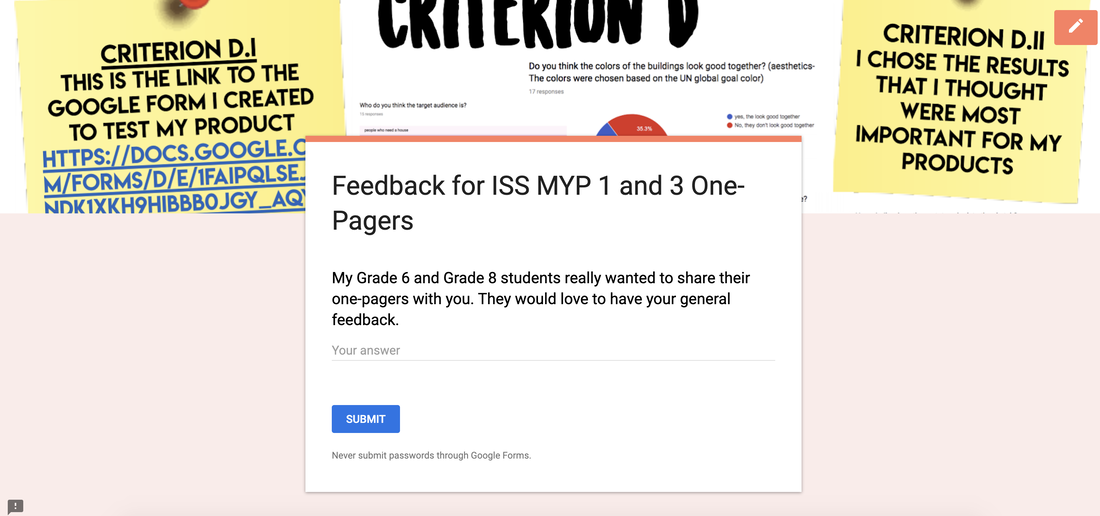
 RSS Feed
RSS Feed