|
Earlier this week I had the privilege of attending a conversation at the carter center on the Rise of Islamophobia. It was a truly inspiring and thought provoking conversation, and I felt very lucky to be able to attend.
Throughout the talk I was thinking about ways I could bring some of the discussion to my students. I decided to put together a Slide Deck with key quotes, along with some teaching strategies, from Facing History and Ourselves, to help students discuss this difficult issue. Please feel free to make a copy of this slide deck to use it with your students. As said in the talk, Islamophobia is not a muslim problem, it is everyone's problem - so let's get the conversation started! I recently shared a short Choose Your Own Adventure Story on the Plague that I created with Google Forms. Our students have now played it soon and are starting to think about making their own. I created this video to show how to plan and then create a CYOA in Google Forms! (The video was made with Explain Everything, Quicktime and iMovie). Send me any questions you have....and send me any CYOA students you or your students make!
I've been itching to do another living infographic. I was inspired by an interactive map piece I saw at the Hunter Museum in Chattanooga and ordered supplies a while ago...but, because some of the supplies (the little post-it notes) were coming from Asia, it took a while for everything to arrive.
Working at an international school, you are very aware that your students and colleagues come from across the globe. I wanted to use this map display to visually represent that. I also know that with people who travel and live abroad a lot, they often call many place or no where home. I thought this display would be good to show off how international we are, but also to get the community to think about what home means to them. Students and faculty were invited to take a post it note, with the color that represents their grade or if they are faculty. Then they write their name to it, and they pin it somewhere that is important to them or feels like home. They could put it where they live, have lived, were born, where their family are from, etc. Some students even asked to put two pins up.
the only problem was that the notes were not very sticky. I set up the display and dipped into my office for five minutes. When I came out I could see loads of people had contributed, but lots of the labels were on the floor. I added some pins and tape so people could make this last longer...but definitely felt gutted that so many had fallen.
The second part of the display asked students to share a memory, a tradition, something special...anything...about the place they call home!
I printed out QR Codes (made from QRStuff), cut them up and left them on the table. The QR Code leads to this fantastic video. 'So Where's Home? - A Film About Third Culture Kid Identity.'
I'll add more photos as more people add to this display. Please feel free to do the same thing in your school. You can also see another living infographic I created here.
Throughout the year I have a handful of 25 minutes Personal Project sessions for our advisory period. Although I designed these sessions, they will be led in by our Grade 11 mentors. Yesterday was the few session they lead, and because of the school being closed during Irma, they ended up running two sessions, during one block. I was thrilled this morning to receive emails from the advisors to say what a wonderful job our Grade 11s did. I am so proud of them!
The two sessions are:
BONUS!
Below is a video that I can not recommend enough! We watched this during the Personal Project Bootcamp at the end of Grade 9 AND we just re-watched in our Grade Level assembly.
At our school we are one to one Macbook. However, we have just given all teachers iPads in our math department, so they they can pilot flipping their classes with Explain Everything. My last school was one to one iPad, so I am excited to have them to play with again!
Here is the presentation I created to introduce them to the flipped classroom, and Explain Everything. You'll see on the last few slides I have created some tutorials and have also found other helpful tutorials and websites for our team. I cannot wait to see the fun content our teachers create!
Bonus - Enjoy this video I made playing about with some math ideas with Explain Everything. Just remember, I am not a math teacher! Also I recorded this all in one go, so it has a few mistakes and 'ums' and 'ahs'!
Just a quick post to share a Choose Your Own Adventure Story I made a few years ago, using Google Forms. I made this as an example, as our Grade 6s were creating their own, in a unit on the Gothic! I'm working with our Grade 7 English team on a Sci-Fi unit and will be doing this again shortly. When we kick this off, I will post more about how this was created, alongside some student work... For now, see if you can Survive The Plague!
With much excitement and build up, details about the new iPhone X were finally released. I, like many others, have found the whole experience very underwhelming. I should say that I am never really excited about getting the newest gadget (I just reluctantly replaced my broken iPhone 5, with an iPhone SE). I never understand the people who queue up outside Apple Stores to buy the latest iPhone, when the price is so high, for so little change. Although some parts of the iPhone X might look like they set it aside from the previous models...I want to show you that that is not the case...and how to get many of the features for a lot less than $999! Durable Glass I bought a stick on screen from Kroger which has helped my phone survive numerous breaks. I probably drop my phone on a daily basis, and this screen (which cost $10?) has been durable enough for me! Find your own online (examples here or here) Wireless Charging Give yourself the illusion of wireless iPhone charging with this slim charging case! I'm seriously not going to pay a grand to have a phone that wirelessly charges - I'd rather spend that money buying a couple of spare chargers. It's not like the cables have had some massive negative impact on my life or are inconvenient... Facial Recognition Firstly my face looks very different first thing on a Monday morning, compared to on a Saturday before I go out. Can it really recognize all variations of my face, from morning mess to dolled up? I just got my new iPhone SE last week and already the Touch ID fingerprint recognition has stopped working, so I have little faith in this. Like similar technology before, this feature has sparked fears that the technology may be racist - will it be able to detect people of all color well? According to the article there are also concerns that this will make it easier for police to search your phone and also there are fears of what will happen with the data it collects. I know that facial payment would not go well for me, as I need barriers in the way to make impulse purchasing more difficult... Also this technology is not new - we've seen similar things with facebook's face recognition...and we've seen scans of hands, eyes and faces in a cazillion sci-fi films...(usually where someone rips off someone else's face/fingers/eyes to gain access to somewhere hiding alien secrets...) Animoji yourself This was probably the most frustrating part for me - there are already so many apps that do different variations of this. Also... do you really want to be a talking poo?
Cameras Galore Am I really going to take my fanciest photos with my camera that sits around in my dusty pocket all day? Probably not. However, it is of course nice to people able to take some nice photos when you are out and about. Do I need all these fancy new iPhone X features? Probably Not. My dad bought some iPhone camera attachments and they did more than enough!
If you are itching to get the new iPhone hopefully some of the above could scratch that itch. $999 is a huge amount of money and I am sure you can all think of much better things to spend money on. If you know of anything else fancy that the new iPhone X does, let me know!
P.S. The only thing I do like is that there is no home button. I had a phone for almost 6 months with a broken home button (I had the accessibility features turned on to help) and my new iPhone SE's home button no longer works with Touch ID... |
Archives
June 2023
|

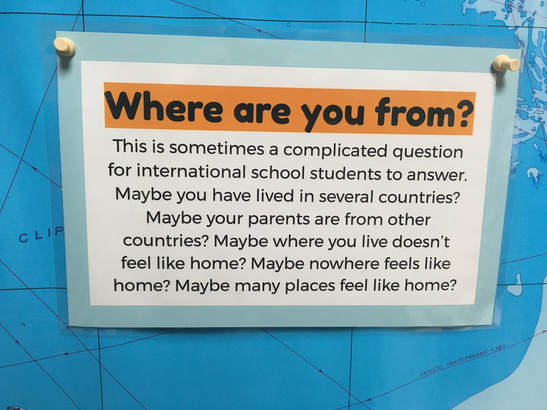
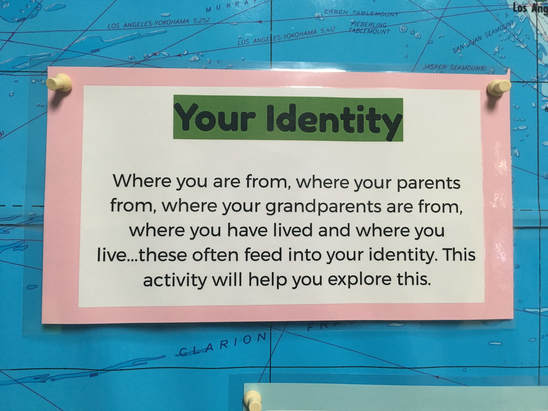
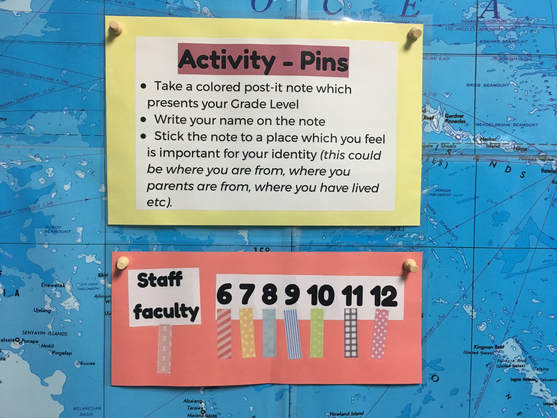



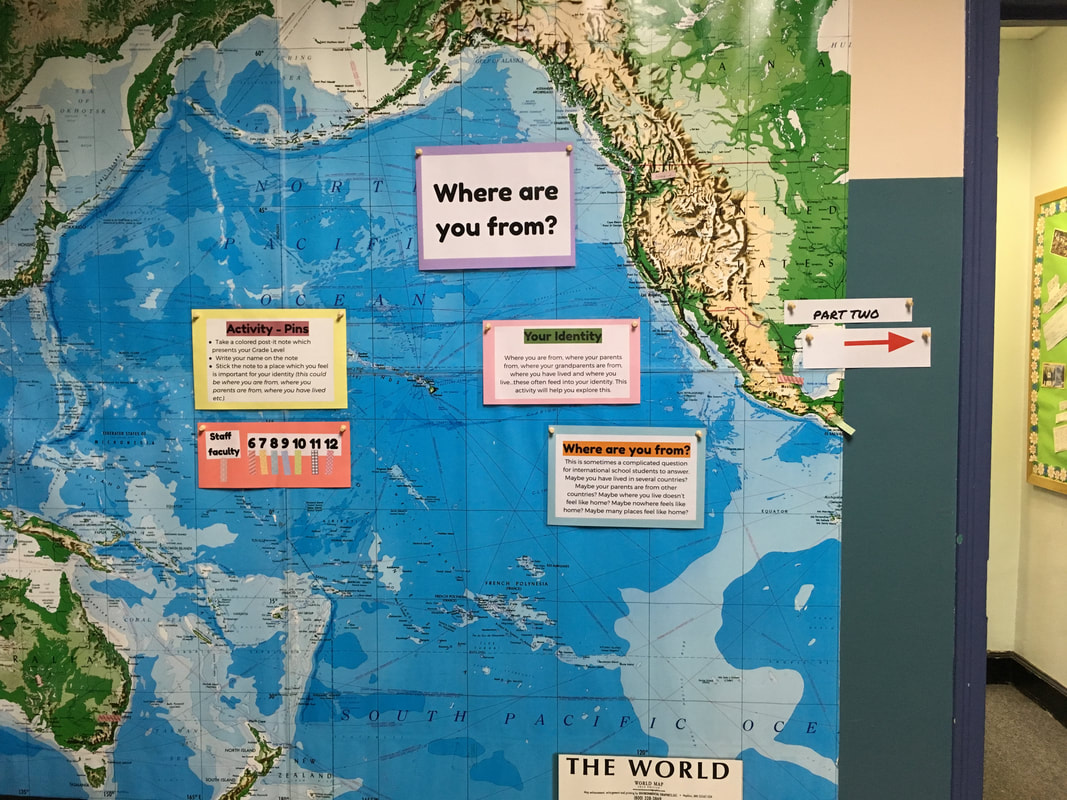
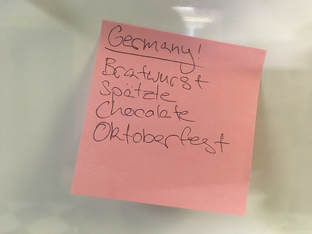
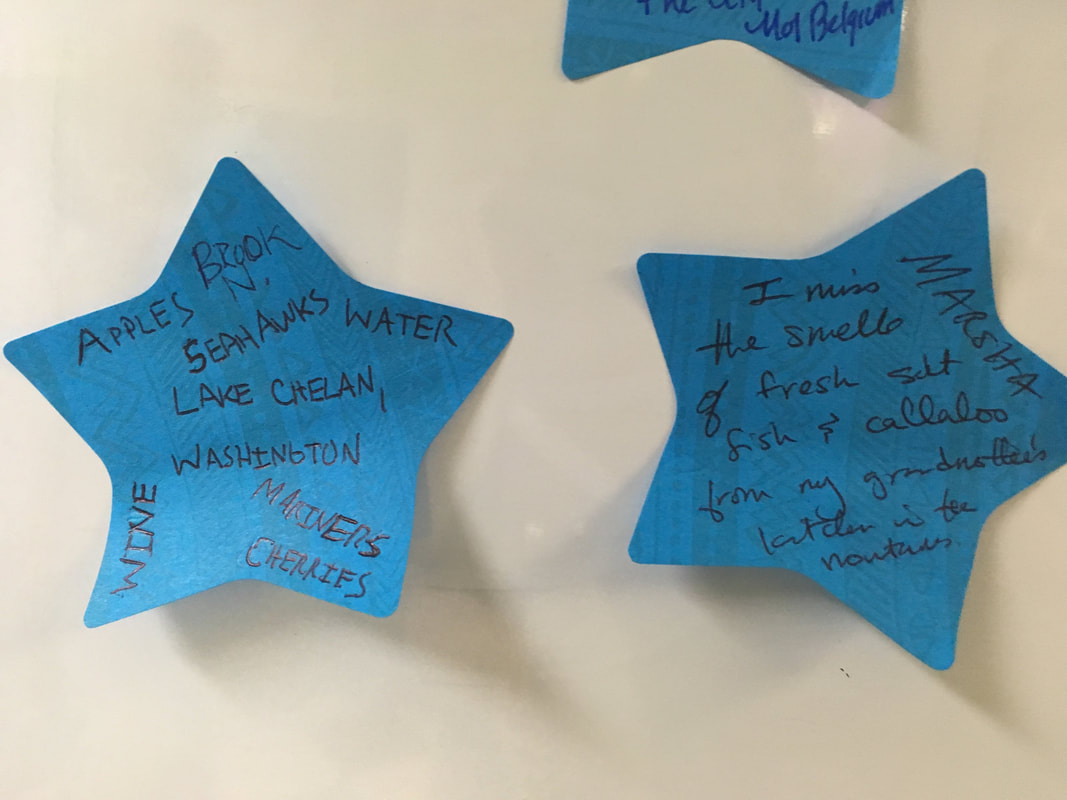
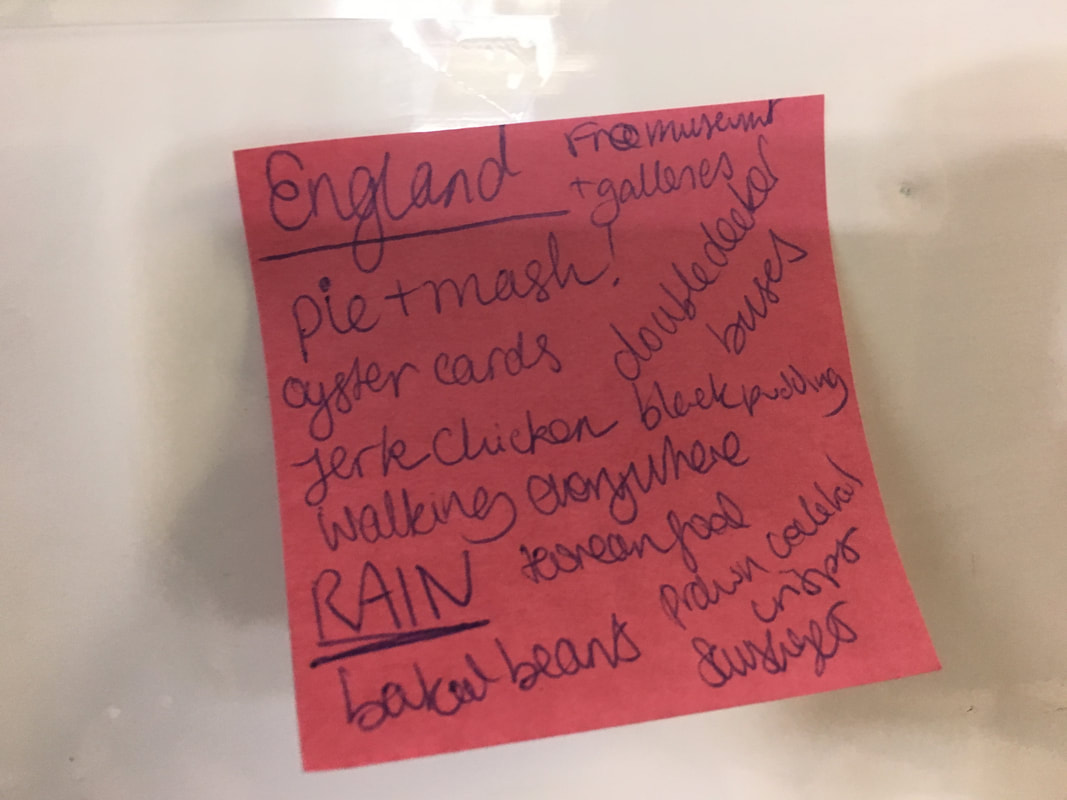
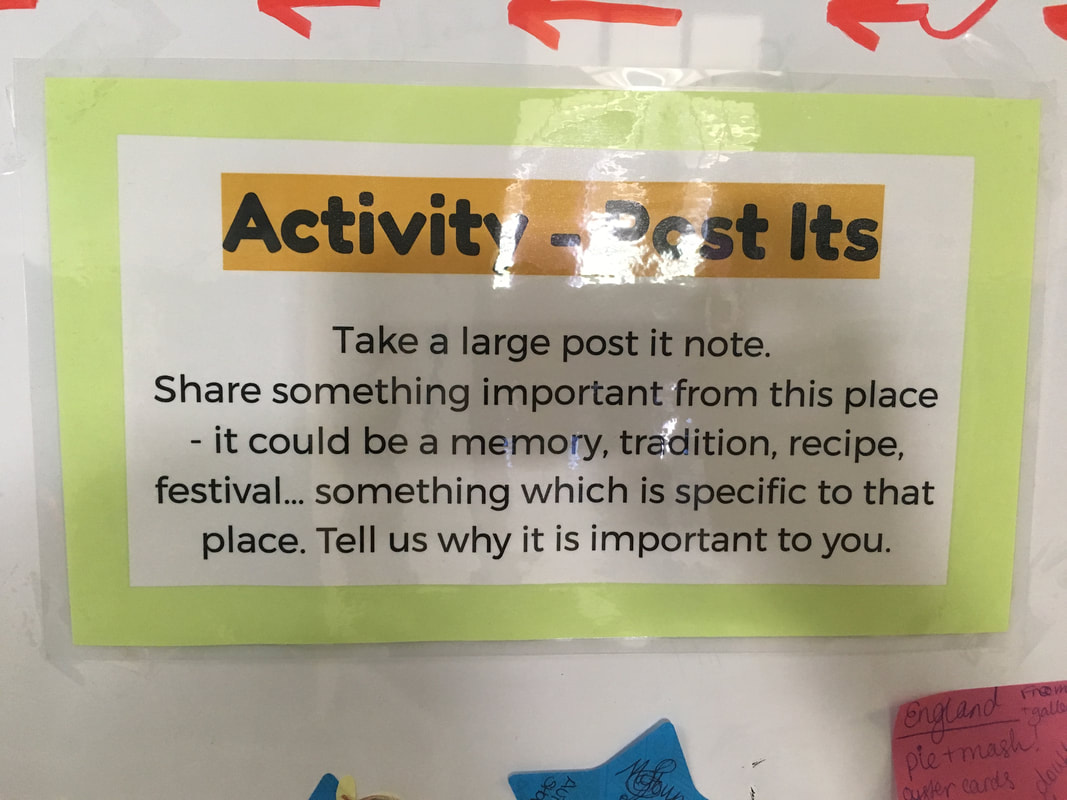



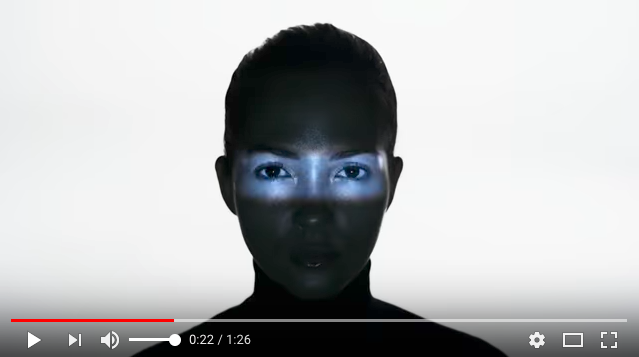
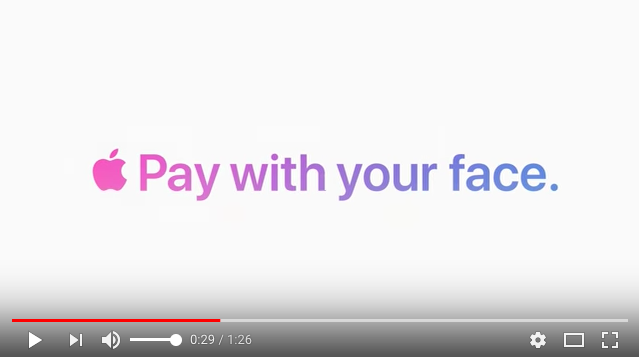
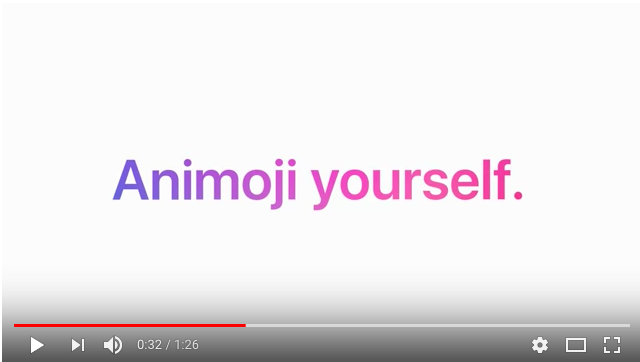
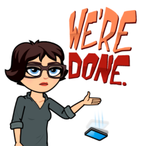
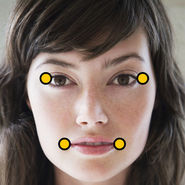
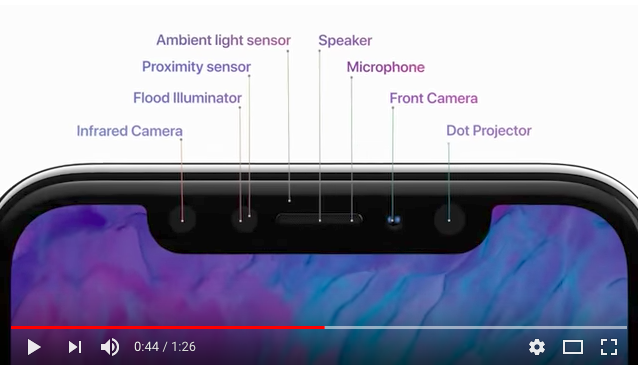
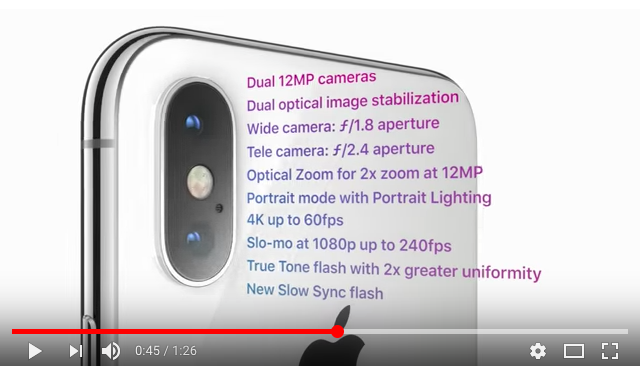




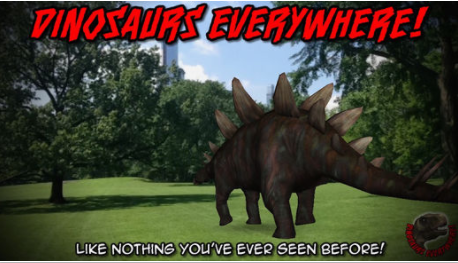
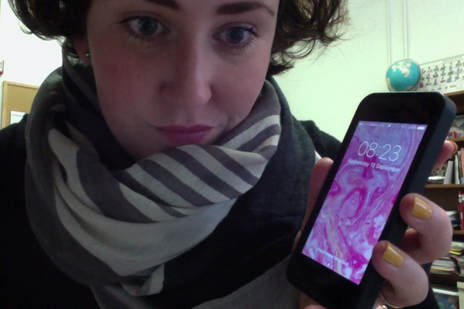


 RSS Feed
RSS Feed