|
During the lockdown I have really noticed how IB educators have been supporting each other and living the IB mission, not just through IB Educators Chat, but through various groups on Facebook, WhatsApp on Twitter. Supporting each other in this difficult time is definitely something we should be proud of and I am sure something which will impress our students. Serving others and taking action! I thought that we could move a step further by supporting some non-teachers through Kiva. Kiva is a nonprofit organisation, that lets you give donations of $25 to people around the world. It could be support anything from buying farming equipment through to helping someone with university tuition. You can search by cause, gender or country. As it's a loan, you usually get the money back, which you can then re-share! Something which I really like about it, is that it gives you data about your donations! You can see how far your money is going, but you can also see who your money is going to! You also get some updates about your loans. I've been using this since 2013, so definitely need to start loaning more regularly! My school has a great SA/CAS group which raises money for Kiva. I believe each homeroom gives a $25 loan at the first of the year and also all money raised from our plastic bottles (Germany gives you money for recycling) goes to Kiva. The teachers and students who are involved in this are awesome, and Kiva is definitely very visible in our school. Kiva is an easy way to make an SA link in your unit, especially if you are searching through loans by category or country. It could also be a great economics/maths lesson to teach about micro-loans! So this moves to my final point - in Kiva, you can join a 'Team'. When you donate, you can select the team to give in the name of (obviously your name too). It basically creates a lending-community! In the community chat you can also highlight interesting loans which you think other people in the team would like, or you can do things like pick a theme (for example 'this month - let's all fund educational loans). I've created an "IB Educator" team on Kiva, and thought this would be another nice way to come together. Educators often ask me why I give my resources for free and don't take money - I am always happy to give my resources for free - I am making them anyway, so why not. I benefit just as much from our online community as anyone else. However, if you want to say thanks, a Kiva loan would be great (or a nice email and comment)! So for anyone who has wanted to send money my way, send it somewhere more worthy instead! Join the team and get donating!
If you sign up to Kiva - please use this link: https://www.kiva.org/invitedto/ib_educators/by/lenny5198 (The link doesn't do anything special, it just shows me how many people sign up, and makes me feel happy)
0 Comments
I also didn't realise how many materials were on the IB's website. I tend to only go there to look up IB schools or for PD, but actually it has many interesting webinars, videos and other resources. As many people are benefiting from the IB Educators Chat - they should also check out the IB's webinars. It's definitely worth looking at the resources they have, because there are so many. I even spend time 'going down the rabbit hole' just by looking at the resources in the bibliographies for their various guides and other reports. One of the features I like is at the bottom of the PRC page, is always a link to the community forum. If you are on the general programme page, then it will take you to the forum for that programme (example, MYP), but if you are in a specific page, like a subject group, the link will taker you to the forum for that group. The YouTube channel also regular publishes videos, for example "Social Emotional Learning" shared three days ago! There's loads of short videos to share in your staff meetings and newsletters too (for example, a one minute video on "Understanding International Mindedness") I think they are also updating a lot of their resources, like this video for "What is an IB education"
If you are finding the websites difficult to navigate I put together a quick video to help: Following on from my first Parlay post, today I tried out their live table feature, and it was so good! It was good that a student unmuted during the session, to say exactly how much he was enjoying it! This version you can start live, without importing any data, but I would recommend giving them some initial stimulus (mine watched two videos before they logged in), set up some initial questions for them to respond to (I also used this an agenda) and maybe kick off with a poll (this also helps you see that everyone is in and being active). I did a session about the future of robotics and it was so fun! I tried this with a Grade 6 class who often talk over each other, but Parlay helped them take their turns. The prompts also meant that students would start sentences saying "I agree with X because" or "I want to build on X's idea by...", so their responses were a lot more articulate. I love that it lets me see who is being active and allows me encourage students to participate more. Anytime students were talking in circles or the class were quiet, we did another poll and moved onto the next discussion point! I recorded a short video to explain the teacher view. One thing I didn't address was how it is solving my big online learning problem - with Teams most of the students have cameras turned off, as it is laggy. This means I often feel like I am teaching to a sea of student icons/initials. Also when we talk in teams there is awkward pauses, people talking over each other, and I can't see who wants to participate. It actually felt like being back in the classroom today, and I loved it! Ignore the goofy way I covered student names - I just wanted to get the video done quickly.
As always, this is unsponsored - I am just excited about the product. Pop your questions/suggestions in the comments, or send them to me through email/Twitter Parlay is one of the coolest EdTech tools I've heard about in a long time, (Thanks Jason!). I was able to it with my Grade 6s and 7s yesterday and today, but know that it is suitable for older students, including DP and college age. It's basically a tool that supports student discussion and prompts peer feedback. I used the 'online roundtable', (think of 'roundtable' as a lesson of activity). Here I put some stimulus (I had a video, text and some images), and then students each responds. I can quickly reply to their responses, but they can also comment on their classmates' work. It keeps the students anonymous, so they don't know who they are replying to, (but I can see their real names). It gives me lots of data, including showing how many people have commented on other students' work, how many words the comments are on average, it also shows me a word cloud, reflecting their work and lets me see who has commented on who! The data is there to be shared with your students, and they even give you questions to help your class reflect on this! Here is some of the data it showed me from one of my classes today: There's also a live feature, which focusses on verbal discussion, which I will blog about soon. I will be using this for some of the debatable inquiry questions! Don't be confused by the words 'online roundtable' and 'live roundtable'. They can both be done online and live... One has them all work individually on their screen, and one would have them contributing in a live group discussion (face to face, or through a video call). Parlay also has a massive library (their universe) full of pre-made round-tables! Parlay is free to use till the end of the year, and even after that you have a choice of free or paid version. Find Parlay here. Here's a quick walk through video I made too: If you want to try either of my roundtables, here's the links:As always, this is an unsponsored post! :)
I had the absolute pleasure of appearing on Jason Reagin's podcast Design Cast today. Jason was super easy to talk to and it was nice to reflect on my teaching journey and to think about what gets me excited. You can watch/listen to the podcast here. You can also subscribe to his podcast through wherever you normally listen to podcasts. Also, although it started out as design focussed, it is branching out, so any IB teacher would benefit from the episodes.
This morning I ran a Zoom, "Helping Students Set Exciting Goals for their Personal Projects". I was using the browser based Zoom, so was unable to record the session, but I recorded the presentation and questions after the Zoom ended:
A while ago I was planning a PD for teachers based on Ron Ritchhart's Cultures of Thinking. I was also going to use the opportunity to help teachers understand UX Design a little bit, and to help them see themselves as designers. UX is often used when talking about digital content, but I like to think about User Experience more broadly, (an example I give students is the experience at Disney you have from the moment you arrive to the moment you leave, including the ways they have designed for users when they are waiting in line or how they have designed for users of all ages, etc)
I started working on this presentation, but had no date/real audience in mind...and then I got busy.. Anyway, I foundthe presentation today and thought it might be useful for some other teachers, maybe for returning to school after the Covid-19 pandemic or after-summer. Feel free to use or adapt. Also I apologies that it is not the best looking presentation! |
Archives
June 2023
|
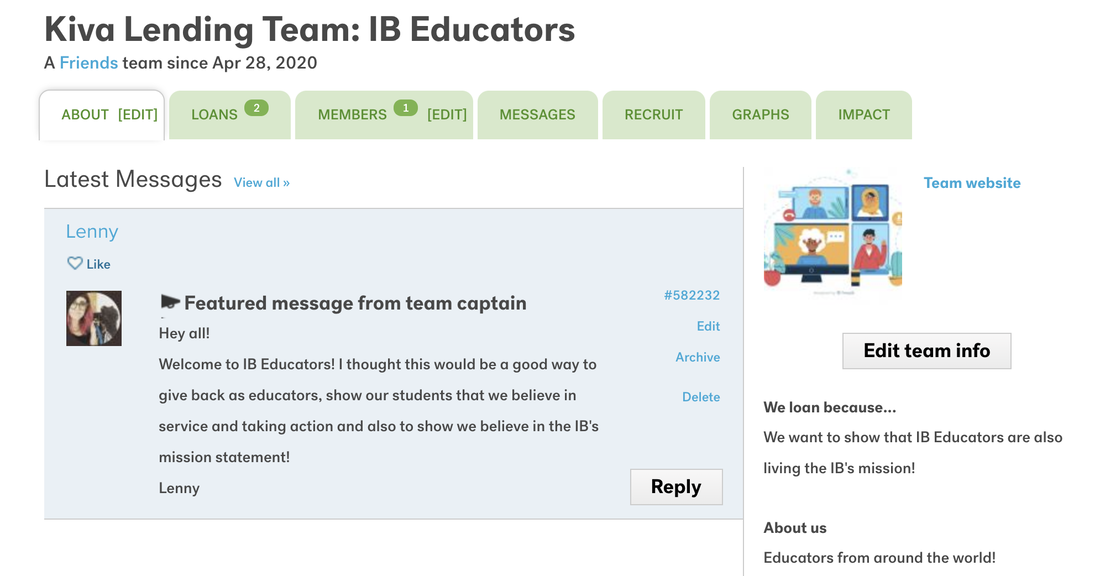
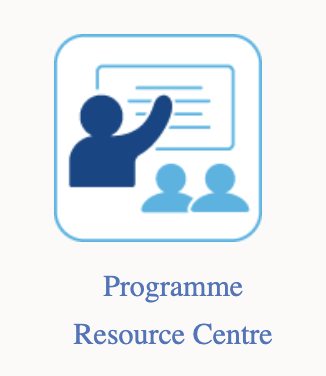
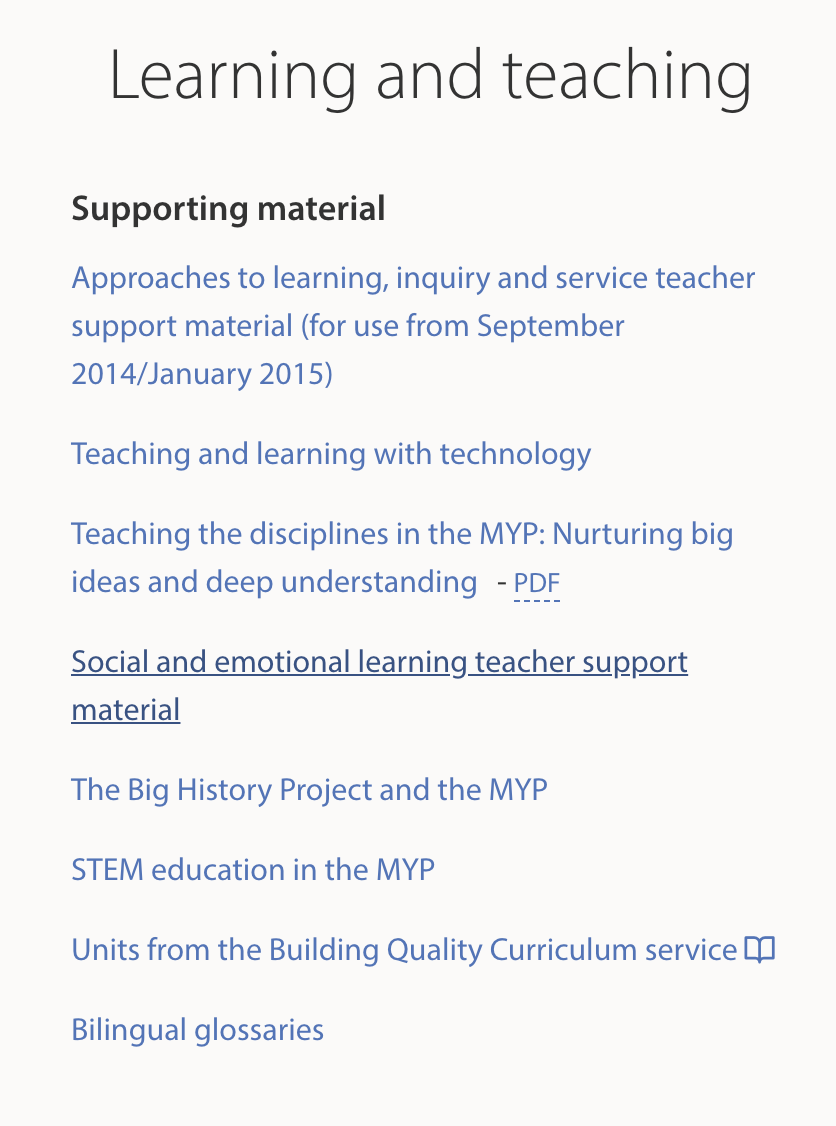
 RSS Feed
RSS Feed