|
EL Magazine shared this graphic on Twitter. The graphic is from "Disciplinary Literacy: A shift that Makes Sense" by Releah Lent, in the February 2017 issue of ASCD Express. It gave me some food for thought, and I imagined how I could use this in the classroom. As a design teacher, I would obviously use this to have students discuss how designers read, write and think....or could be more specific, using engineers, computer scientists, graphic designers, architects, etc. This could be used to explore reading, writing and thinking in any subject, and can help teachers make the connection that all teachers, no matter their subject, are language teachers.
I put an activity together in this slide deck. Feel free to make your own copy and use this in your schools. I would love to hear what your students come up with.
Other ways to use this activity:
A while back I posted aKey Concept card game - this is a lot of fun to do with students and has led to some great conversations. This morning I thought of two more games in the shower - so threw them together for you all! I'm currently on maternity leave, so won't have a chance to use these with my students yet - but would love to know if you use them! I would also love to see your students thoughts!
Key Concepts - FIND-A-PIC
The first game has students find images to represent different key concepts. You could use this activity to introduce your units key concept, or you could use many of the slides, so students explore a range of key concepts. You could do this as a short starter or exit ticket activity or you could make it last longer by having students explain and justify their answers through a class conversation. You can also use a digital space, like a slide deck, jamboard or padlet for students to leave their images - this way would save you time and you could even set it as homework. A nice way to wrap up the activity is have students select one of the images the class has shared, which they best think fits the key concept. You can also have students explain and justify their selection and reflect on how their understanding of the concept has changed after seeing their peers' photographs. I recommend having students find images on Unsplash - as these are free to use and usually pretty beautiful. Here's a link to the slide deck. Feel free to make your own copy and use. You could also add in the PYP concepts.
Key Concepts - Pick-A-Concept
This is basically the opposite of the first game! Instead of students finding a photograph to match a concept, they will see a photograph and should explain which concept they think goes best. In the slide deck I've added some examples from unsplash, as well as some photographs from the Guardian's 20 Photos of the Week - as this is a great way to bring current global and local issues into the classroom! Again, this activity can be as short or long as you want. You could add in images which specifically relate to your unit, for example, artworks for an art unit, book covers for a literature unit, inventions for a science unit... Here's the link to the presentation. Feel free to make your own copy.
I had the pleasure of delivering one of the two keynotes for the MYP Planning Symposium for Toddle last Saturday. I focused on reflective planning, starting with individual reflection, reflecting with teaching partners, reflective through feedback from other teachers, of other subjects and age ranges, with feedback from students and then through sharing with the wider IB community.
Here is my slide deck. Here is my Padlet.
|
Archives
June 2023
|
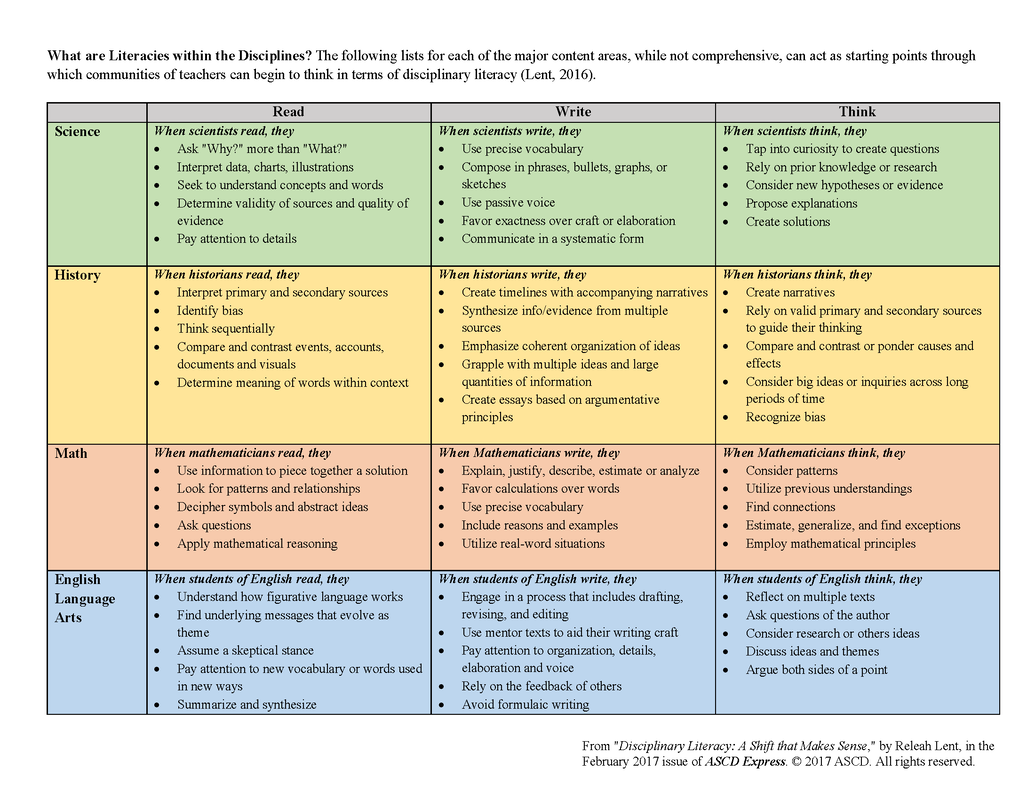

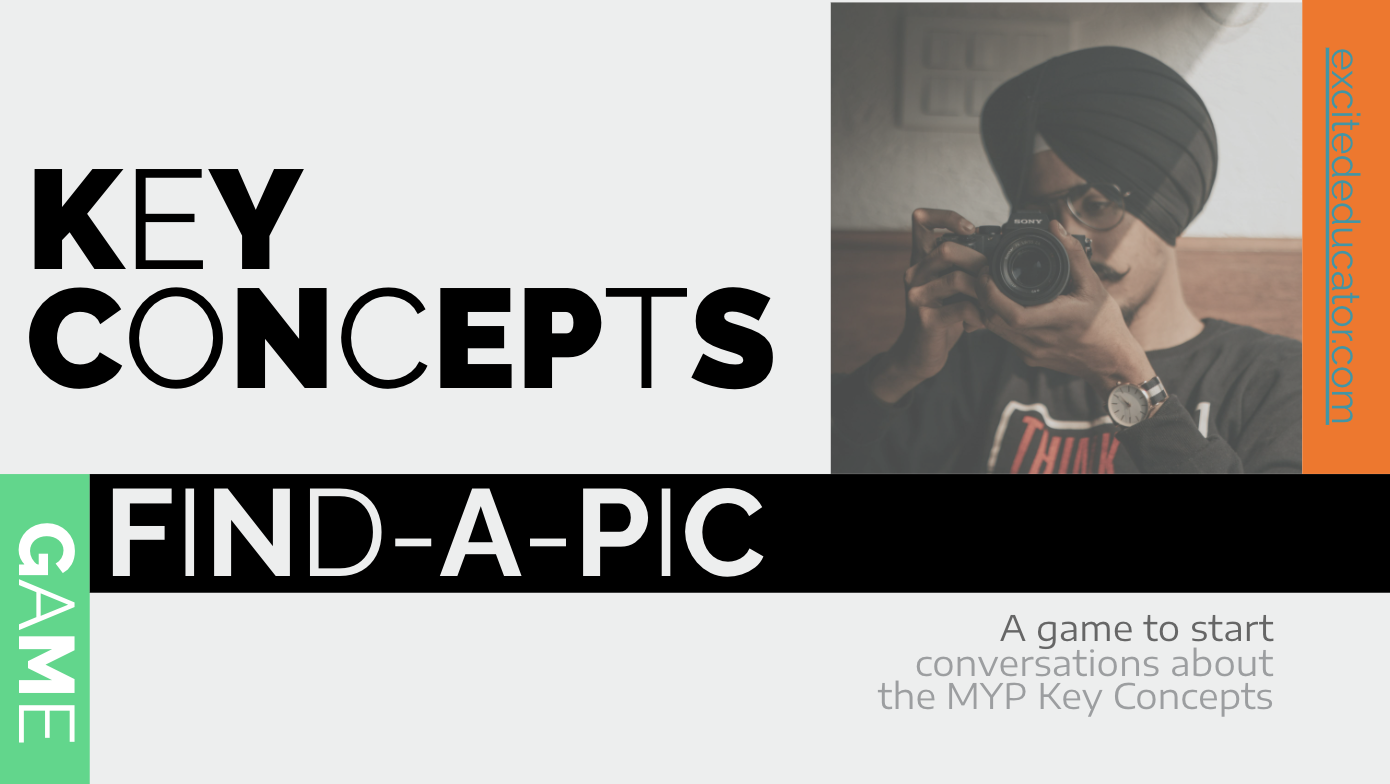
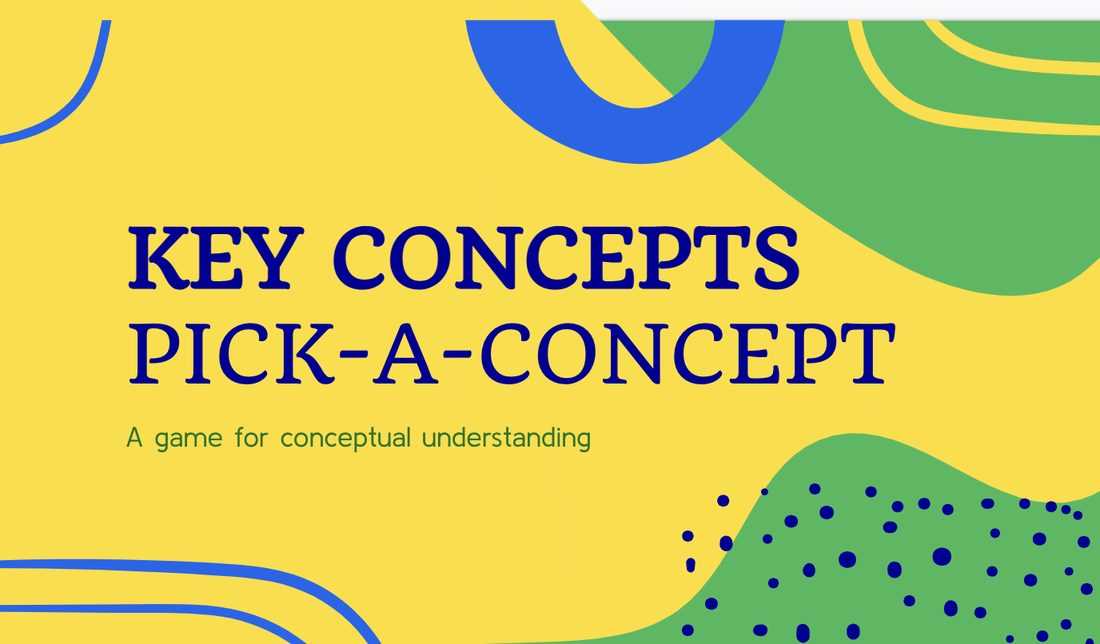

 RSS Feed
RSS Feed