|
I recently become AtL coordinator at my school, and as I used to be a librarian, I thought this would be an excellent chance to put some Digital Citizenship lessons into the homeroom curriculum. Luckily my school, The International School of Stuttgart, (which is great!) have been supportive of me to doing this .For some, I took the amazing new lessons from Common Sense Media, and added some AtL reflections to them.Some of them I also shortened, or added in other videos/exercises to make them suit the needs of our school more. For others I used various websites and videos.
So that I don't overwhelm you all with lists of lessons, I thought I would share them each month. For September we only have two based on Common Sense Media Resources:
The Grade 9 presentation contains the following videos:
Grade 10 mostly have Personal Project sessions during advisory, but I have made sure to add some linked to digital citizenship. Students are very good at knowing how to cite work in their essays/reports, and are used to creating MLA8 citations in NoodleTools. However, they sometimes struggle when using video clips, photographs and music in works they create, like videos. This activity will focus on this skill....and is pretty rad, as it contains photographs of my dog Ru!
Although I didn't use much of Common Sense Media's resources for this one, I did use their video "Copyright and Fair Use Animation".
The current Grade 8s had a slight problem with staying on task when using laptops last year...so I made sure their digital Citizenship activity focuses on this!
In this activity they look at:
Grade 8/9 - Misleading Headlines [ATL: Research Skills: “Demonstrate awareness of media interpretations of events and ideas”]. I wanted it to be relevant, so I have them discussing the news events that happened this summer, then they can look at the front pages of today's newspapers on the Newseum website, and by using Newspaper Map. I really wanted to flag up these two websites to the homeroom teachers and students - they are fantastic for seeing current events and also seeing different perspectives!
Here's the final list of all our September Digital Citizenship Resources.
Let me know if you have any questions and share back if you use them :) Grade 6s start their AtL Skills Water Challenge this week. I delivered boxes of goodies, including the dirty water bottles, (collected from a local park, my garden and the school's car park!). I also delivered a class-set of my ATL posters, a Water Challenge poster and some ATL prompt sheets.
Feel free to use any of these :)
I am going to be starting off my Grade 8 students with a UN Global Goals prototype unit. The idea is that they choose a UN Global Goal they want to focus on, and they make a simple prototype, out of paper, card, tape, etc. They will then do a 'speed sharing' activity (similar to speed dating), where they can share their prototype with their peers.
Throughout the unit they will produce work for every strand in their process journal. After they have completed each criterion, they will select key pieces of information and will create a 'one pager' for their summative assessment. This will have key quotes, facts, words, as well as illustrations to add further meaning. I was inspired by the 'one-pager' episode on the Cult of Pedagogy podcast. Also design demands a lot of time, effort and work from our students, and I wanted to minimise that stress, by trying out a one pager as a solution. Here is a link to the google slide - it has everything you need to run this unit yourself!
We have moved towards having an online portfolio, where students show their work for all subjects, as well as extra-curricular and advisory/core work. At the end of every unit I will have reflection tasks and will give students time to add to their portfolio. I'm asking them to put the four one-pagers (summative for each criterion), as well as their answers to our inquiry questions. In our final reflection I also ask students what we can do next with our ideas, which will hopefully lead to some action.
Let me know if you use this and what results you get. Let me know if you have questions or suggestions. (Also this is based on the UN Global Goal Challenge activity I made - you can use this if you want to do a mini version of this product, or you want to use this in another subject or non-MYP classroom). I wanted to share the website I put together for my students at the International School of Stuttgart. This is the third school where I have been the Personal Project Coordinator, (along with Halcyon London International School and the Atlanta International School), so this is a culmination of my learning over the last few years too. This is definitely the resource I am most happy with, as it contains absolutely everything a student, a supervisor or a parent could need. I've pulled information from the guide, the further guidance document, as well as presentations delivered to my students and teachers, worksheets/templates and examples. Make sure you click on the 'More' button on the right hand side, as lots of tabs are hidden there. Also if you go into any of the strands, under reports, you will find essay and process journal extracts! Feel free to share with your colleagues or students, (but please make sure you mention that I made it). If there's anything you think I am missing, please let me know :) Click the button below to see our website: |
Archives
June 2023
|
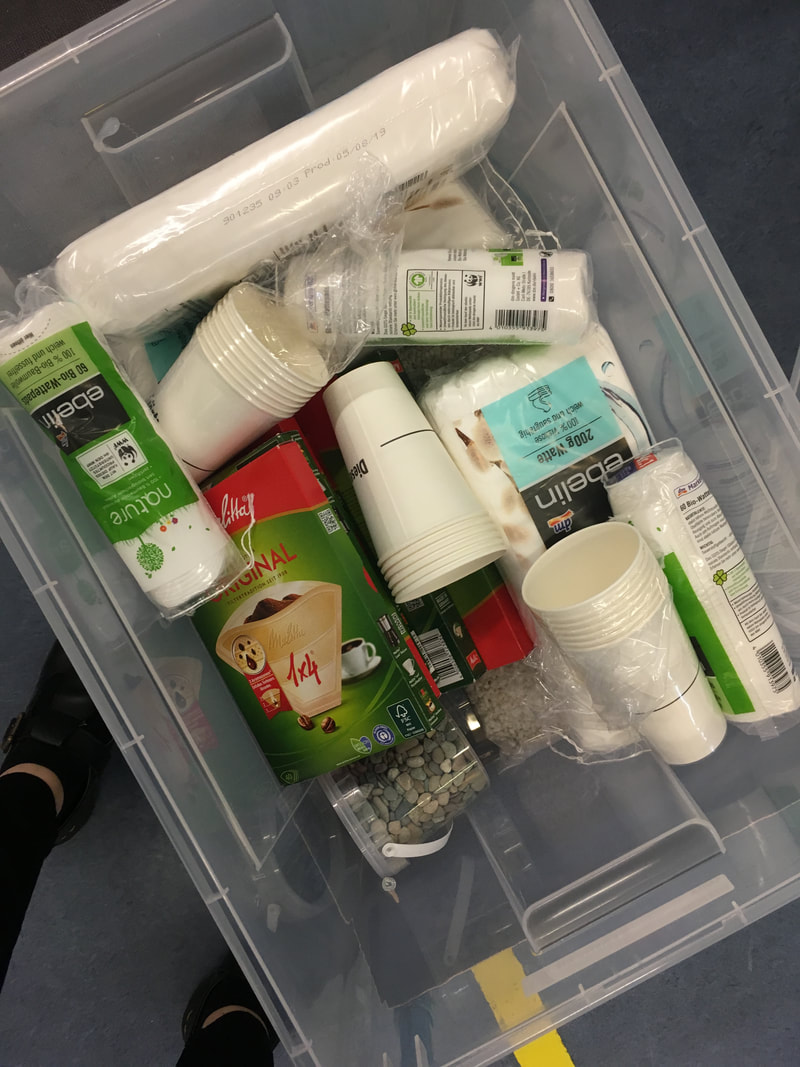
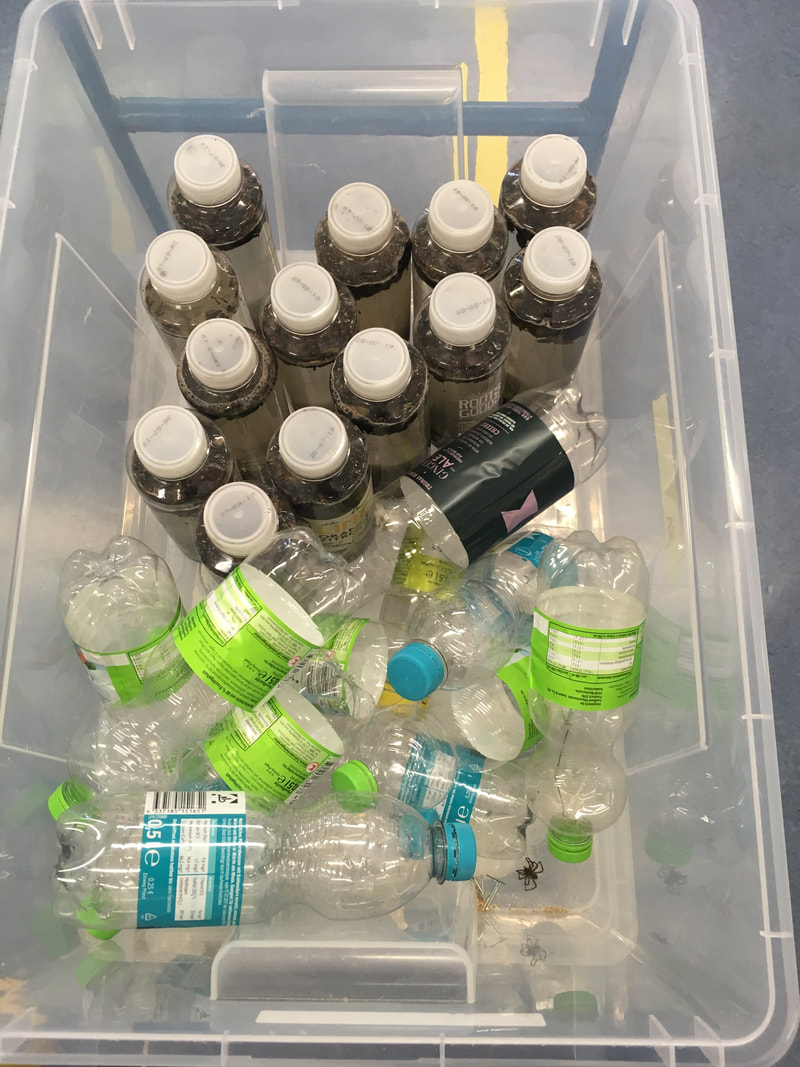
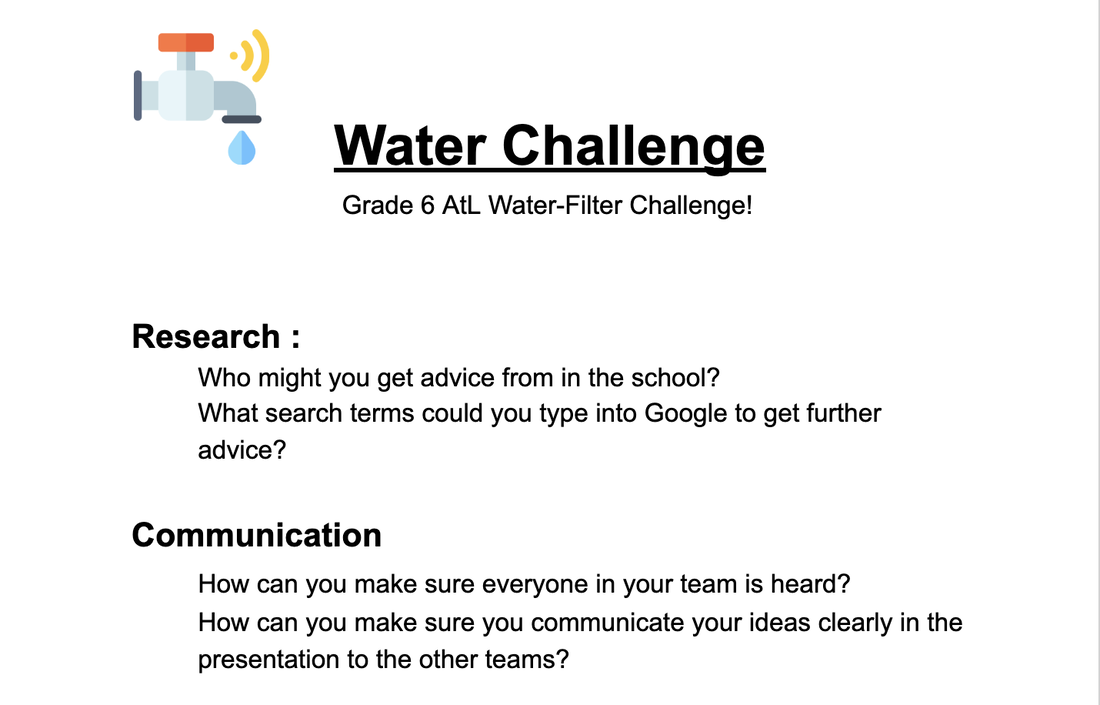
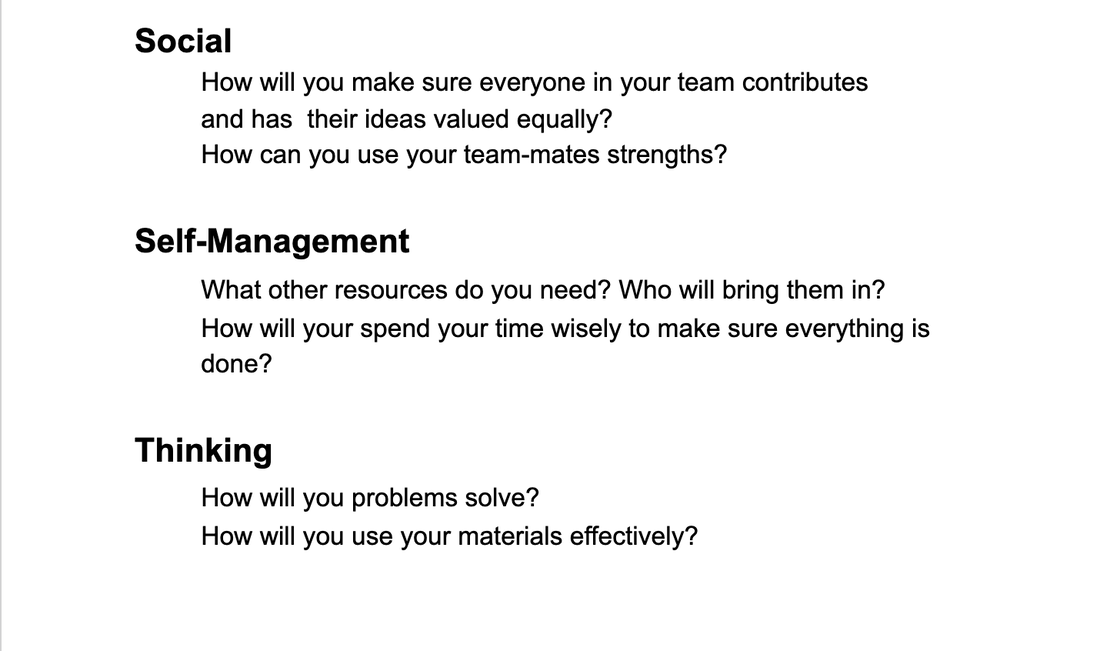
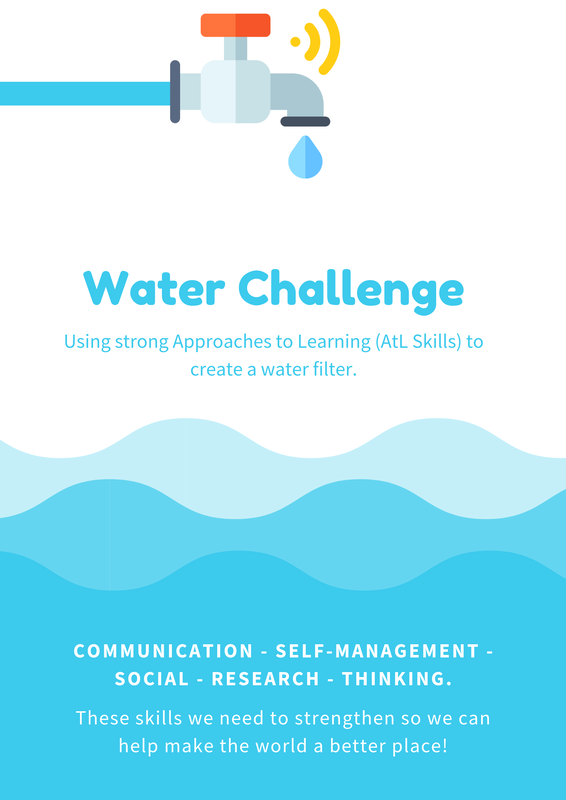
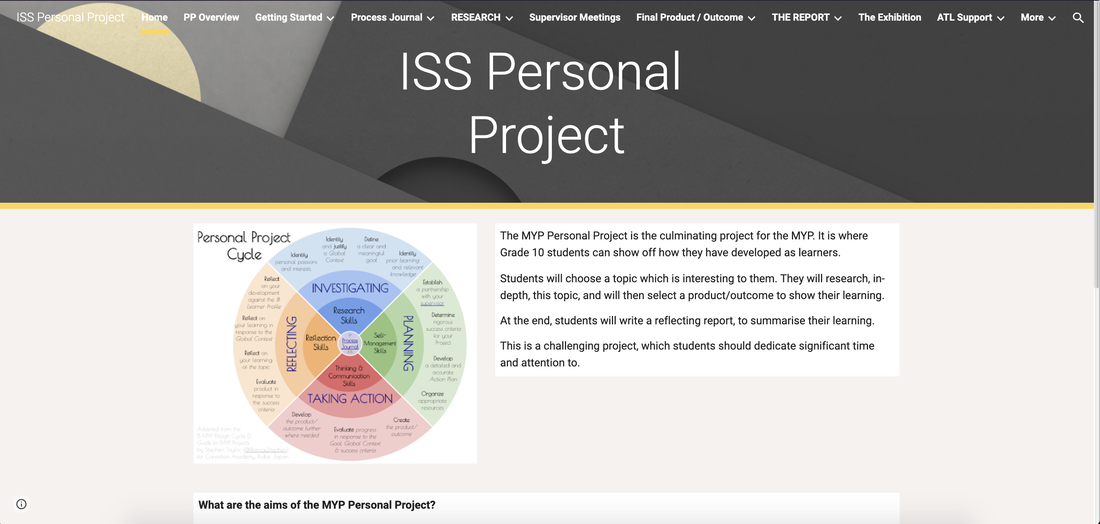
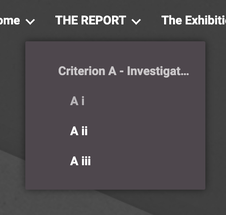
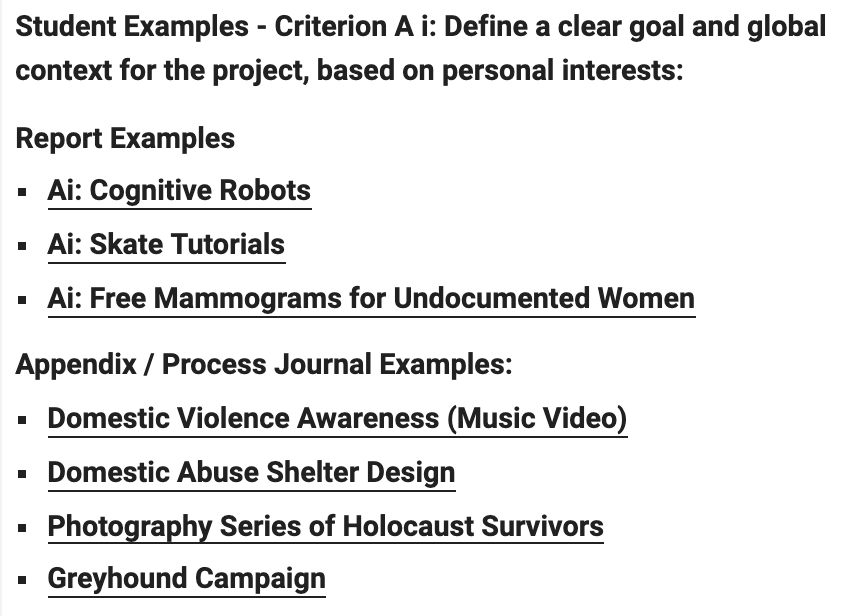
 RSS Feed
RSS Feed