|
(Note: This was for a Grade 8 class - so most students are age 13)
A while ago I mentioned an activity I did at the National Museum of Art during the Project Zero Conference last October. This activity really stayed with me, and I was luckily able to adapt it for my current curriculum. As part of our computer science unit, students are thinking about how technology can help us solve water problems. I was able to do this with my class, as well as the other Grade 8 class.
Here is the presentation I used in class. Feel free to make a copy and adapt it for your own lessons.
Students arrived to class to see the following prompt on the screen, along with some jazz music playing in the background! On five tables were large pieces of flip chart paper, each with a different prompt:
After students move around the room, I got them all to park themselves as a table, and we shared out and discussed the responses.
I then gave each table a color print out of 1/4 of the painting"Manifest Destiny" by Alexis Rockman, (though I did not give them the title, artist or any other details - apart from the size!). They also had a new piece of flip chart paper, with "See, Think, Wonder" at the top. I told them to start off by writing down everything they can see, followed by their assumptions, then lastly their questions.
While they were doing this, I walked around and asked them about their thoughts, giving them more questions and celebrating the ideas they were coming up with. After they complete this, all students shared out their thoughts with the rest of the group, while passing around the print outs of their 1/4. Only after we had spent time on this discussion did we look at the image as a whole.
We looked at the image in detail, by using the Google Cultural Institute website, which let us zoom in on different sections to see it in more detail.
After this I shared out a little more about the image, including the title, where it is set (New York), that it features the Brooklyn Bridge and that the artist was inspired by Dioramas he had seen at the Museum of Natural History.
After this we looked at more work by the artist, looking for similarities in the layout, theme, content, and we tried to uncover the messages, (most are also about climate change, but one is about GM food)
At the end I looped back around, asking them to remind me of their definition of propaganda, then if they thought this was propaganda, and finally would they use propaganda to promote their water problem. Throughout the session I told them that their are no wrong or right answers. I was overwhelmed with the thoughtfulness of their responses, as well as how articulate they were!
At the start of the next class they filled in a Google Form, with the following questions and resources.
(We watched this at the beginning of our unit. Students knew it was made by Greenpeace, to raise awareness that Lego was working with Shell, and the damage shell was causing our oceans. They also knew that straight after this video was released, Lego stopped working with Shell.)
The next page of the form including images from some of the presentations they had made earlier in the unit!
Through doing the different thinking routines in class, then giving them open questions, which were really focussed on opinions, instead of just knowledge, I was able to get really thoughtful, rich answers from the students. Below you can see their responses to the activities in class and from the Google Form:
I will share the presentation above with the classes, so they can see the thoughts and ideas of their peers too.
The last part of the Google Form has questions about the teaching strategies. Here their responses:
I am really enjoying teaching this unit - although it was part of a computer science course, it was very interdisciplinary. I was able to use my background as an MYP Design teacher to help me plan the lessons. I will continue to use thinking routines with photographs and artworks in my classes, because they allow for 100% participation, and really bring out excellent ideas. I also will build in more opportunity for regular feedback, as it helps me to improve my practice.
If you liked this activity you may want to look at similar activities I have created: Comments are closed.
|
Archives
June 2023
|
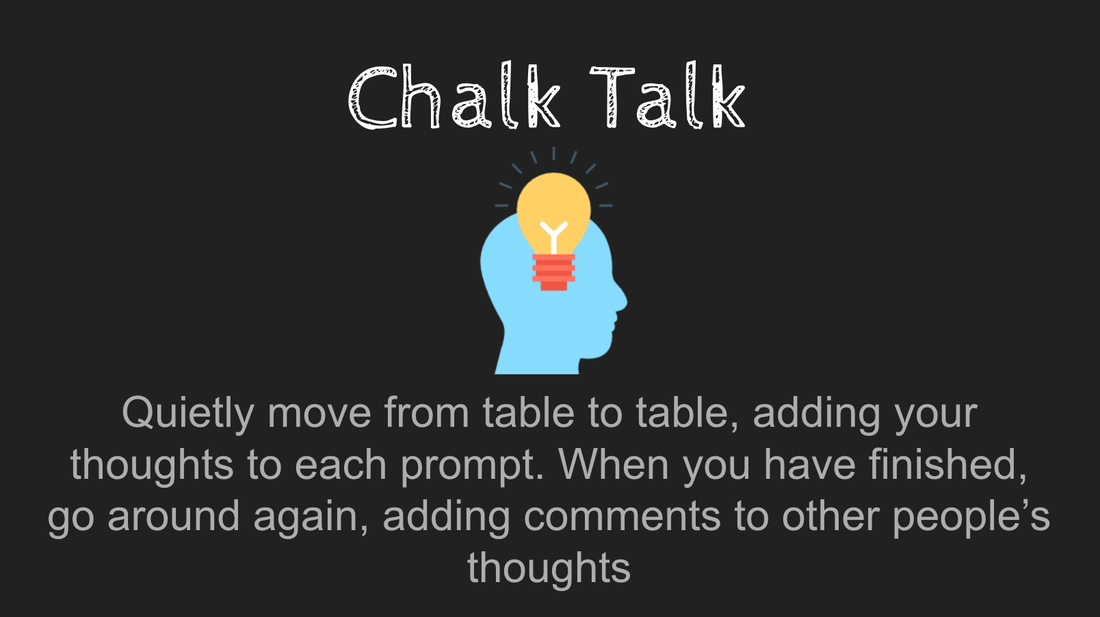
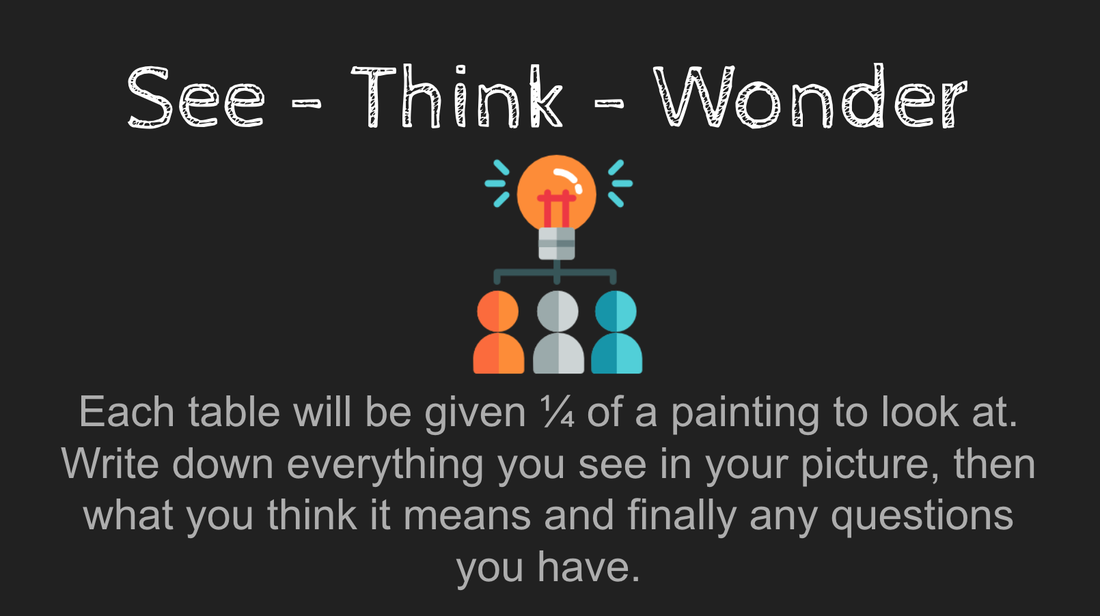
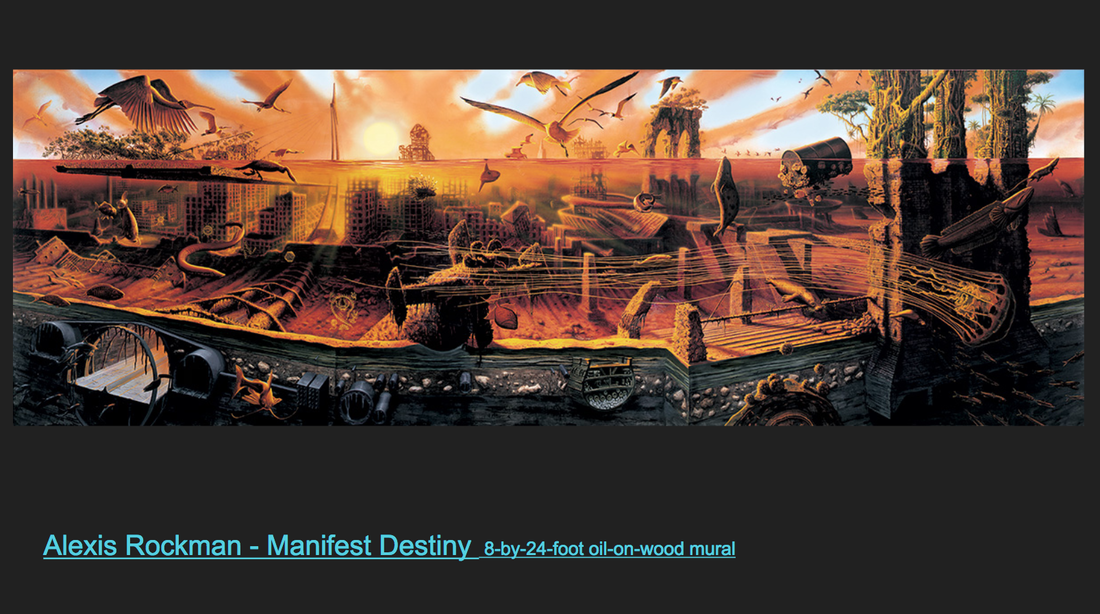
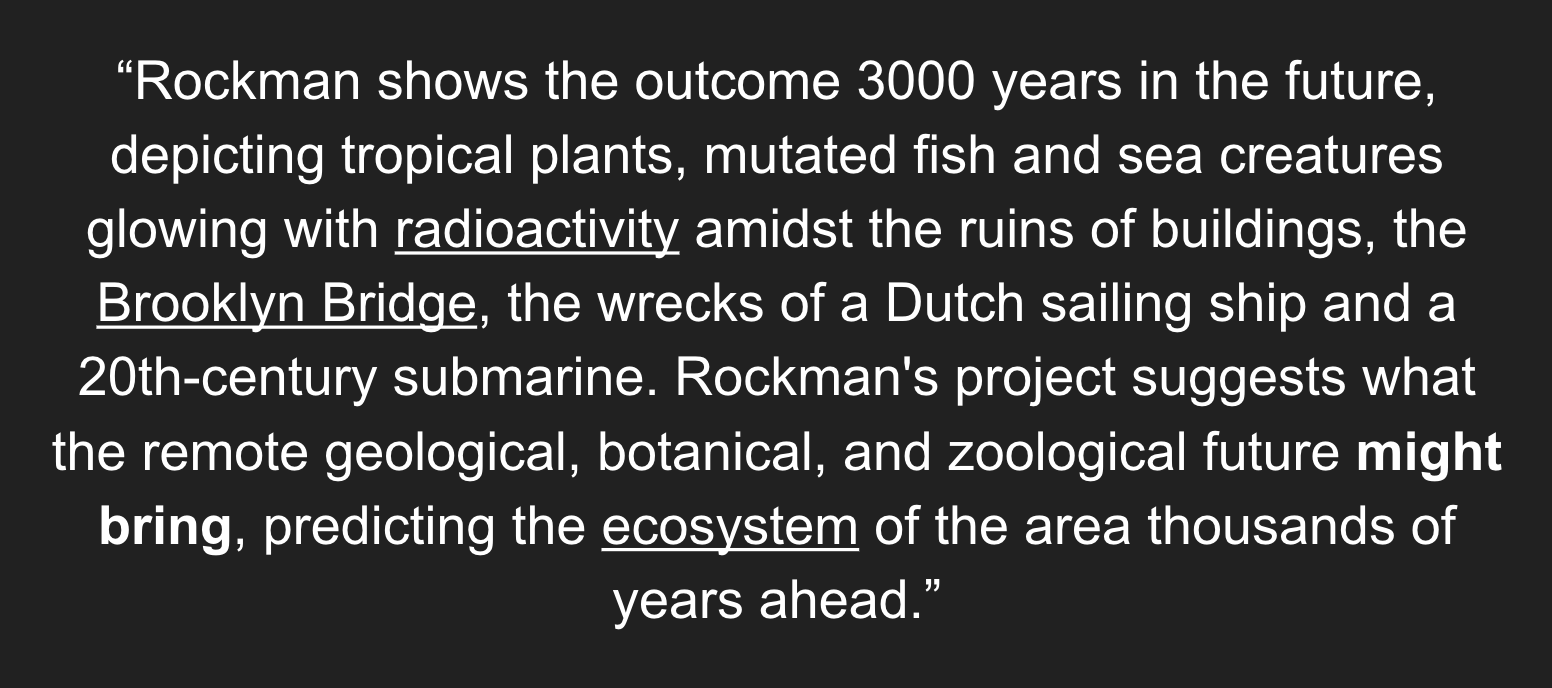
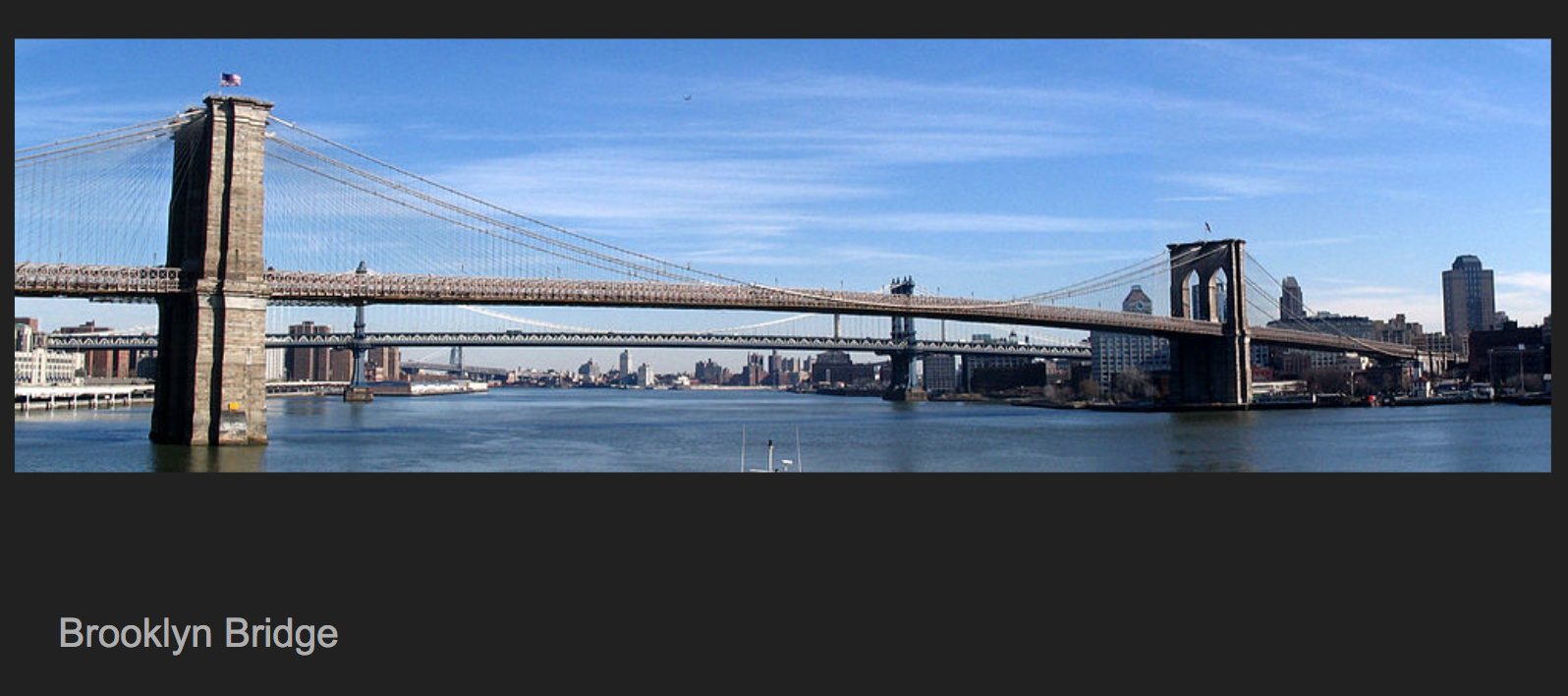
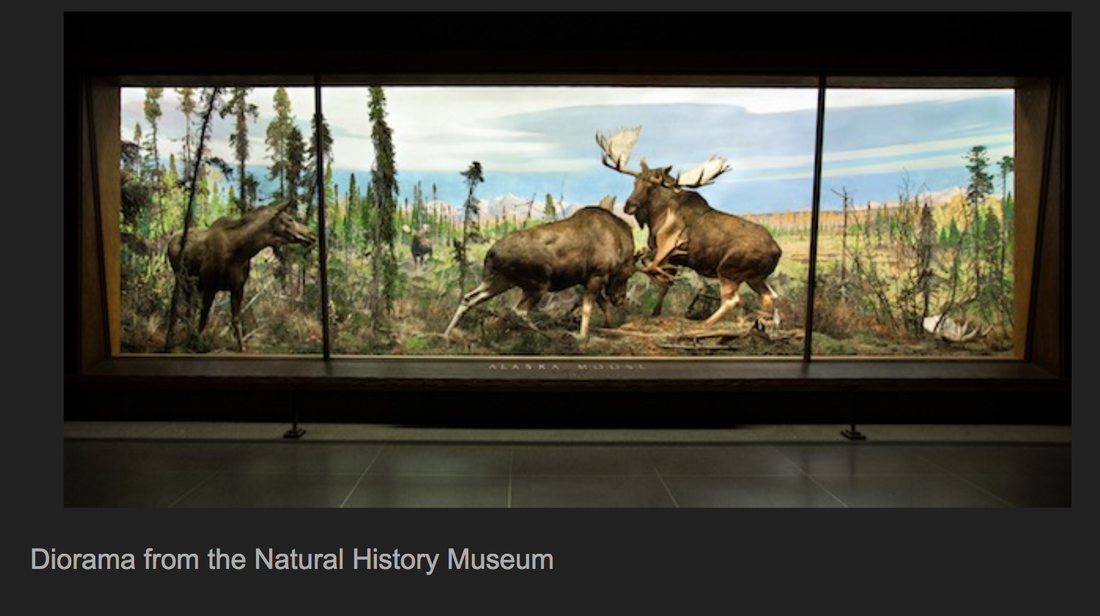
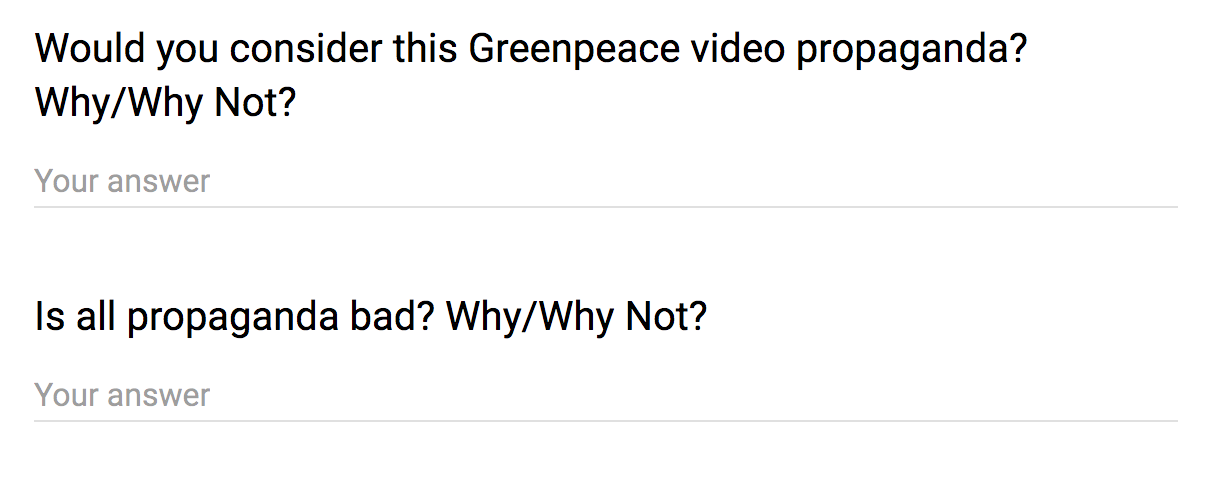
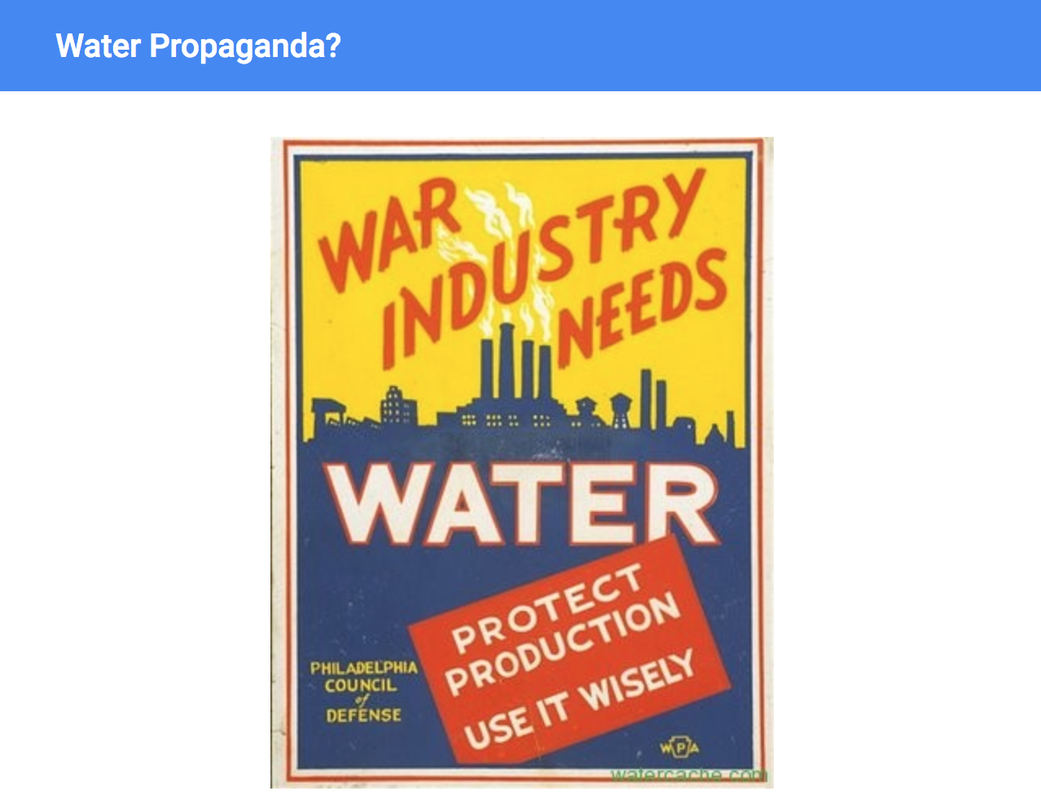
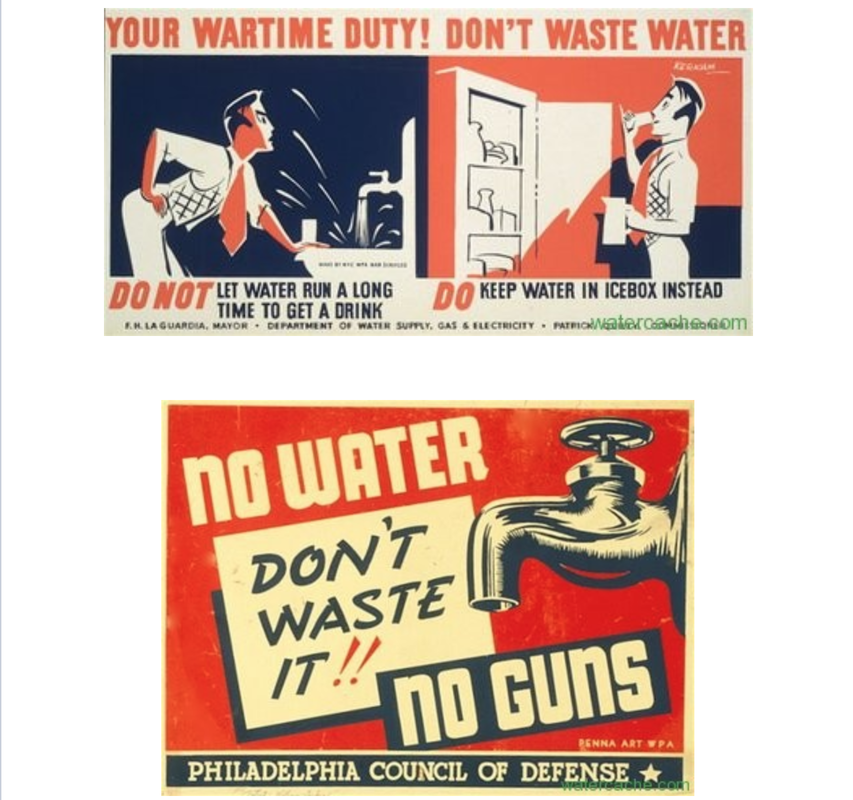
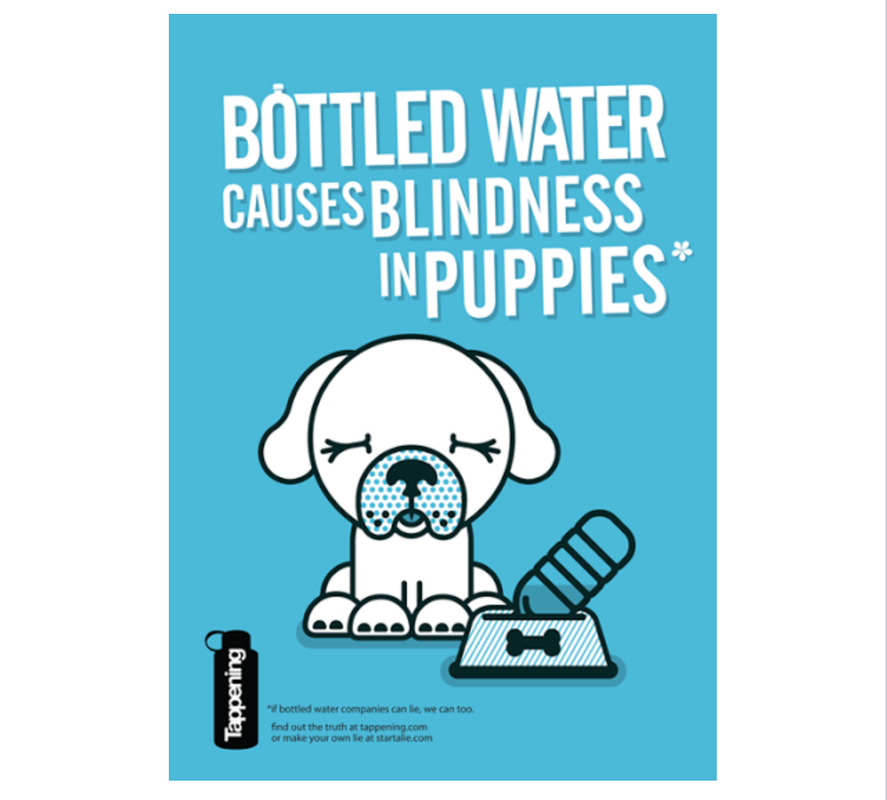
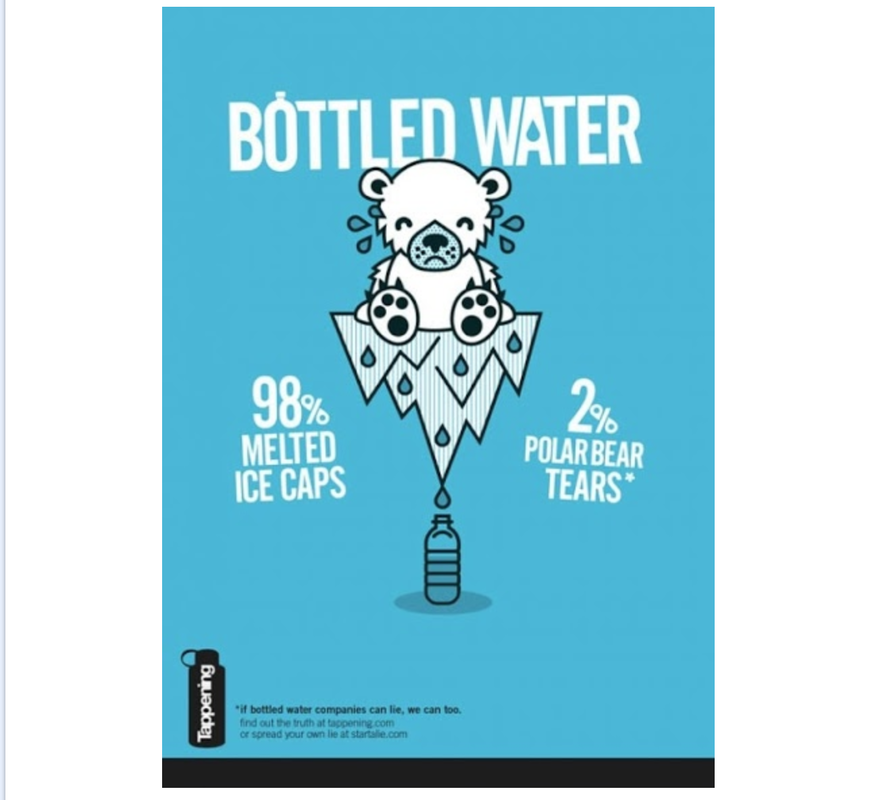
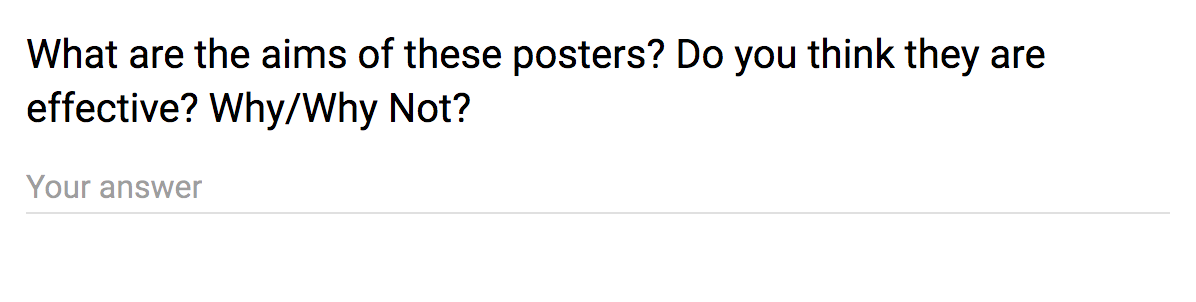
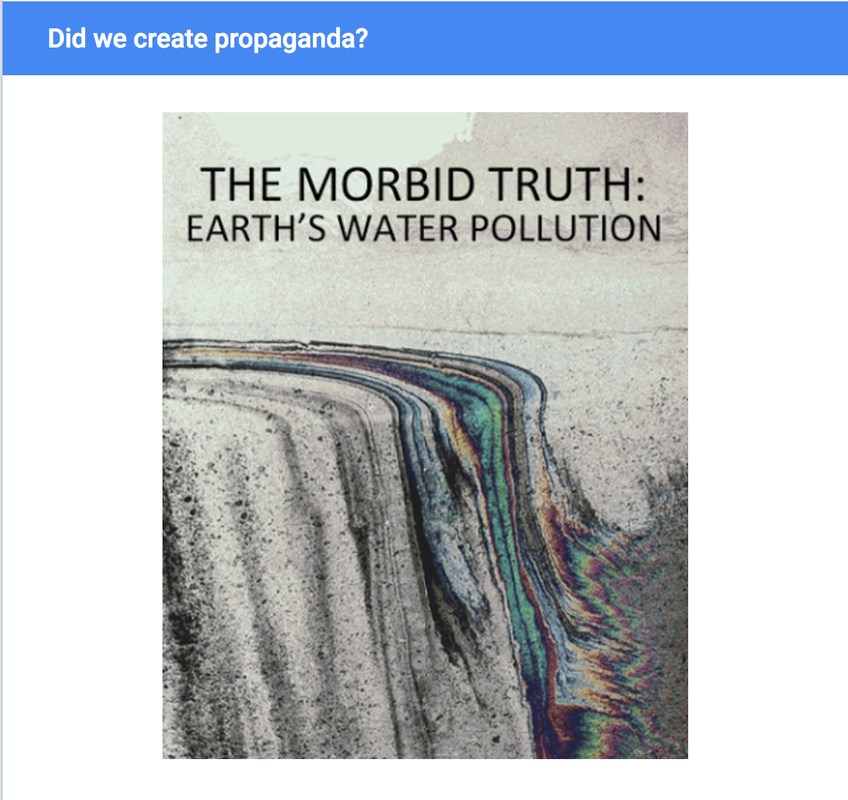

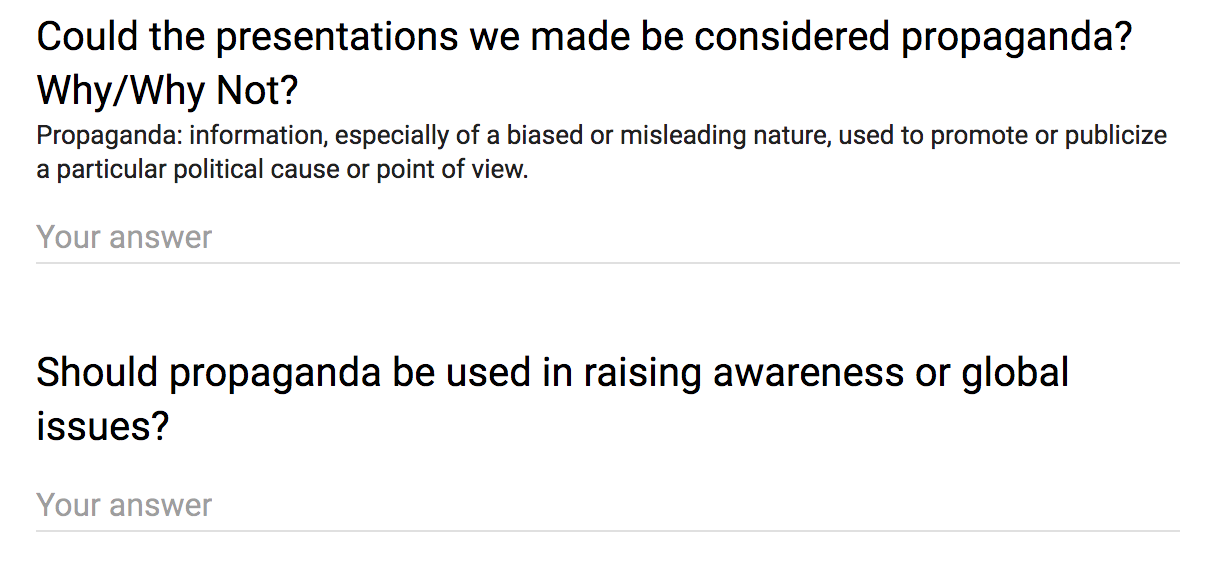
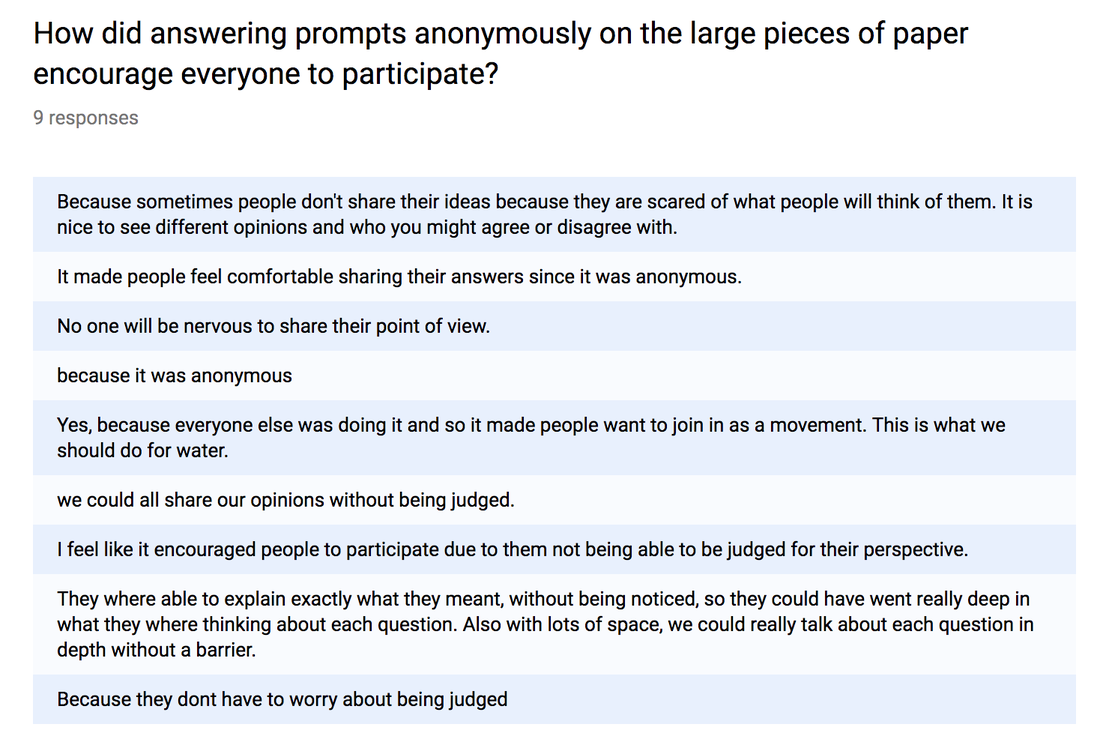
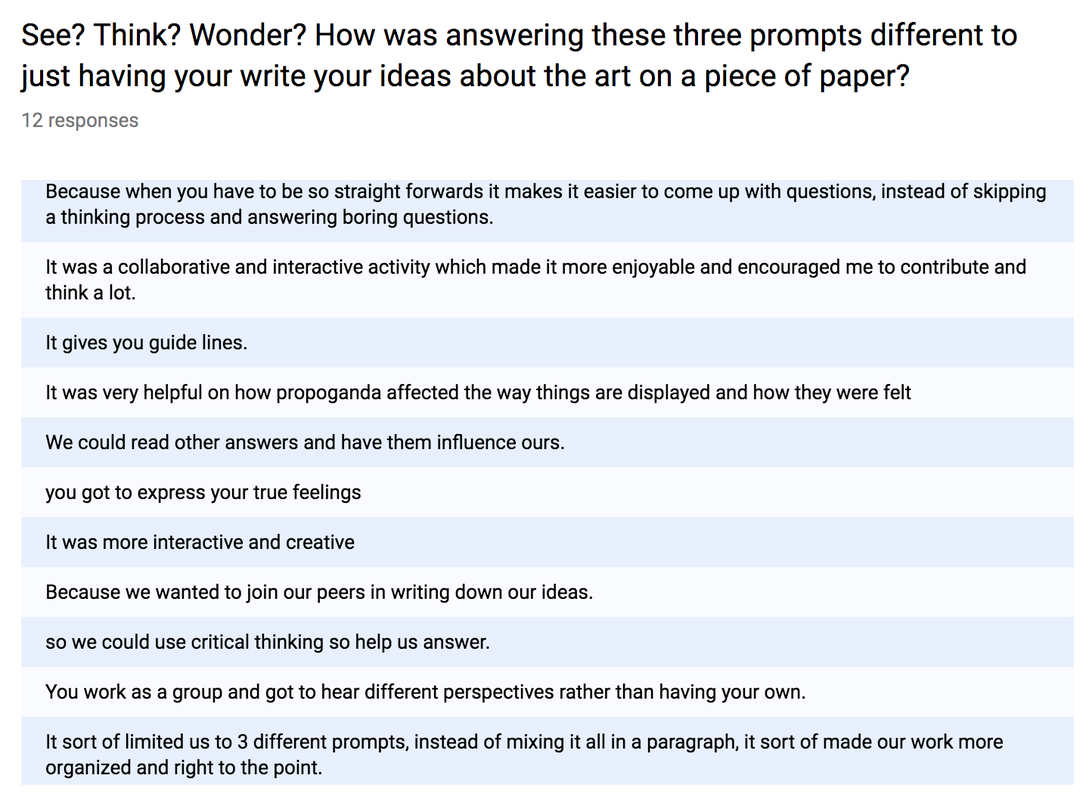
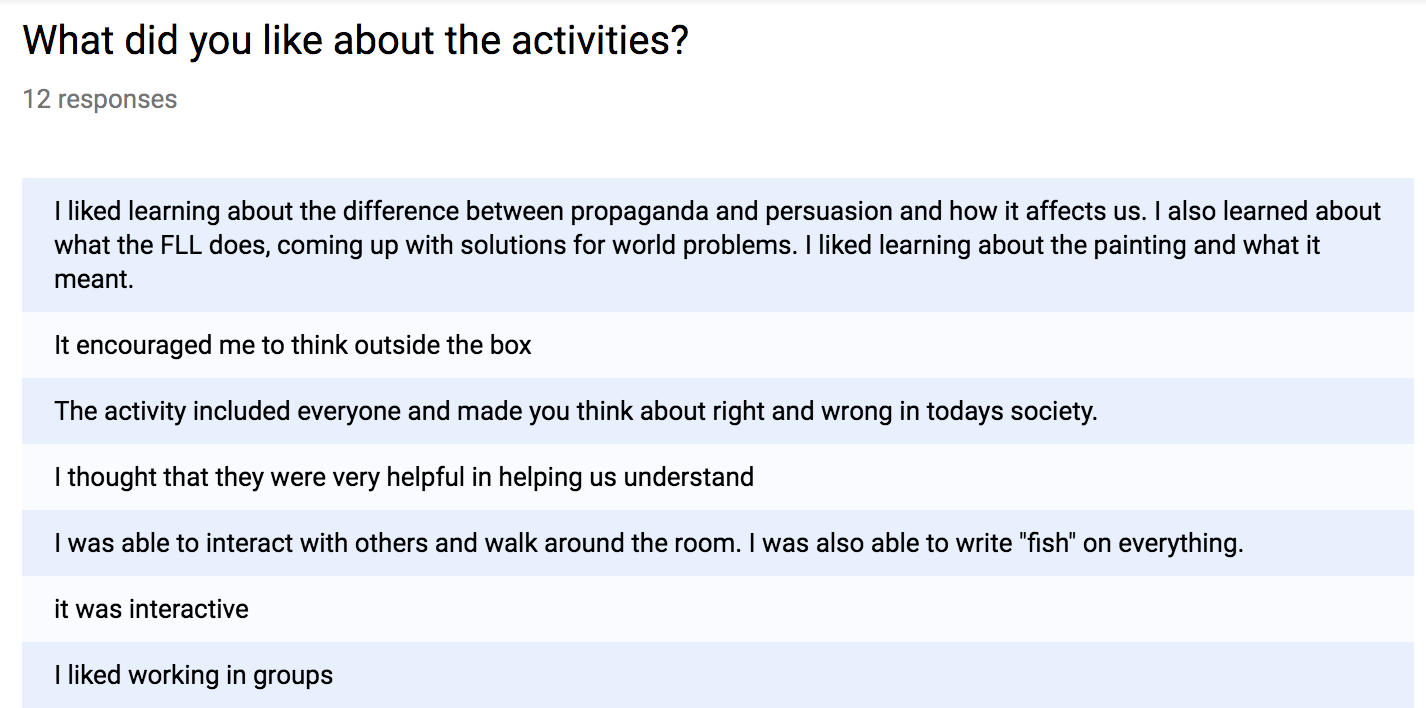
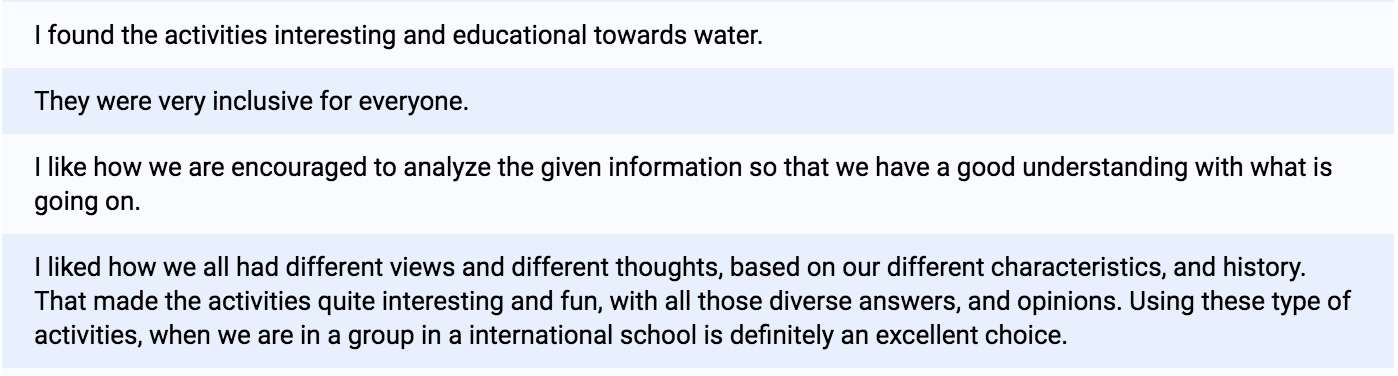
 RSS Feed
RSS Feed